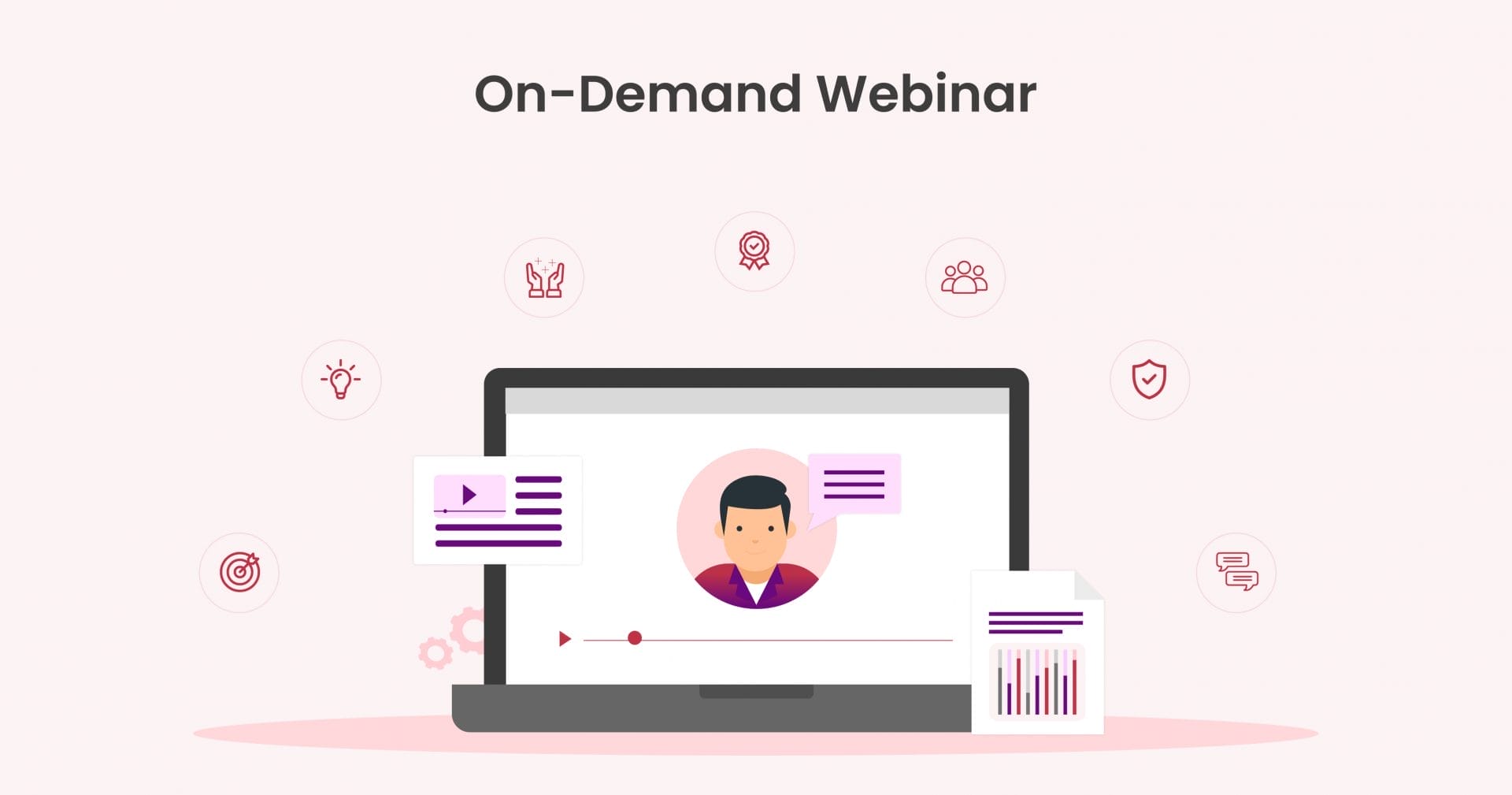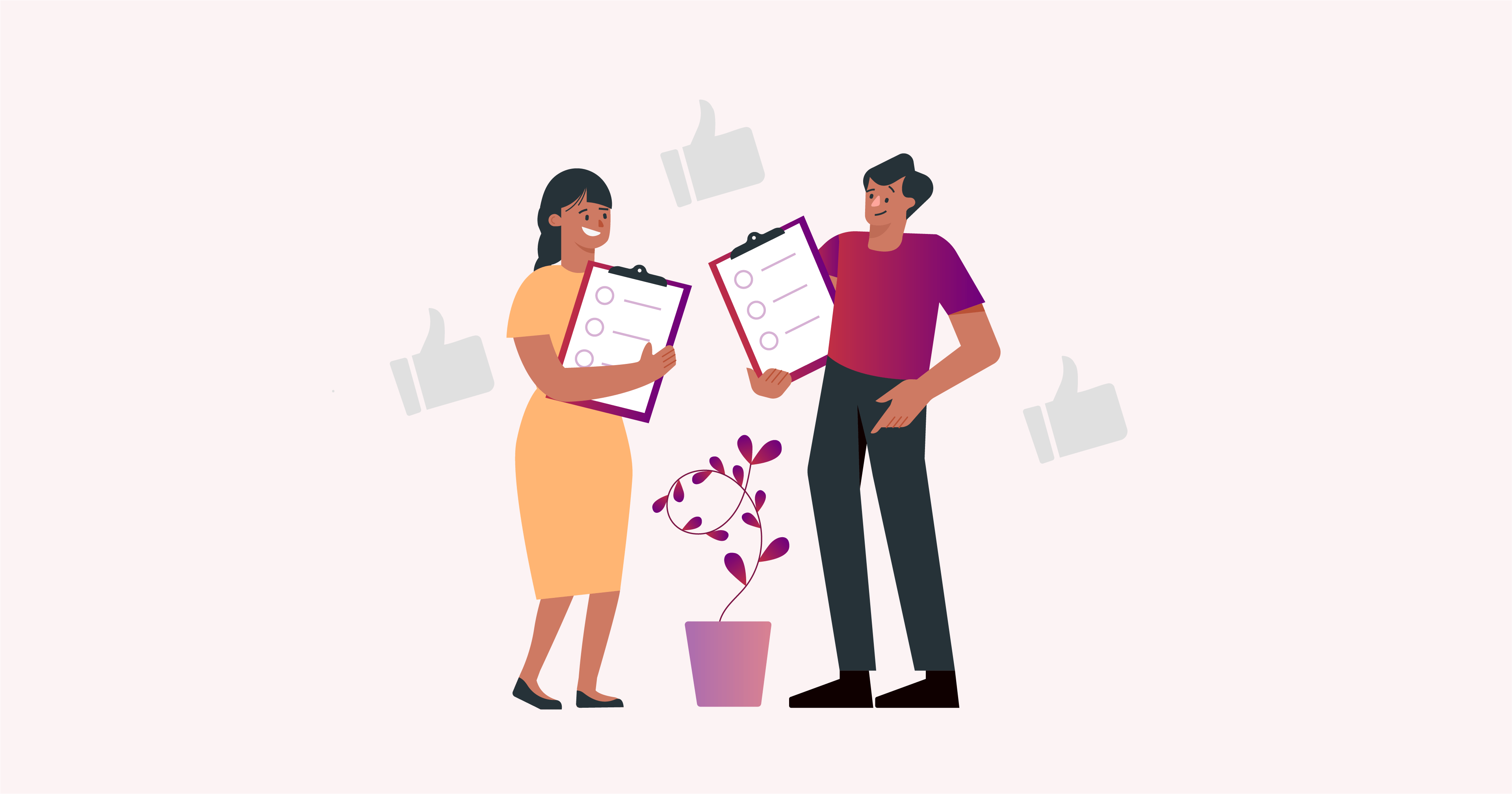A webinar is like a digital banquet, allowing you to connect with your audience to share knowledge, create networking, and drive new opportunities.
But before you send out webinar invites, you need to know one crucial thing: the cost.
With said that, multiple questions might be hitting your head, such as
- How much does it really take to host a successful webinar?
- Is it a lavish affair that requires a hefty budget, or can you pull off an impressive event without breaking the bank?
The cost of a webinar impacts your marketing budget, so it’s essential to understand the required investment in webinar hosting.
Thus, it is critical to get the answer to the question, “How much do webinars cost?”
Multiple factors affect webinar prices. Whether you are a business owner or an individual, knowing “how much does a webinar cost?” will help you understand expenses and plan and execute an engaging webinar that leaves a lasting impression on your target audience.
Ready to uncover the aspects that impact the webinar price?
Grab a cup of coffee, and let’s discuss webinar hosting costs in detail so you can make the most informed decisions and create a virtual event that everyone will be talking about!
How Much Does a Webinar Cost? (Approx)
There is no one-size-fits-all cost for hosting webinars, as each webinar has different requirements for add-ons, integrations, marketing tools, etc.
On average, hosting a webinar costs you somewhere between $3,000 and $5,000. A webinar platform containing basic features can be as affordable as $500. If you use free or limited-use platforms, it could be even cheaper.
Let’s explore the various webinar prices you can count on while hosting a webinar and find out how to make your webinar both effective and budget-friendly!
5 Key Aspects that Impact the Webinar Cost
Webinar Presentation
Hosting a live webinar costs much more than an automated or on-demand webinar. Although automated webinars have higher up-front costs, they can be replayed repeatedly at little to no extra expense. The time and effort required to create a presentation also impact webinar costs.
Automated webinars featuring evergreen content/topics offer a longer shelf life and can boost your bottom line compared to one-off events. However, they come with their own expenses, like editing software and creating downloadable content.
A robust webinar platform allows you to explore various options for live, automated, and on-demand webinars, maximizing your investment.
Presentation Creation Tools
Creating webinar presentations is easy, and you can use several advanced tools to design the catchy one. Explore some great options below:
- Canva: A user-friendly graphic design platform available for free and a $12.95 monthly subscription.
- Prezi: It’s an advanced presentation creation tool that costs $4.92 to $30.00 monthly.
- Keynote: A presentation software with a one-time license fee of $9.99. It’s accessible on Apple devices only.
If you use any of such presentation design tools, it impacts the overall website cost. So, it’s necessary to get clarity on this before starting with the creation of the webinar presentation.
Equipment
You need multiple devices to conduct a webinar, but some equipment is essential for a successful session. Here is a list of all the must-have equipment that you need and count under webinar cost.
-
Laptop
You’ll need a computer with a fast Internet connection, plenty of storage, and a built-in microphone and camera. A touchscreen laptop can be helpful for quick edits on the go.
-
Headset
A good headset is necessary for live streaming and recording of webinars. It helps reduce background noise, ensuring clear audio for your audience.
-
Microphone
If your headset doesn’t include a microphone, investing in a mic is crucial. A high-quality microphone ensures clear audio without whistling or echoes.
-
Webcam
Your webcam, both the front and rear cameras, should be high-resolution and provide a clear visual experience for the audience.
Webinar Platform
When you look at all the webinar platforms out there, you’ll notice that prices vary a lot for entrepreneurs, small businesses, and larger companies – even for the same service.
If you’re on a tight budget, starting with a basic platform with limited hosting or attendee features might be a good idea to keep the webinar price lower.
However, if you want to create a top-notch online event, you’ll need to invest in advanced platforms that offer robust interactive features, such as
- Real-time public and private chats
- Q&A sessions
- Breakout rooms
- Polls and surveys
- Audience spotlighting and more
These features deliver value for your attendees and make your event more engaging, which can lead to higher retention and sales.
Whether you choose automated or live events, interactivity is crucial. Thus, it’s worth investing in these features. Ignoring them can result in a lower ROI and miss your webinar goals. So, make sure to consider these features when calculating the webinar cost.
Fortunately, there are multiple options available with affordable pricing plans that fit into your budget. You can start with a platform containing basic features and functionality that helps you create impressive webinars. Some platforms even offer a free trial and access to limited features for free to help you build your brand without spending too much.
Guest Speaker
Hiring guest speakers can greatly boost webinar attendance, especially if they’re well-known or trending influencers. However, the more popular they are, the higher they will charge. This will directly affect your webinar cost.
If you’re working with a smaller budget and want a guest speaker, you might consider collaborating with an expert in a related field. It will be a win-win situation for both of you. Together, you can attract new audiences at a minimal cost.
Remember, guest speaker fees cover their appearance and the time they spend preparing the presentation and speech. To get the most out of this expense, think about automating parts of the guest speaker’s presentation.
This allows you to replay the session and maximize your return on investment. By following these best practices, you can make the most of your webinar budget.
Webinar Promotions
If you invite a guest speaker, it is important to promote the webinar effectively to attract a large number of attendees. You can hire a writer or a marketing agency to do this. All these advertising efforts add up to your webinar cost.
Here are some common promotion methods and their approximate costs:
-
Email Marketing
Email marketing is the oldest and one of the most effective marketing tactics. Write the email copy that informs the registrants about the subject, speakers, points to be covered, benefits, etc.
Now, it’s time to select an email platform to send emails.
Many popular tools, such as Mailchimp, Omnisend, ConvertKit, etc., are available in the market. You can check their features and select the most suitable one to promote your webinar. Usually, an email marketing tool costs you around $15 per month, with free plans for smaller mailing lists.
-
Paid Advertising
To gain more attention to your webinar, you can also seek help from paid advertising on social media. You can run paid ads on Google, Facebook, or LinkedIn. However, these ads are usually more cost-effective for one-time events than recurring webinars.
-
Social Media
Organic social media marketing is typically cheaper, but you’ll still need to consider the cost of content creation, page management, and follower engagement. These costs can vary widely and can impact your webinar cost.
-
Partnerships
Collaborating with your webinar guests or influencers can be a great way to reach a larger audience. Cross-promotion with guests is usually free while partnering with influencers can vary in cost based on their popularity.
With many free and paid promotion options, your overall webinar cost will depend on your chosen methods.
WebinarPress – Reducing the Webinar Costs through Automation
Being a feature-rich webinar hosting platform, WebinarPress streamlines your webinar process, cutting down on costs through smart automation. You save a lot of time and resources by automating tasks like registration, email reminders, and post-webinar follow-ups.
With features tailored to ease your workload, like customizable registration forms and integrated payment gateways, hosting webinars becomes a breeze. Plus, detailed analytics help you track performance and refine strategies for future events.
With WebinarPress, say goodbye to tedious manual work and conduct efficient, cost-effective webinars.
Ready to transform your webinar game and boost your business?
Get in touch with our experts to embark on your journey to webinar success with WebinarPress.