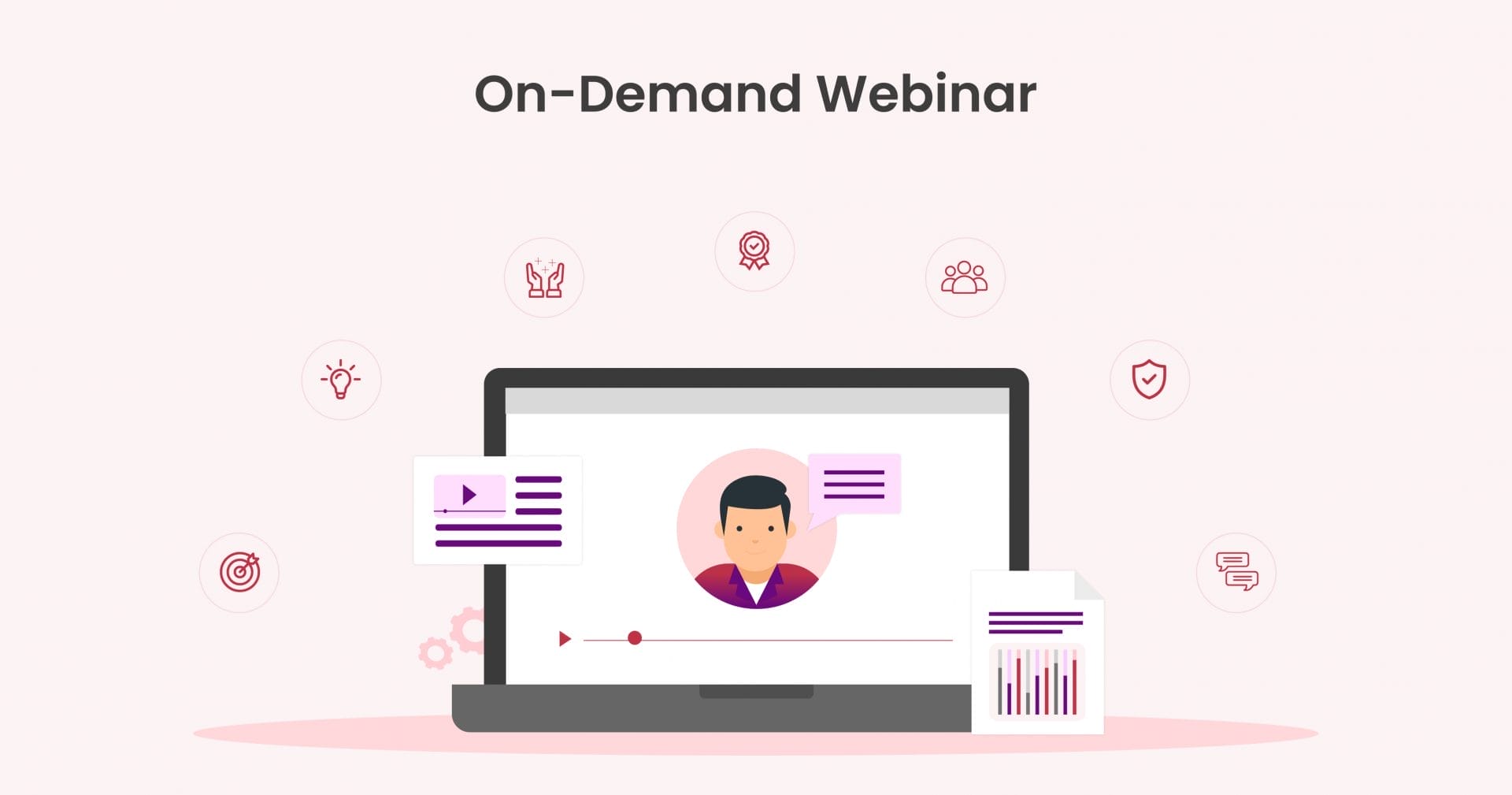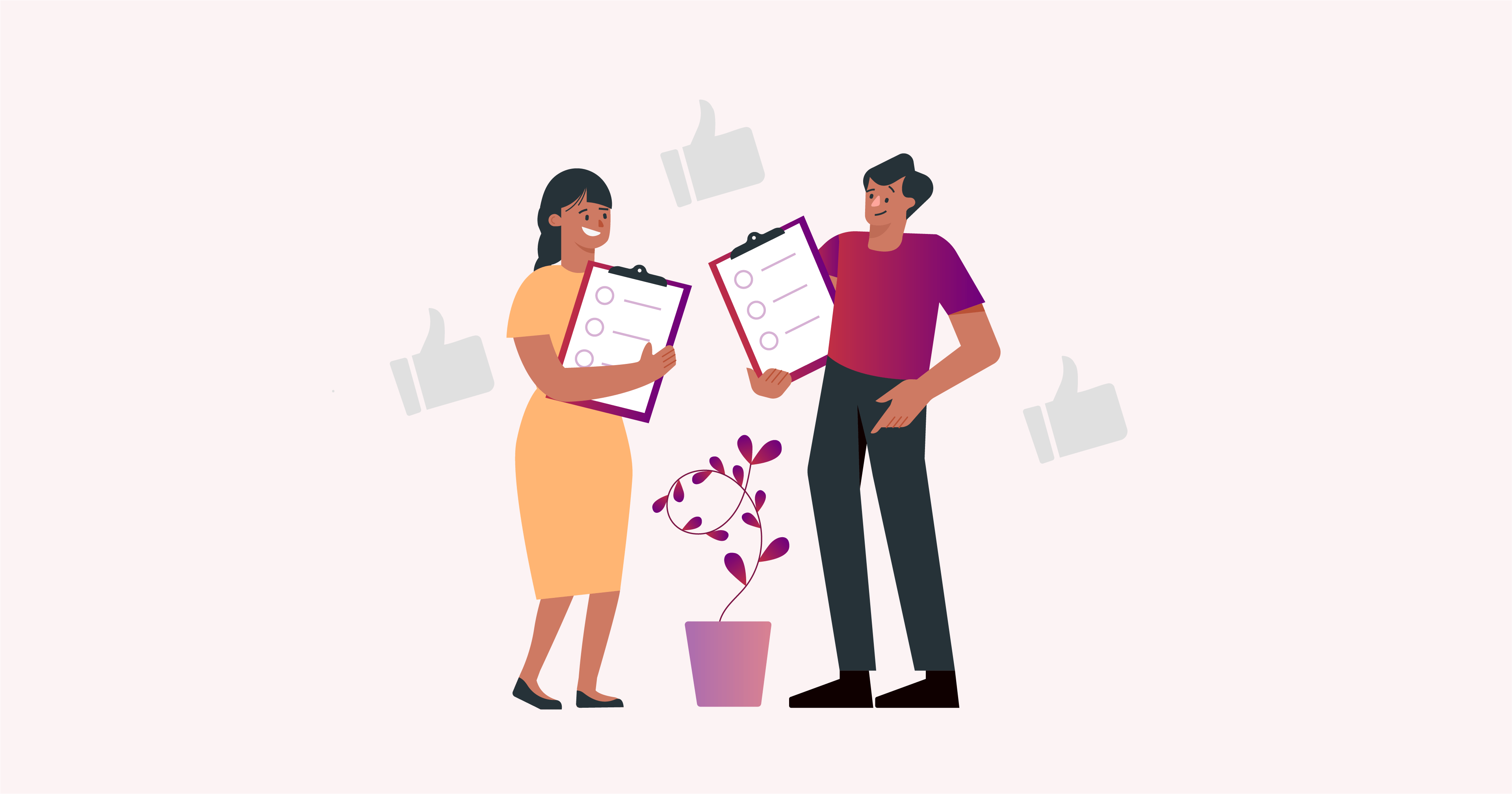Have you ever imagined that you can captivate an audience even when they are miles away? Yes, you can with the power of webinars. However, you should admit that hosting a successful virtual event is more than technical know-how. You need to have a deep understanding of delivering an engaging presentation that resonates well with your audience and urges them to take action.
Luckily, we have done the hard work for you and created this comprehensive guide on how to create a webinar presentation. Here, we will discuss all the things from crafting an attention-grabbing introduction to leveraging interactive techniques. In short, you will know all the secrets of creating and managing webinar presentations that are memorable and force your attendees to talk about the event even when it is over.
So, consider these best webinar presentation tips to transform virtual events into best-in-class experiences!
9 Webinar Presentation Best Practices
Here are some essential tips that you should consider for presenting webinars.
1. Understanding the Audience and Goals
The first and most important webinar presentation tip is to know your target audience. Why? Knowing your audience inside out allows you to cater to their needs and deliver a successful webinar presentation.
To determine your audience, define your rough topic for the webinar and then find a relevant audience. You can identify the audience by considering the demographics of the audience, like age, occupation, location, education, and more. You can even search for your audience on social media groups, professional networks, etc. You can then create an outline of the webinar and present it according to their needs.
The next important thing is to define the goals of the webinar, its direction, and its purpose. The purpose denotes whether you want to inform the audience or solve a critical problem. The goal indicates what target you want to achieve with the help of the webinar.
Now, it’s time to customize the content & deliver it to the audience. You should focus on understanding needs and offer practical tips, solutions, and insights. It would be best if you also considered using language & tone that they know. Lastly, it would be best if you leveraged attractive visuals to keep the session interactive.
2. Choosing a Compelling Topic for a Webinar
There are a lot of public speakers who try to present so much valuable information that they end up leading a dense, unnecessarily complex webinar. Cramming too much information into your webinar also forces you to rush through your points to finish in the allotted time. Hence, it would be best if you chose a relevant webinar topic that satisfies the need of the audience.
“Slow down, and keep your message simple,” recommend the experts at Mindvalley. “It is better to deliver less information that people can actually follow and understand than to try to put as much content as possible into a shorter time frame.” It is one of the best webinar presentation tips that you should consider.
Another thing you need to focus on is researching the latest industry trends. Knowing what cooking is in your industry helps you to determine relevant and timely subjects for your webinar. Also, studying the interests of the audience is necessary.
But the question is, how to know audience interests? Simply conduct surveys or engage with the target audience on social media channels.
Based on the research, you can list out all the topic ideas. Look at the ideas from different perspectives and angles. Then, shortlist a few options that set well with your goals and provide value to the audience.
3. Planning & Organizing the Content
After deciding on the webinar topic, one of the best webinar presentation tips is to research, plan, and finalize the content. You need to go deeper and obtain information, examples, and other details about the presentation. You can even obtain information via industry reports, case studies, and expert opinions for the content.
Now, it’s time to structure the webinar’s content in a way that is easy to digest. You can divide the long content into small manageable chunks. Every section should justify the header and relates well with the sequence in which it is presented. Utilize subheadings that convey the meaning of the presentation to the audience efficiently. And how can you achieve this?
The best way to present a webinar is to create and organize an outline that helps you while you are presenting. It should consist of main headings along with the key points. You also need to ensure that every section delivers an excellent message to the audience.
Planning and organizing content will give you a highly interactive and engaging podcast.
4. Designing Captivating Webinar Slides
When you have finalized the content of the webinar and organized how you want to present it, you need to choose the slides.
Initially, you need to decide on the template or the theme that aligns well with the topic you are presenting. In other words, the design should match the content you want to deliver, like educative, creative, etc. Hence, you need to choose color, typography, and other aesthetics effectively. You need to ensure that the title slide of the webinar is intriguing as it leaves the first impression.
The second thing you need to focus on is keeping the text in the slides clear and easy to read. To achieve the same, you need to leverage proper fonts & typefaces, integrate bullet points and make smaller sentences & phrases.
Thirdly, people now don’t like to read the text a lot; they love images, videos & other media content. Hence, you should consider integrating high-quality charts, graphs, images, etc., into the webinar.
Besides this, most people get bored with the text and look for examples to understand any topic. Therefore, you should include real-world examples to explain content effectively.
Lastly, focus on keeping the branding the same throughout the entire webinar slides to pass your message effectively to the audience. It creates a compelling brand identity.
5. Deciding Engaging and Interactive Elements
Nobody likes a webinar that has a monotonous tone, as it leaves the audience to sleep. Then, how to ensure that the audience doesn’t get bored with the webinar?
To make the webinar interactive and engaging, you should include different elements like polls, surveys, and quizzes. All of these things help you obtain feedback, test the knowledge base of the audience, and spark better conversions in the webinar.
You can also integrate various video or audio clips in the webinar to make it more interactive. Here, the best strategy is to explain complex topics through examples & case studies.
In addition, people love to get live demonstrations of new things they are learning. Hence, explaining concepts with action helps users understand things better. This event allows the audience to become familiar with the complex idea by experiencing them.
Another thing you should include during a webinar is Q&A. It allows users to ask questions, share feedback, and get instant clarification. By this, you not only improve engagement but also offer a more personalized experience.
6. Scripting and Rehearsing the Presentation
It is crucial to prepare your webinar script in advance before presenting it to the audience. It helps you to deliver webinars and create a positive impact. But the question is, what things to consider for scripting webinars?
First of all, create a script that goes well with your slides. For the same, you can outline the key points, use language that is easy to understand, and ensure each slide supports the script. To make it more engaging & interactive, you can even leverage storytelling, anecdotes, etc.

Engage, Educate, and Empower: Webinar Script Template
Craft compelling webinars with our free, comprehensive
script template download.
The second thing you need to focus on is practicing the webinar a lot until you become fluent in it. But why? Speaking in front of a group is quite different than thinking about the topic in your head. If you try to “wing it” off just a few notes, there’s a good chance you’ll forget important points, blow through complex topics, and fail to connect the pieces (because, in your head, they’re already connected). How to resolve this?
Practice the webinar loud and make sure there is a proper flow of information from one slide to the next. Decide a time frame in which you want to complete the entire webinar, for example, 60 minutes. The best way to judge yourself is to ask a friend or a colleague for feedback.
One more thing you should focus on is practicing the webinar presentation along with a timer. It helps you determine how much time you are taking for the webinar. Also, keep a buffer time to handle any kind of interruptions like poor internet connection, technical glitches in software, etc.
Lastly, record the rehearsal to review and improve the content delivery in your webinar. By doing this, you can analyze all the good things and make improvements related to the tone, body language, and flow of the webinar. You can even modify the script of the webinar and make any kind of corrections if needed.
7. Preparing for a Successful Webinar
There are several critical webinar best practices that you should consider to prepare a successful webinar. What are these?
Firstly, you need to focus on testing the webinar platform and the audiovisual equipment you will be using. You should leverage the best platform for webinars. Get a proper understanding of how the platform works. For instance, if you use WebinarPress, you should explore all the functions of the platform. You should ensure that audiovisual equipment is connected and functions well. See if your mic is working properly and delivering the perfect and clear speech. In addition to that, check the internet connection and bandwidth.
See Also: Best Microphones for Webinars
One more factor you should consider to make your webinar successful is setting a destruction-free environment. For this, you need a quiet place with proper lighting.
In the end, you should have a proper backup plan in case of any difficulties related to technology, like audiovisual equipment malfunction or software error.
8. Delivering a Compelling Webinar Presentation
Ensuring to deliver an engaging and informative webinar is one of the best tips for public speaking for presenters. And how do you achieve this?
Introduce yourself and your expertise on the topic. It lets you build credibility with your audience and provide them with a clear understanding of what they can expect from you.
You can grab the audience’s attention with an intriguing question or statistic or start a webinar with a story.
Besides this, try to gauge the audience’s attention throughout the presentation by including relevant trivia, polls, chat, etc.
In addition to this, providing actionable takeaways at the end of the webinar helps users understand things better.
Lastly, including a strong call-to-action like a newsletter subscription or course link forces users to remain connected with your business for a long time if they like the webinar.
9. Post-Webinar Follow-up and Evaluation
One of the most well-known webinar presentation tips is to have a proper follow-up after the webinar.
First thing first! Send them a post webinar thank you email. It’s a quick way to show gratitude to whoever attended the webinar. Also, for those who did not show up at the event, provide a recorded webinar session to all the participants. It allows participants who have missed the webinar to become familiar with the topic. In addition, it will enable all participants to revise everything they have learned and share the webinar with others.
The second crucial thing that you should focus on is analyzing the feedback of the participants through different mediums like Q&A, polls & quizzes, surveys, etc.
The next crucial thing you should emphasize is responding to the questions & answers of the users. You can even create a frequently asked questions page that answers all the questions that users might have during the webinar.
Lastly, you can gather all the valuable insights about the webinar and make improvements accordingly for future presentations.
Conclusion
By following the tips & strategies we have shared in this guide, you can design highly engaging webinar presentations. However, it would help if you allocated sufficient time & effort.
Eventually, you can connect with your audience and build great relationships through webinars. Always remember to keep learning new things and integrating them into the webinar.
In the end, whether you are a seasoned webinar presenter or just starting your journey, taking frequent webinars and incorporating new things will help you deliver impactful webinars, engage with your audience, and remain connected with them for a long time.
Frequently Asked Questions
How can I evaluate the success of my webinar presentation?
To assess whether or not your webinar presentation is successful, you need to consider essential metrics like attendee engagement (via polls, surveys, and comments), viewing time, lead generation, ROI, social media shares & feedback, and post-webinar survey responses.
How do I effectively incorporate multimedia elements into my webinar presentation?
To integrate multimedia elements into your webinar presentation, you require high-quality & relevant videos, images, etc. Further, you need to find possible areas of integration, optimize multimedia elements for quality, and then add them to the website.
How do I promote and market my webinar presentation to attract participants?
To promote & market your webinar presentation, you can start with your existing network. You can reach out to existing contacts via email, social media, and newsletters and urge them to share webinar details with their networks. You can even create attractive webinars and promote them on social media platforms.
3+ Webinar Script Templates
Craft impactful webinars with our free script
template download.
Download Webinar Script Template
Free-Download Form
"*" indicates required fields