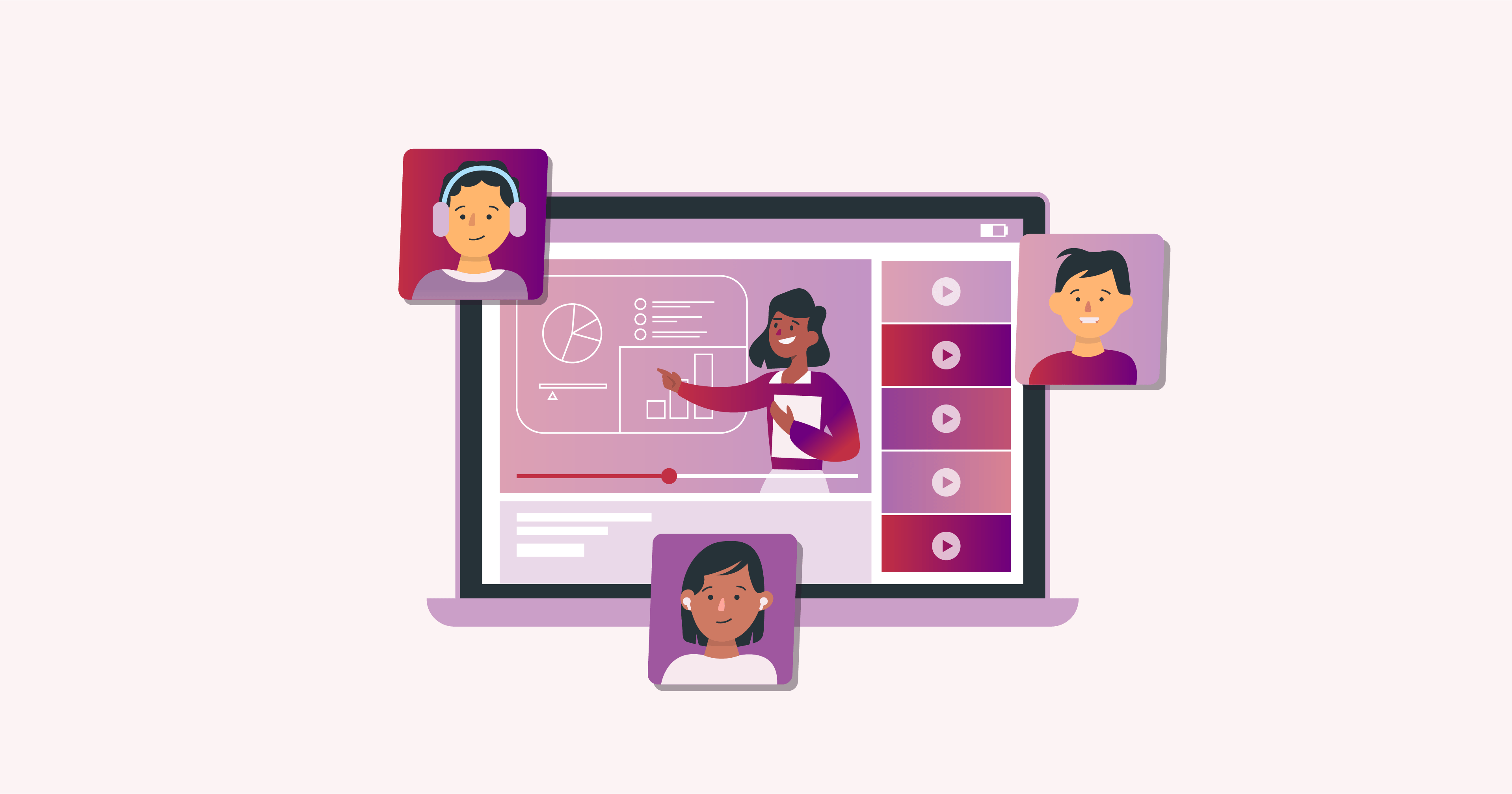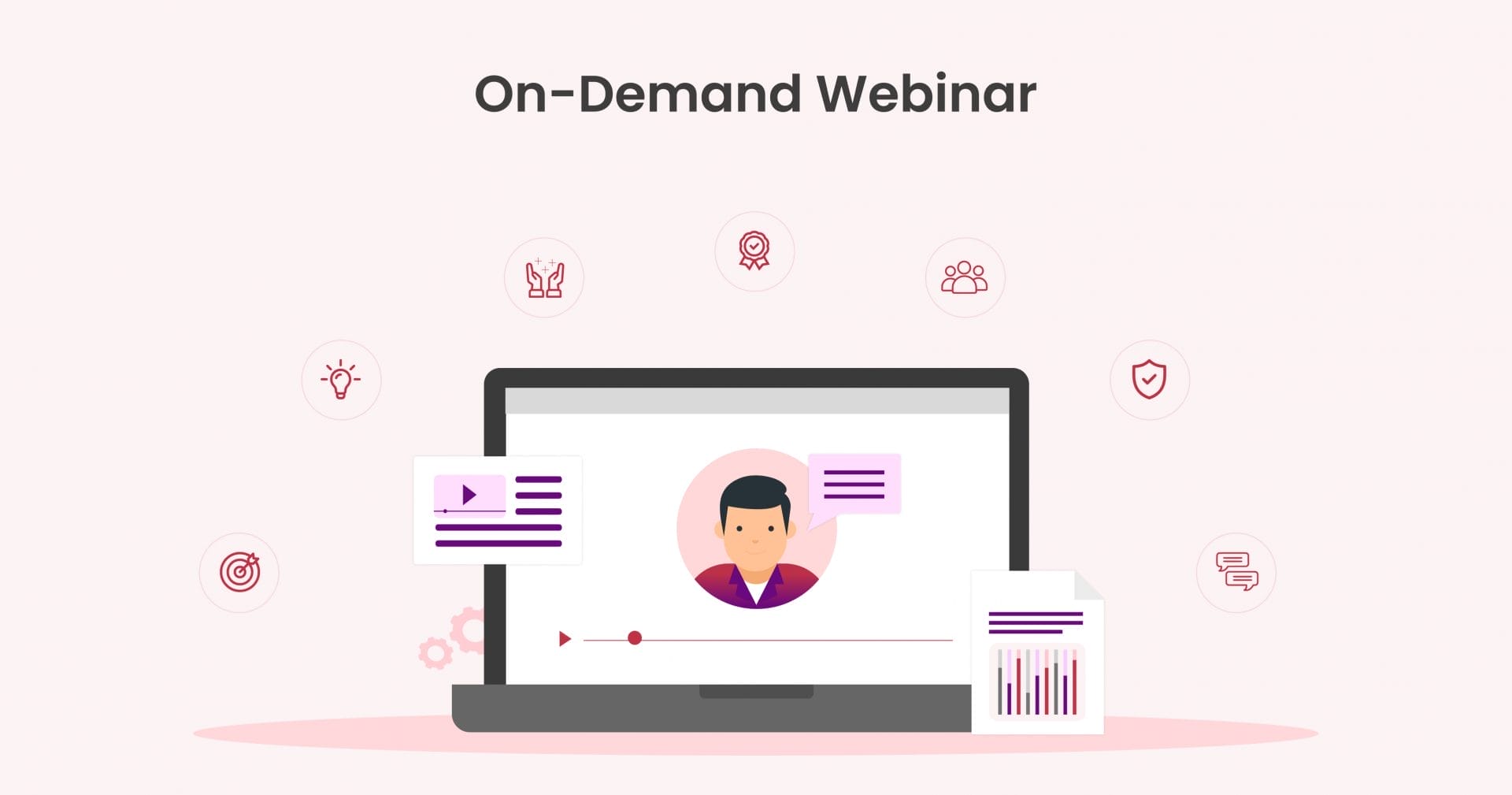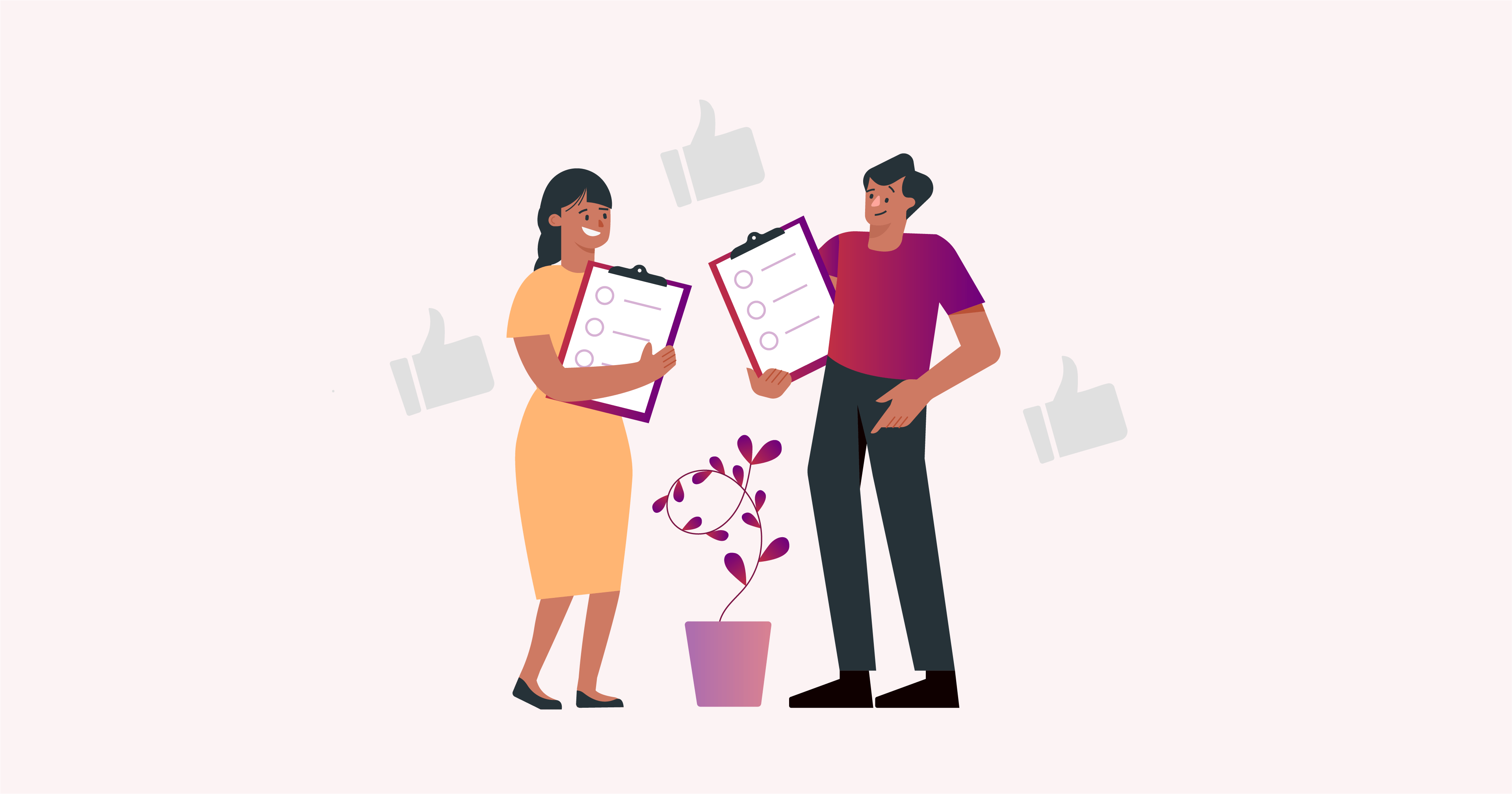Have you ever considered using webinars for your business? They are one of the ten most popular forms of marketing, so you might want to consider including them in your strategy.
But with so many businesses using them, how can you set yourself apart from the competition? Pre-recorded webinars could help. In this blog post, we’ll examine how they can boost your online presentations and help you reach a wider audience.
What are pre-recorded webinars?
Webinars have long been a staple in marketing strategies, used by over 60% of B2B businesses. Although live webinars have dominated the industry so far, the rise of pre-recorded webinars has been a game changer, particularly thanks to their high-quality, on-demand nature. Live streaming is great for real-time, virtual events, but pre-recorded webinars bring a whole other range of quality to your business.
Unlike live sessions, pre-recorded videos are prepared ahead of time, effectively creating a scheduled broadcast. This shift from real-time interaction to a pre-designed format offers increased flexibility to both hosts and audiences.
Live webinars demand real-time interaction, presenting challenges such as:
- Reduced control over the session.
- The need for peak performance during the live broadcast.
- The requirement is to choose a time suitable for a diverse audience across different time zones.
Pre-recorded webinars, on the other hand, provide a more flexible alternative. They grant hosts greater control over content delivery and allow audiences to access the material at their own pace.
Types of pre-recorded webinars
When it comes to pre-recorded webinars, there are various types, each offering unique advantages to cater to different objectives:
Automated Webinars
Automated webinars, like those created by platforms such as WebinarPress, use automation to streamline the entire process. The Just in Time scheduling feature, for instance, ensures that webinars run at regular intervals, creating a continuous and timely experience for users visiting the site. This means that regardless of when participants join, they are always just in time for the next scheduled webinar. The automation features extend to registrations, allowing users to sign up, automatic replays for those who miss the live event, and timely notification reminders to keep participants engaged and informed. These automation features collectively contribute to a hands-free and user-friendly webinar experience, making it convenient for both hosts and attendees.
💼 How could this look in action? Companies could use automated webinars to consistently showcase their products or services, ensuring that potential customers receive a detailed presentation regardless of when they join.
On-Demand Webinars
On-demand webinars allow participants to access pre-recorded content at their convenience. Hosts can pre-record their presentations and make them available for viewing at any time, allowing attendees to engage with the material at their own pace. This format is particularly useful for evergreen content or educational sessions that don’t require real-time interaction.
💼 How could this look in action? Educational institutions or businesses could create on-demand webinars for training purposes. Participants can access the material at their own pace, making it convenient for both the learner and the organization.
Simulated Live Webinars
Simulated live webinars offer a blend of pre-recorded content and real-time engagement. Hosts can present recorded material as if it were live while still interacting with participants through live chat or Q&A sessions. This format provides a sense of immediacy and allows hosts to address questions or comments in real time, enhancing the overall attendee experience.
💼 How could this look in action? Simulated live webinars are excellent for product launches. Hosts can present prerecorded content with the excitement of a live event. This format ensures a polished presentation while still allowing for real-time interaction.
Hybrid Webinars
Hybrid webinars combine elements of both live and pre-recorded sessions. Hosts may present certain segments live while incorporating pre-recorded content for specific sections. This format offers the benefits of real-time interaction along with the polish and control of pre-recorded content.
💼 How could this look in action? Hybrid webinars are ideal for industry conferences, where key presentations can be delivered live while pre-recorded content is integrated for specific sessions. This format provides the benefits of live interaction and the control of prerecorded material.
Now, let’s look at the advantages of using pre-recorded webinars.
Advantages of pre-recorded webinars
Saving costs and boosting efficiency | By eliminating the need for a live event presenter, businesses can directly reduce hiring costs. There’s also no need to run your webinars around someone’s day-to-day schedule. |
Editing and refining for perfection | Pre-recorded webinars give you total control, allowing you to edit and refine the content before it’s live. This helps you create a polished final product. |
Expanding reach and driving engagement | It doesn’t matter where in the world someone is: they will always be able to access your webinar, no matter their geographical location and time zone. This allows businesses to reach a much broader audience than they could with live webinars. |
Scalability | Pre-recorded webinars offer global accessibility, eliminating the need for live events in different time zones. They can be repurposed for training, onboarding, and marketing, saving time in creating new content. |
Attendance | Participants can conveniently access pre-recorded webinars, giving them the flexibility to watch on their own time. This can increase engagement as individuals can choose when to view the content. |
Automated sales | Automated sales use pre-recorded webinars to ensure consistent communication, generate leads, and provide potential customers worldwide with 24/7 access. |
The combination of automated features, cost savings, content refinement, and expanded reach makes pre-recorded webinars a versatile and efficient tool for your business.
How do you create effective pre-recorded webinars?
Here is the process to follow if you want to create compelling pre-recorded webinars:
1. Planning your webinar
Begin by clearly defining the purpose of your webinar. What problem will it solve for your audience? Start from a place of authority by finding a problem or topic within your niche, showing your expertise and relevance to your audience’s needs.
❗Remember: Evergreen webinars will always be more successful. Craft content that transcends seasonal limitations, providing valuable insights regardless of the time of year.
2. Writing your script
Writing a detailed script provides structure, saves mental effort during presentation, and facilitates editing for tone and accuracy. Read the script aloud during the writing and editing to identify awkward phrasings and create a cohesive tone.
❗Remember: Make sure to rehearse. Practice enhances confidence, reduces errors, and ensures a natural flow during the recording.
3. The production phase
Quality video and audio equipment make your webinar more professional. Clear visuals and crisp audio can significantly increase viewer engagement. Incorporate slides, images, and infographics to support your key points. Visual aids enhance comprehension and keep viewers engaged throughout the presentation.
💡Pro tip: Improve accessibility by including captions in your webinar. This not only caters to a broader audience but also enhances the overall user experience.
After recording, edit and refine the content to eliminate errors and create a polished final product. Adding timestamps makes your webinar easy to navigate and divides it into sections for a better viewer experience.
4. The post-production phase
Market your webinar across various platforms, including social media, emails, and your website. Create anticipation and drive traffic to maximize the reach of your pre-recorded content.
Encourage viewer interaction through comments and Q&A sessions. Allow comments and questions. Regularly check and respond to inquiries to create a sense of engagement. Consider also researching when to upload your pre-recorded webinar and scheduling it at times when your target audience is most likely to engage.
💡Pro tip: Design an effective landing page that highlights the key benefits of your webinar and includes a clear call to action. This page should provide easy access to the pre-recorded content.
Measuring the success of your pre-recorded webinars
Measuring success in pre-recorded webinars is a proactive approach to understanding what works and refining strategies for future success. Properly interpreting metrics provides valuable insights, allowing businesses to make real-time adjustments and implement long-term improvement plans. The key indicators you will want to track are:
- Attendee engagement: Track attendee engagement with metrics like registrations, attendance rate, and watch time. These show how well your content resonates with the audience and captures their sustained interest.
- Sales conversion: Track sales before, during, and after your webinar to evaluate success. Monitor sales made directly during the webinar and those influenced afterward. Understand conversion rates for insight into audience purchasing decisions.
- Audience interaction: Assess audience interaction using metrics like chat engagement, polls, and survey responses to gauge content effectiveness and encourage active participation.
Popular pre-recorded webinar software
When it comes to popular pre-recorded webinar software, there are several options available that cater to diverse needs and preferences. Let’s look at the best platforms:
WebinarPress
WebinarPress plugin website
WebinarPress is a great solution for hosting pre-recorded webinars. With its user-friendly interface and range of features, it allows users to create, schedule, and manage webinars. The platform provides customization options for branding, interactive elements to engage participants, and detailed analytics for post-webinar analysis. WebinarPress ensures a professional and polished presentation, making it an excellent choice for those who prioritize an effective and visually appealing webinar experience.
EverWebinar
EverWebinar homepage
EverWebinar is a widely acclaimed platform known for its automation capabilities. This software enables users to simulate live webinars by scheduling pre-recorded content. Its advanced automation features include just-in-time webinars and automated engagement tools.
Demio
Demio website homepage
Demio is a versatile webinar platform that is great at both live and pre-recorded formats. It offers a user-friendly interface, customizable registration pages, and integration with popular marketing tools. Demio’s automated events feature allows users to effortlessly run pre-recorded webinars.
WebinarNinja
WebinarNinja homepage
WebinarNinja provides a simple setup process, customizable landing pages, and the ability to host live and automated webinars. WebinarNinja’s automation features make it easy to schedule and deliver pre-recorded content while still maintaining a sense of real-time interaction. The platform is suitable for individuals and businesses aiming to streamline the webinar process without compromising engagement.
Take your next step with WebinarPress
Webinars are a great way to connect with your audience, show expertise, and guide customers through the sales journey.
WebinarPress facilitates automated webinars that effortlessly run on their own, enabling passive yet impactful connections with your audience. This hands-free approach ensures your content is accessible to users anytime, anywhere, enhancing its reach and influence.
WebinarPress’s commitment to interactivity sets the plugin apart from the pack. Even in pre-recorded sessions, WebinarPress offers features like live chat and webinar attendee questions, fostering real-time engagement. This dynamic interaction transforms your content, making it more responsive and compelling.
WebinarPress is an all-in-one WordPress webinar plugin that offers a free demo. Start your evergreen content journey today!