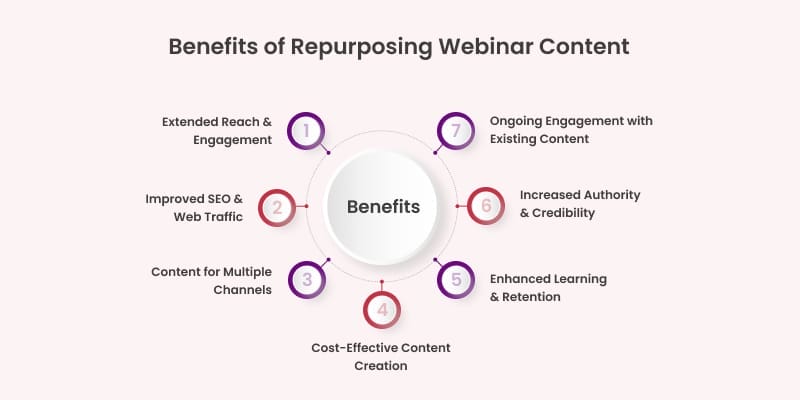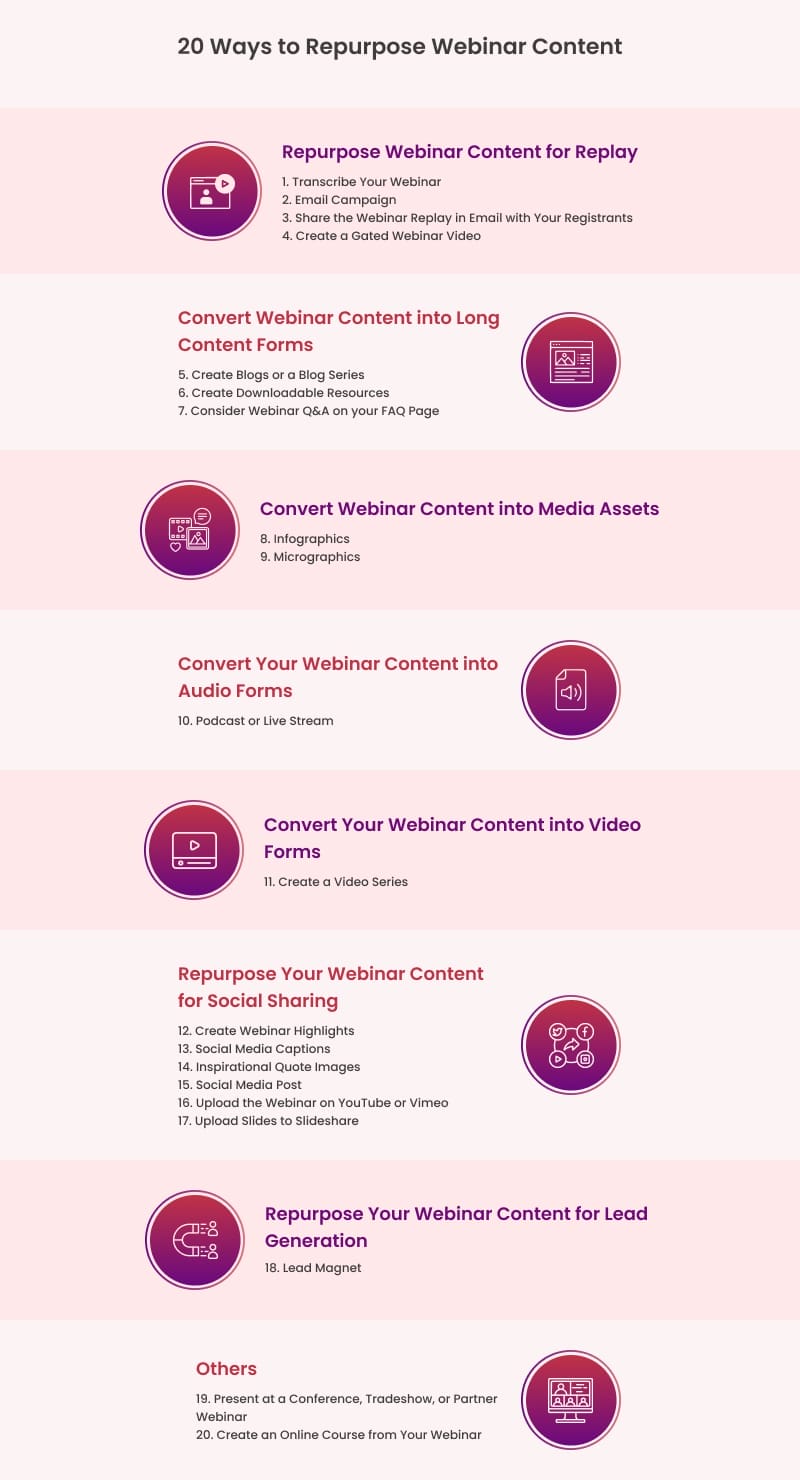Content repurposing is the most effective content marketing strategy.
Especially when you invest considerable time, effort, and cost in a marketing activity like hosting a webinar, you need to figure out how to repurpose webinar content to get the most out of it.
For the webinar content creation, the marketing team put in hard efforts to perform varied activities such as
- Detailed research
- Preparations
- Inviting speakers
- Managing event promotions
- Asset creation
- Running a live webinar
After all these efforts, wouldn’t you want to get optimum benefits out of the webinar?
In this post, we will share different ways to repurpose webinar content. Converting your single piece of content into multiple pieces can help you improve customer engagement and ROI.
Benefits of Repurposing Webinar Content
Webinar content repurposing is a smart strategy that maximizes the value of your efforts and extends the lifespan of your material. Here are some key perks:
Extended Reach and Engagement
Transforming your webinar into various content formats allows you to reach a broader audience.
Not everyone has the time to attend a live webinar, but many might appreciate a podcast, blog post, or infographic based on the same content. It increases engagement and helps attract diverse segments of your audience.
Improved SEO and Web Traffic
Repurposing your webinar into blog posts, articles, or social media snippets can boost your search engine visibility. Fresh content derived from webinars can target different keywords, driving more traffic to your website and improving your overall SEO performance.
Content for Multiple Channels
As an integral part of webinar content marketing, you can repurpose webinars into different formats to use on multiple channels to attain varied goals.
Distribute your repurposed webinar content across various platforms, such as social media, email newsletters, YouTube, and more. This multi-channel approach ensures consistent messaging and engages your audience across different touchpoints.
Cost-Effective Content Creation
Creating content from scratch can be time-consuming and expensive. However, existing webinar content repurposing saves resources and maximizes the return on investment for your original content. You get more mileage out of the material you’ve already created.
Enhanced Learning and Retention
Different people absorb information differently. By presenting your webinar content in various formats – such as written articles, video snippets, or interactive infographics – you cater to different learning styles, helping your audience retain and understand the information better.
Increased Authority and Credibility
Consider creating ebooks, whitepapers, or detailed guides to repurpose webinar content. This can establish you as an authority in your field, show that you have in-depth knowledge, and enhance your credibility and thought leadership by allowing you to share it in various forms.
Ongoing Engagement with Existing Content
Keep the conversation going long after the live event has ended. Webinar content repurposing helps keep your audience engaged and interested, revisiting and interacting with the material in new and exciting ways.
Start transforming your webinars into multiple content formats today to leverage all the above benefits.
Now, you might have questions about how you can repurpose webinar content to derive optimum value.
Below is the answer.
We have shared different ways that you can consider for webinar content repurposing.
Let’s begin!
20 Ways to Repurpose Webinar Content
Repurpose Webinar Content for Replay
1. Transcribe Your Webinar
Transcribing the entire webinar is essential to optimizing the value of your webinar content. According to Google’s guidelines, transcriptions can significantly enhance SEO.
A study by Moz revealed that transcribed content could boost organic traffic by up to 15%.
You can upload the transcription as a web page or a PDF, but embedding it directly on a web page offers unique benefits.
For example, placing the transcription next to the video allows visitors to choose between watching and reading, enhancing their overall experience and engagement with your content.
Thus, this could be a proven tactic of webinar content marketing.
2. Email Campaign
The webinar content is perfect for different stages of your sales funnel. Depending on the topics discussed, you’ll have video clips suitable for leads at the top, middle, or bottom of the marketing funnel.
Incorporating short video snippets from your webinar into a drip campaign enables you to consistently deliver valuable, high-quality content to your target audience over time.
Considering this approach, you can keep your audience engaged and nurtured, enhancing the effectiveness of your email marketing efforts.
3. Share the Webinar Replay in Email with Your Registrants
Don’t overlook the importance of following up with your webinar registrants who have opted to hear from you.
Send a follow-up email with additional resources or address any questions you couldn’t cover during the Q&A session. It shows your commitment to providing value and keeps the conversation going.
4. Create a Gated Webinar Video
Making your webinar video gated is an excellent strategy for creating a list of prospects interested in the webinar. When they show interest, deliver your content to the target audience.
Opt for an on-demand format for your webinar content marketing unless the content is time-sensitive, cost-effective, and time-efficient.
This approach gives you the flexibility to present on-demand webinars in two ways.
- Simulated live events that encourage viewer interaction
- Pre-recorded videos where you can highlight live webinar questions without needing real-time viewer participation.
Convert Webinar Content into Long Content Forms
5. Create Blogs or a Blog Series
Harness the rich content from your webinar to craft one or more insightful blog posts after webinar content creation.
According to Demandsage, companies that publish 16 or more blogs monthly generate 4.5 times more leads.
Writing blog posts to repurpose webinar content is highly effective.
After creating webinar content, if you already have a transcription of the webinar, you can easily use it to draft engaging and informative blog posts, maximizing the impact of your original content.
6. Create Downloadable Resources
If you’ve previously covered a blog post about your webinar topic, consider transforming your webinar content into downloadable resources such as
- eBook
- Whitepaper
- Guide
Repurpose webinar content by creating a whitepaper or ebook from scratch. It could be time-consuming. However, using your webinar as a guide makes the process easy and delivers more value to readers.
To repurpose webinar content, you need to transcribe it to transform it into a valuable written asset. Repurpose webinar content into multiple written formats to drive maximum value!
7. Consider Webinar Q&A on your FAQ Page
During your webinar, you’ll encounter numerous insightful questions from your attendees in the Q&A session.
Convert your audience’s curiosity into opportunity. Take note of their queries and prepare the answers for them.
Incorporate some of the Q&A into the FAQ page on your website.
Not just that!
To repurpose webinar content, you can use these queries to create your next blog post!
A single question can spark an entire blog post, or you could create an article addressing multiple questions at once.
This type of blog post is perfect for linking back to your social media accounts, providing valuable content, and driving engagement.
Convert Webinar Content into Media Assets
8. Infographics
Infographics are incredibly versatile. They can take various forms, such as story-based or statistics-focused, comparative or narrative-driven, and either broad summaries or niche-specific insights. Thus, it is the most impactful way to repurpose webinar content.
While there isn’t a one-size-fits-all format for converting a webinar into an infographic, the key content is already at your fingertips.
With background research or a quick brainstorming session with the presenter or your marketing team, you’ll gather all the raw materials needed to create a compelling and impactful infographic.
Whether you aim to highlight key points or dive deep into specific data, your webinar content is the perfect foundation.
9. Micrographics
Once you’ve created an infographic, break it into smaller, shareable pieces. These micrographics are perfect for social media. You can direct them back to the full infographic for more details.
Even if you opt out of making a full infographic, you can still create bite-sized graphics ideal for social sharing using tools like Canva, Pablo, or PowerPoint.
Highlight quotes, statistics, and examples from your webinar to craft engaging visuals that captivate your audience on social channels!
Convert Your Webinar Content into Audio Forms
10. Podcast or Live Stream
As a part of the webinar content marketing strategy, you can transform your webinar content into an audio format for your podcast or reach new audiences through live streaming. You can broadcast most of the webinar content live or focus on key points, urging viewers to check out the full webinar through a provided link.
Both strategies effectively expand the reach and impact of your valuable content, engaging different audiences and maximizing your webinar’s potential.
Convert Your Webinar Content into Video Forms
11. Create a Video Series
A single webinar can often be edited to create an engaging video series.
To design a long-term plan, you’ll need multiple webinars or utilize extra studio time to film content specifically for your series.
Strategically planning your webinar content repurposing program allows you to film segments that seamlessly integrate into your video series.
Additionally, webinars are an excellent platform for testing your video series ideas. Before committing to full production, use webinars to gauge audience reactions, gather questions, and measure interest in your topics.
This approach helps refine your content and ensures your video series resonates with your audience.
Repurpose Your Webinar Content for Social Sharing
12. Create Webinar Highlights
Webinar Introduction
During webinar content creation, ensure you prepare a captivating highlight or sizzle reel to entertain participants as they join. It elevates the webinar experience.
Use content from previous webinars to craft an engaging introduction that will grab your attention and set the perfect tone for the session.
Event Introduction
When speaking at an event, repurpose your webinar footage to create a dynamic introductory video as you take the stage.
This seamless integration of webinar content into live events engages your audience and reinforces your message immediately.
13. Social Media Captions
It is the most effective strategy for content repurposing. If you feel any portion of the webinar content stands out, share it as social media captions, possibly accompanied by a quote image. It’s a great way to save time while delivering impactful content!
14. Inspirational Quote Images
Identify the most valuable conversations from your transcript. You can use them as quotes and share them on social media.
Design stunning quote graphics using free tools like Canva. This designing platform offers thousands of beautiful templates you can easily customize with your own quotes.
15. Social Media Post
Enhance your webinar’s reach by slicing it into engaging, bite-sized video segments perfect for social media. Share key insights, tips, or teasers with your online audience, taking advantage of the high engagement rates of video content on social platforms.
Use these versatile, editable, and brandable 1-minute videos in post-webinar campaigns, sales meetings, and social media channels. Skip the traditional video production hassles and streamline your webinar content repurposing strategy with ready-to-go highlights.
16. Upload the Webinar on YouTube or Vimeo
Upload the replay to YouTube or Vimeo to embed the video on your website page. Once uploaded, YouTube or Vimeo will generate a URL or embed code. Simply use this URL or embed code on your landing page to integrate the video seamlessly.
17. Upload Slides to Slideshare
Maximize the impact of your webinar slides by sharing them on Slideshare. It’s one of the best ways to repurpose webinar content.
This platform is perfect for slides with detailed explanations, offering visibility without audio. Even slides with minimal text can provide value online.
When you upload your presentation, Slideshare automatically extracts text from the slides, enhancing discoverability through keyword searches.
Don’t let your hard work go to waste – share your slides on Slideshare to reach a broader audience.
Repurpose Your Webinar Content for Lead Generation
18. Lead Magnet
Turning your webinar into a lead magnet is a breeze, particularly when it’s gated, as it naturally attracts interested prospects. Even ungated webinars can be powerful tools for generating new leads and growing your email list.
Simply transform the key insights from your webinar into a downloadable guide or offer additional documents as valuable resources.
This approach enhances the value of your content and entices new leads to engage with it and join your email list.
Others
19. Present at a Conference, Tradeshow, or Partner Webinar
Leverage the audiovisual nature of webinars by submitting your name and material to conferences or tradeshows, offering the opportunity to present to an in-person audience.
While delivering presentations in front of a live audience may require some practice, the groundwork for the presentation has already been completed.
20. Create an Online Course from Your Webinar
Leverage your past and future webinars to create a rich content library for an online course. This is one of the best tactics to repurpose webinar content and gain long-term benefits. It enables you to gate premium content while keeping some resources freely accessible.
Track content performance and viewer engagement to gather valuable insights. It will help you craft a powerful and impactful online course that showcases your expertise.
Start Repurposing Your Webinar Content Now!
Don’t let your valuable webinar content fade away after the live session ends. Repurpose webinar content that can extend their reach, engage different audiences, and maximize your ROI. There are countless ways to breathe new life into your content, from blog posts and social media snippets to infographics and downloadable guides.
Create your webinar using a feature-rich tool like WebinarPress that helps you conduct your webinar effortlessly and effectively. By allowing you to create a high-quality webinar, the platform creates a flawless webinar that ensures your content remains impactful and accessible to meet different objectives.
Start repurposing your webinar content today as a part of your webinar content marketing strategy, and watch your engagement grow exponentially.
Turn every webinar into a treasure trove of marketing opportunities!