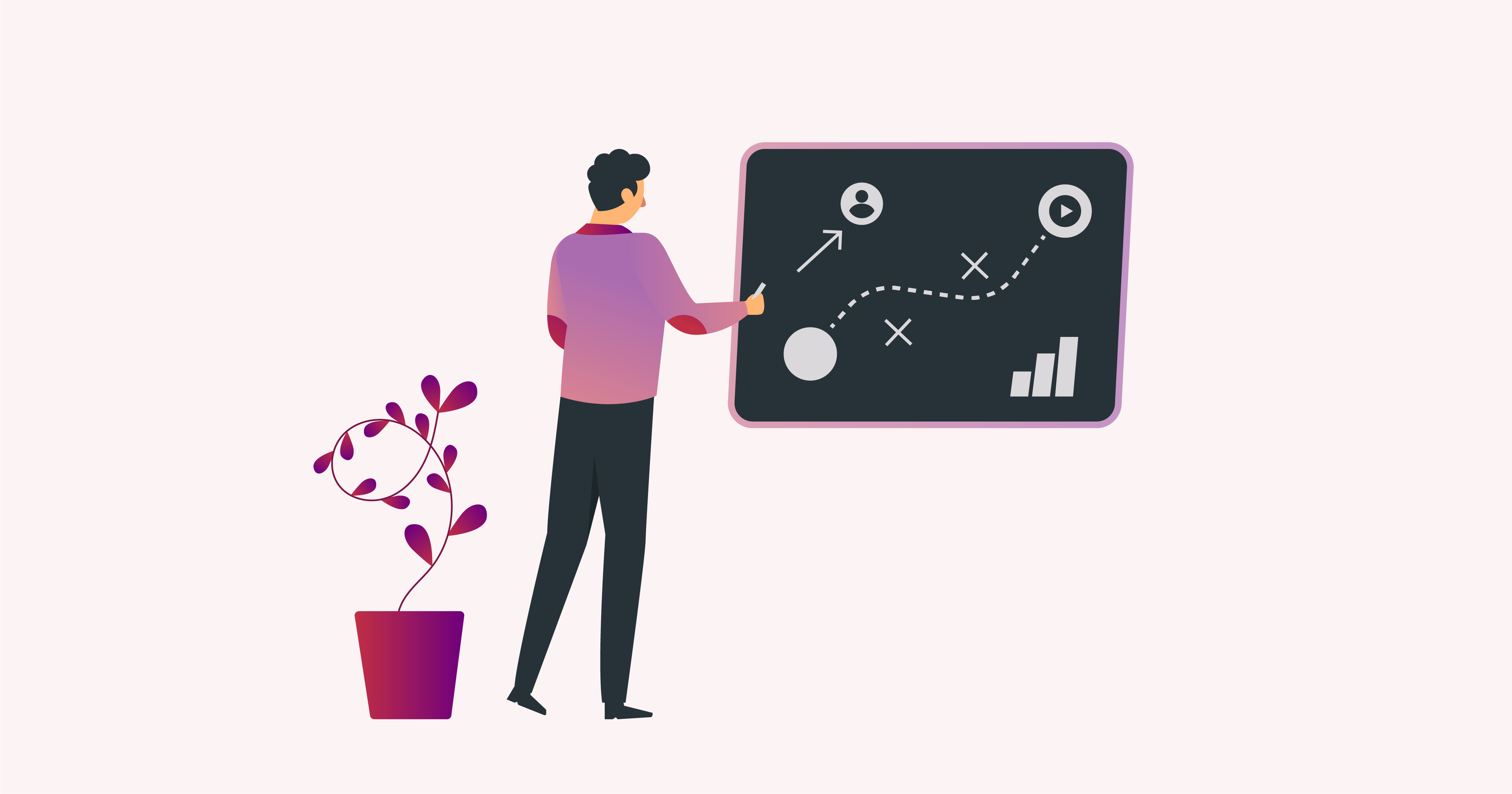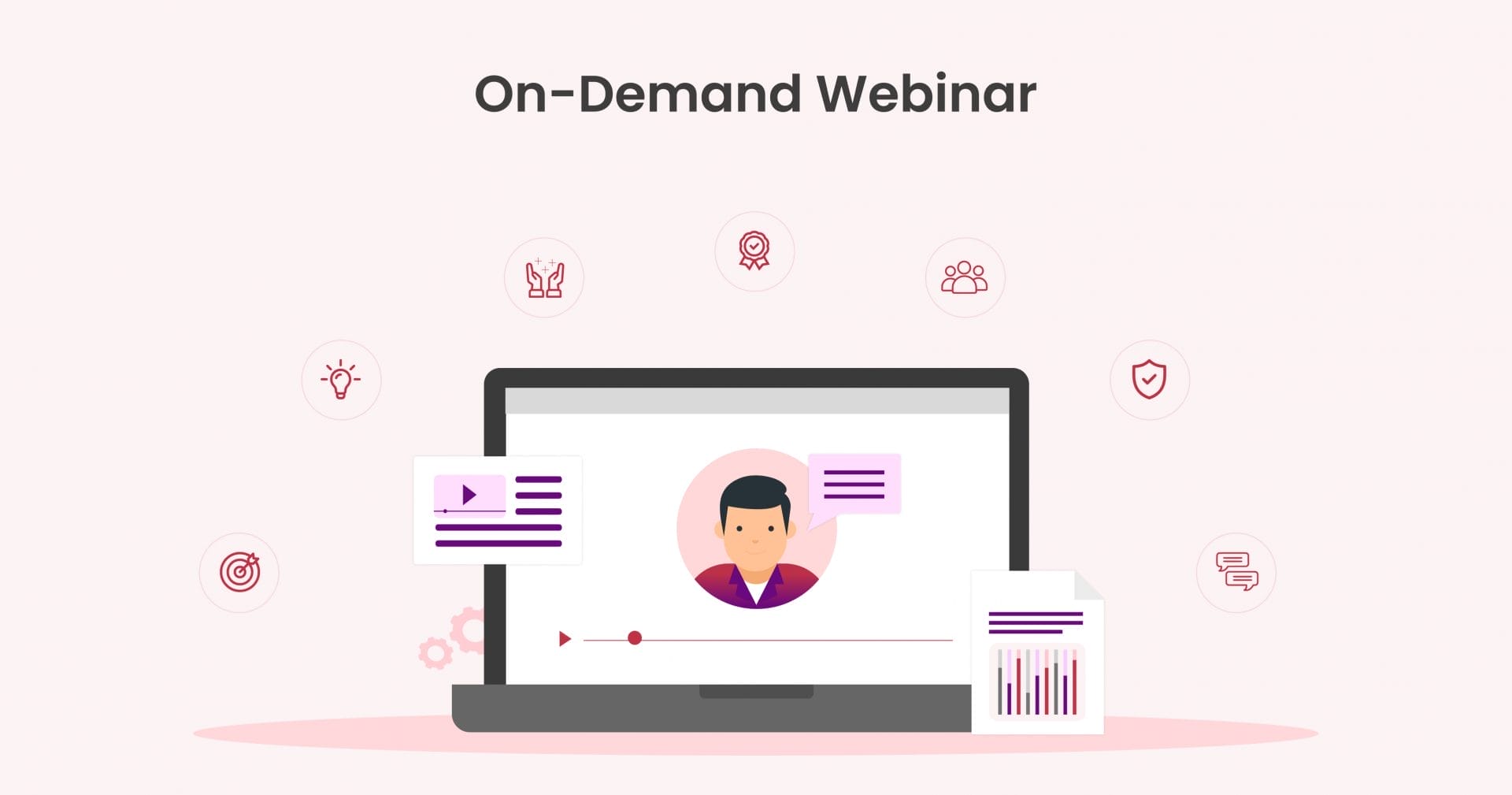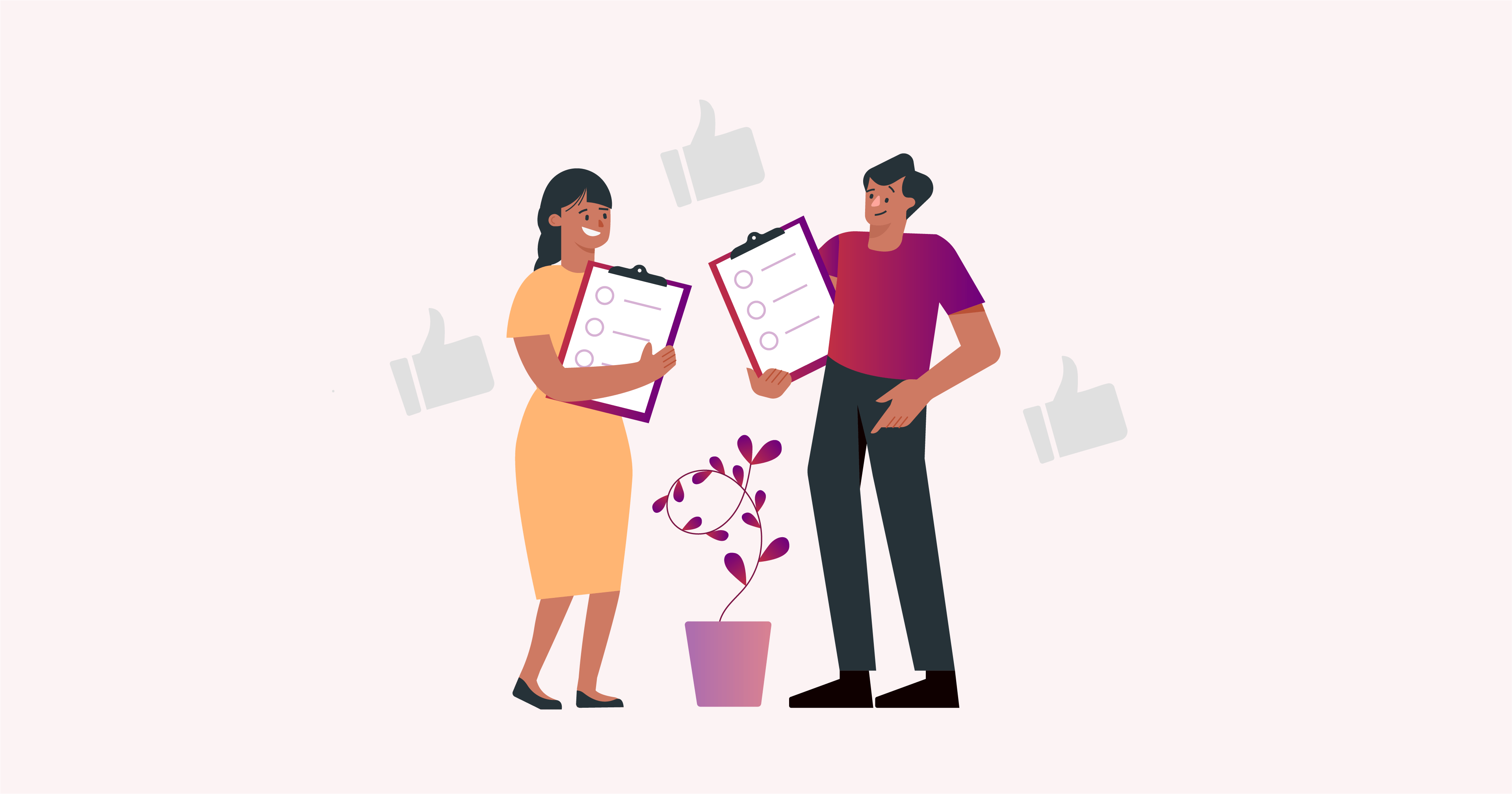Video is one of the most effective tools in digital marketing strategies across the world today. In fact, according to this report by Wistia, 78% of businesses are interested in creating even more videos in 2024.
Makes sense, right? This engaging medium allows for direct connection with audiences across the globe, showcasing expertise and delivering interactive content in a way that static posts or emails just can’t match. Especially, Webinars are a fantastic way to take advantage of the power of video-based marketing and foster a connection with your audience all at once.
But what turns a standard webinar into a powerful lead magnet and a conversion powerhouse? It’s the strategic approach behind it. When carefully planned, webinars can captivate audiences, nurture leads down the sales funnel, and solidify your position as an industry leader.
However, the leap from potential to actual performance in webinars is not automatic; it requires precise alignment with your business objectives.
Let’s take a deeper look at how you can design an effective webinar strategy and make use of WebinarPress to set yourself up for success.
Step 1: Set clear goals for your webinar
Launching a webinar without a clear purpose could leave your strategy adrift. Defining precise goals is critical to steer your content towards achieving your business objectives. Help your webinars realize their full potential by aligning each one with targeted outcomes.
When you have clear-set goals for your webinar, you can more effectively take advantage of each step in the sales process. For example, your goals will impact the language you use in your calls-to-action, since it can define both where you point users next and how you get them there.
Take, for example, someone planning a webinar that’s deliberately designed to drive users toward purchasing a product. Their CTAs might look something like, “Looking to make this process even simpler? Automate it using ProductName!” This CTA would then link to the product’s purchase or pricing page. Once they’ve created their goal-driven CTA, they can build it directly into their webinar using WebinarPress’s built-in CTA feature.
Webinars can serve several purposes, including:
- Increase brand or product awareness to captivate new audiences.
- Share expertise and knowledge, positioning your brand as an authority in your industry.
- Drive user education and showcase the value proposition of your offerings.
- Improve your bottom line through sales-driven presentation dynamics.
- Amplify your website’s search engine presence through enriched content.
For a truly successful webinar, define specific and meaningful goals, a.k.a SMART goals.
What are SMART goals and how do you set them?
Embrace the SMART methodology to craft comprehensive objectives for your webinar, guiding your strategy with precision and purpose. SMART stands for:
- Specific: Define a pointed, targeted goal. For instance, your specific goal could be – to increase webinar sign-up conversion rate by 20% within one month post-webinar through engaging content marketing insights.
- Measurable: Ensure that progress is quantifiable. For example, you could say your webinar strategy was a success if you could get 200 sign-ups.
- Achievable: Set a realistic objective. Assess your historical data to create a realistic goal that will potentially be within reach.
- Realistic: Match your goal with overarching company ambitions. For instance, a rise in sign-ups could ultimately support your company’s quarterly target of expanding your digital footprint.
- Timely: Bind your goal to a time frame. Target to meet the objective within a fixed number of weeks following the live session. This gives you a base timeline to track and measure progress.
Always remember that SMART goals clear the path to achievements and returns on investment and the more detailed your goals, the more likely you are to succeed.
Step 2: Identify and research your target audience
Effective audience identification ensures that your webinar content strikes a chord, fostering deeper engagement. To harness the power of audience insights, you can employ several tools, such as:
- Google Analytics: It offers granular data such as age ranges and geographical locations, which are critical in scheduling your webinar to accommodate the most attendees.
- Facebook Audience Insights: This tool can provide a wealth of knowledge about potential attendee interests and behaviors, taking into account privacy considerations and ensuring that your marketing efforts are respectful and compliant.
- Semrush: This is a powerful keyword research tool that sheds light on what your audience is actively seeking, thereby aiding in content design that aligns with their queries.
- Audiense: This platform facilitates precise audience identification through its innovative social consumer segmentation. With two distinct segmentation methods – affinity and interconnectivity – Audiense offers a nuanced understanding of consumer behaviors and preferences.
Prioritizing continuous data collection, you have the opportunity to augment your understanding of your audience. By integrating custom fields into your registration forms, while respecting privacy laws and data protection regulations, you can gather rich, actionable data. This ongoing collection can enrich your audience profile and make your webinar targeting more precise over time.
Step 3: Choose a high-value topic
You’re asking your audience to invest their time, so your topic selection must reflect the value you intend to offer. When brainstorming webinar topics, focus on solving your audience’s problems directly by providing practical advice and clear solutions.
For example, consider hosting a webinar that explains how to efficiently analyze data using spreadsheets. You could then introduce your automated analysis tool, turning a common challenge into a persuasive selling point. This strategy goes beyond the webinar itself, creating opportunities for further engagement like follow-up consultations or downloadable resources.
By aligning your webinar content with practical solutions, you not only establish yourself as an expert but also foster meaningful interactions after the webinar, helping to keep momentum and advance your business goals.
Step 4: Create your webinar
Crafting a successful webinar involves several important steps, each playing a vital role in its outcome. Let’s walk you through these steps, breaking down the process into manageable chunks. Remember though, maintaining a commitment to quality and paying attention to detail are key factors for achieving success.
On that note, let’s dive in and start building your webinar:
Setting webinar details
To decide on the crucial aspects of your event, answer the following questions:
- What will be the date and time of the webinar?
- Who will be speaking at the event?
- What will its format be, which could range from a panel discussion to a lecture or Q&A session?
- Will you offer free attendance or charge a fee?
- Will you present your webinar live, offering real-time interaction, or use pre-recorded sessions for consistent delivery?
In every case, WebinarPress can be extremely useful. It can help you enhance live sessions with interactive tools like polls and chat and provide effortless scheduling and replay for pre-recorded webinars, ensuring your message is broadcasted effectively.
Promoting your webinar
When your webinar’s framework is secure, schedule your promotional activities to ensure maximum visibility. Start these efforts ideally two to four weeks in advance, focusing on creating an SEO-optimized landing page that funnels prospective attendees to sign up.
Include strategic social media campaigns, targeted ads, influencer partnerships, and an engaging email marketing strategy in your promotion plan.
WebinarPress has a fantastic registration widget feature that can help you create well-optimized landing pages and content. Integrate your email marketing platforms seamlessly with WebinarPress to craft succinct and powerful email sequences that can help you captivate and convert your audience.
Writing the script
A coherent and effective script is the backbone of any successful webinar. It ensures the precise delivery of your key messages and provides a guide for maintaining structure and interactive engagement throughout the event.
While detailed scripts are essential for pre-recorded webinars, remember that live webinars or interactive sessions should follow a flexible yet well-defined framework.
Utilize the tools provided by WebinarPress, such as customizable display options, to support your narrative and keep your audience engaged.
Creating visuals
Impeccable visuals can make or break audience retention. Engage a graphic designer to craft infographics, diagrams, or branded slide templates that clearly communicate complex data.
For those on a tight budget, high-quality visuals are still within reach by leveraging design software templates that offer a professional look without the designer price tag.
Planning for interactivity
Integrate interactive elements like polls or Q&A segments into your agenda at strategic points to encourage participation without overwhelming your audience. These interactive touches help to connect your audience to the presentation and the topic, helping them feel more invested in your pitch.
Interactivity keeps a webinar dynamic, but sometimes less is more. Think critically about what kind of webinar you need, and match your interactive features to suit. For example, in a deep-dive tutorial where focus is essential, disabling chat can prevent interruptions. WebinarPress gives you the ability to toggle these features even as the webinar is running, so you can flexibly adapt your setup to meet the presentation’s needs.
6. Rehearsing for confidence
Rehearsing for confidence is crucial in ensuring a smooth and impactful webinar experience. Practice not only helps in ironing out technical glitches but also enhances speaker delivery. To simulate the live environment effectively, practice with the actual hardware and software you’ll be using.
Consider running through your presentation multiple times to build confidence, refine content delivery, and familiarize yourself with the WebinarPress platform. With each rehearsal, you’ll feel more prepared and poised to deliver a stellar webinar.
Step 5: Run your webinar
Before you hit the “Go Live” button, it’s crucial to ensure that all technical aspects are in place and that you have a solid plan for engaging your audience throughout the webinar. Here’s a detailed checklist to guide you through the process:
Technical execution checklist
- WebinarPress dashboard control: Navigate through the WebinarPress dashboard to familiarize yourself with the start-and-stop controls. This will ensure smooth transitions between different segments of your webinar.
- Stable internet connection and backup options: Prioritize having a stable internet connection to avoid any interruptions during your webinar. Additionally, have backup options ready in case of any unexpected technical glitches.
- Audio and video equipment setup: Test your audio and video equipment well in advance to ensure clear sound and visuals. Adjust microphone and camera settings as needed for optimal quality.
- Lighting and background noise: Pay attention to lighting conditions and minimize background noise to maintain a professional atmosphere. Position yourself in a well-lit area with minimal distractions in the background.
Engaging your audience
- Utilize WebinarPress features: Make full use of WebinarPress’ features like polls, surveys, and real-time chat and Q&A to encourage audience interaction. Engage participants by addressing their questions and comments throughout the webinar.
- Presenter strategies for engagement: Equip presenters with strategies to captivate the audience, such as incorporating visual aids and compelling storytelling techniques. Encourage them to maintain enthusiasm and energy to keep viewers engaged.
Presentation and delivery
- Maintain pace and tone: Advise presenters to maintain a steady pace and tone throughout the webinar to keep participants engaged. Avoid speaking too quickly or monotonously, and use pauses effectively to emphasize key points.
- Handling unforeseen hiccups: Prepare presenters to handle any unforeseen hiccups or technical issues professionally. Encourage them to remain calm and composed and have contingency plans in place to address potential disruptions seamlessly.
Step 6: Following up with attendees
Executing a webinar effectively is crucial, but it’s the strategic follow-up that truly converts a one-time interaction into an ongoing relationship with your audience. Here’s how to effectively follow up with attendees:
Send a thank-you email promptly
Within 24 hours post-webinar, send a personalized thank-you email to attendees. Express gratitude for their participation and highlight key takeaways from the session. Imagine an email that begins,
“Thank you, [Attendee Name], for joining us and for your insightful question about [topic], here’s more on that…”
This level of personalization makes attendees feel heard and valued. You can use WebinarPress’s email integration tools to streamline this process.
Gather feedback
Feedback is the cornerstone of improvement and gauging satisfaction, and a tailored post-webinar survey can reveal actionable insights. The most useful feedback often comes from questions that assess
- Satisfaction, eg. How would you rate the webinar?
- Application, eg. How will you apply what you’ve learned?
- Future topics of interest eg. What topics would you like to see us cover in future webinars?
Offer webinar replay
Extend the life and reach of your content by offering a webinar replay to attendees. Share replay links via email, and leverage WebinarPress features to automate this task seamlessly.
Segment attendees for tailored follow-up:
Segment attendees based on engagement level, questions asked, and survey responses. For effective segmentation, identify and group attendees by their active participation and interest level during the webinar.
A practical application of WebinarPress is to use its engagement tracking to learn who asked the most questions or interacted frequently in the chat. You could, for instance, tag these attendees as ‘highly engaged’ in your CRM, customizing follow-up communications to highlight advanced resources or services.
Nurture leads with relevant content
Nurture leads by providing additional content and offers aligned with their interests and webinar behavior. Consider integrating WebinarPress with CRM systems to streamline lead nurturing processes.
Share resources
After the close of your webinar, it’s beneficial to share resources that reinforce your message. These could include the slide deck, detailed guides, or follow-up blog posts addressing questions raised during the session.
Employing a thoughtful follow-up strategy with the help of WebinarPress not only extends the reach and effectiveness of your webinar but also lays the foundation for a lasting impression on your audience. By personalizing engagements, valuing their feedback, providing further learning opportunities, and keeping a pulse on their needs, you can transform attendees into loyal customers and advocates for your brand.
Take the next step in webinar excellence with WebinarPress
In the journey towards webinar excellence, continuous improvement is key. As you wrap up your webinar strategy, remember to review and revise previous attempts to refine your approach further.
With WebinarPress, you have a powerful ally to strategically create engaging webinars that drive business growth. Don’t wait any longer to elevate your webinar game – take the next step with WebinarPress today and unlock new possibilities for success. Start your journey now!