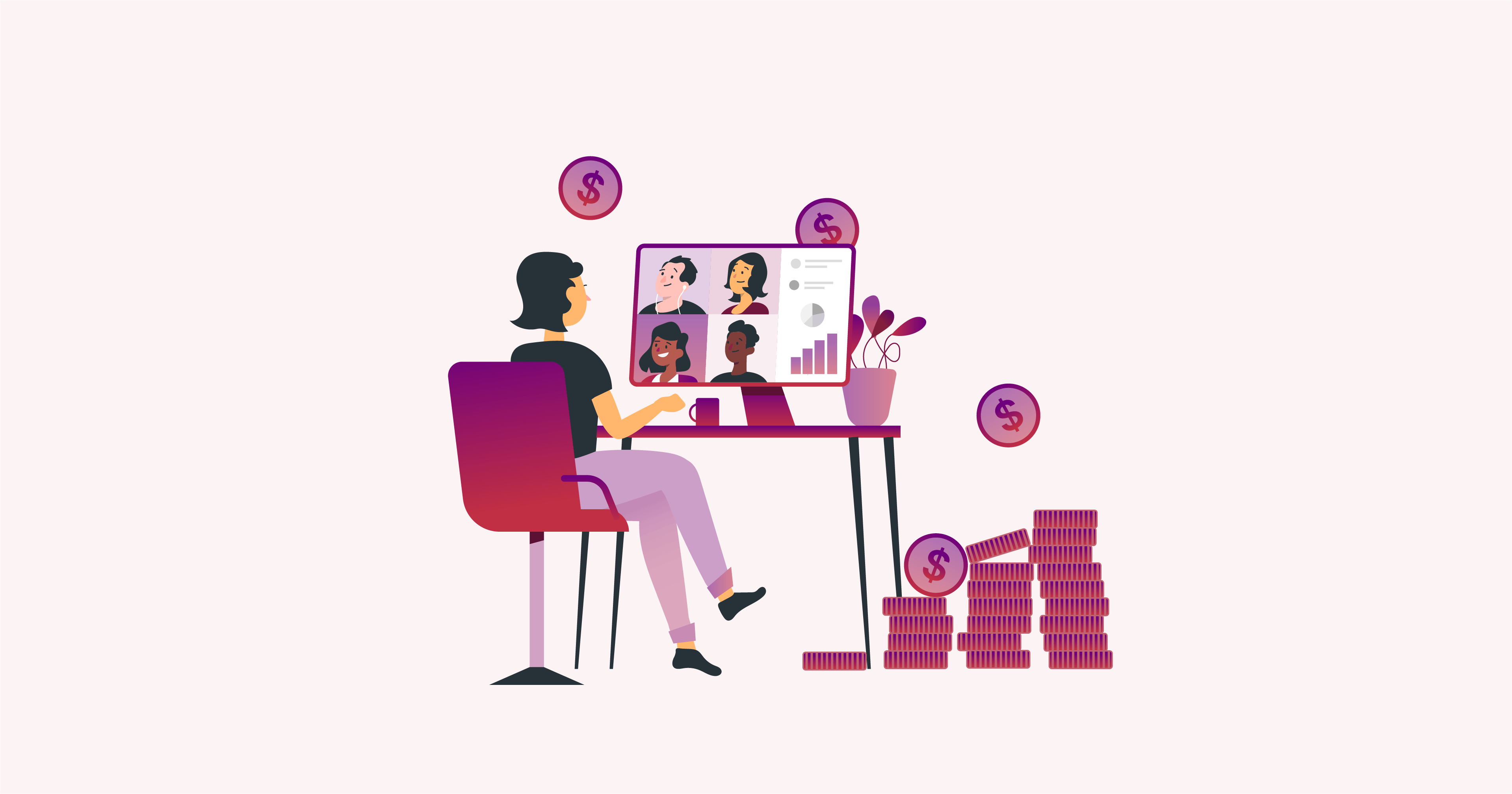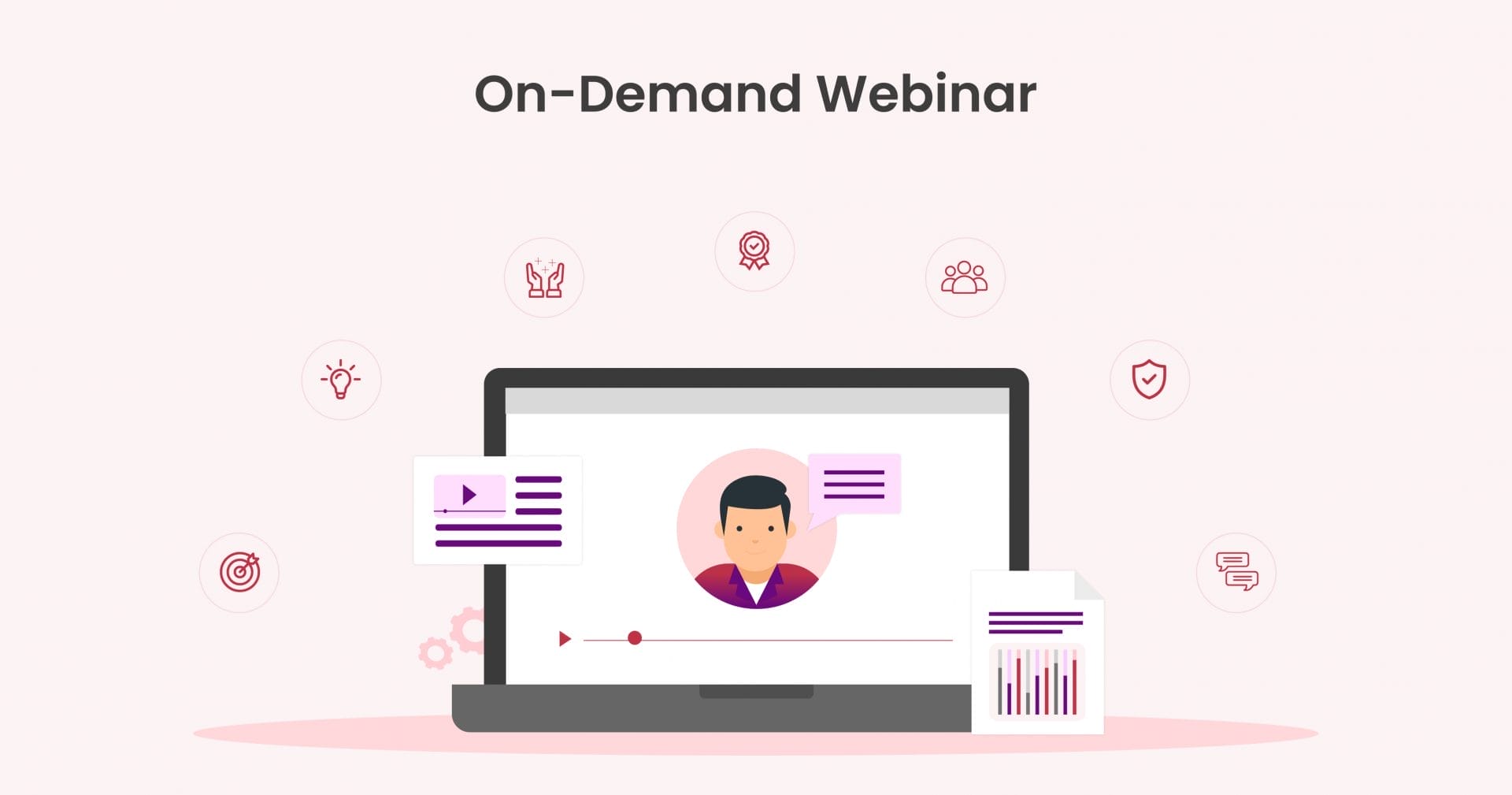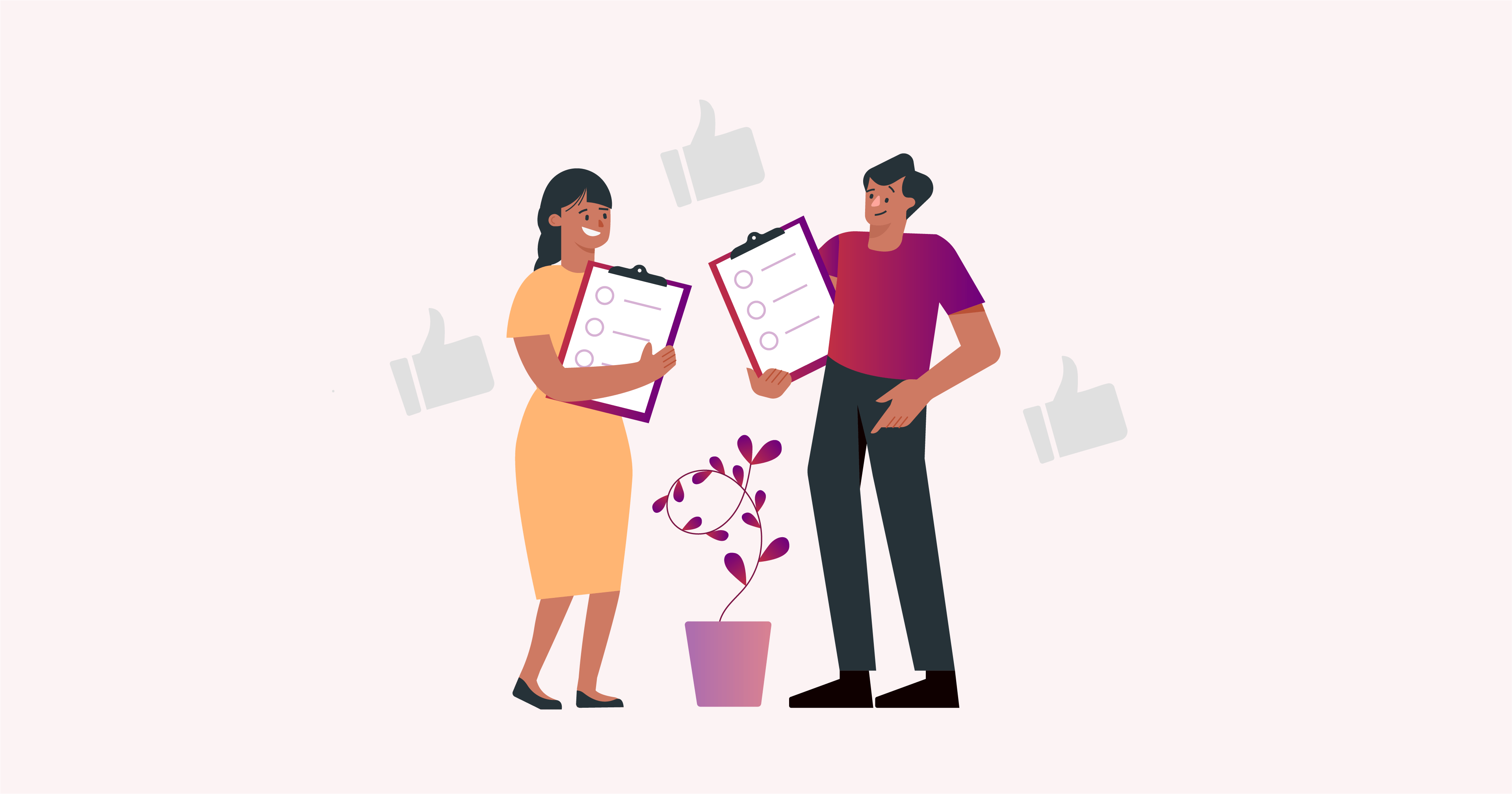Webinars have been around since the 1990s – and a lot has changed since then. They have been used to bring people together from all over the world via the internet for three decades, and that isn’t looking to change.
When done right, a webinar captivates audiences and creates a loyal customer base. In this guide, we’ll show you the essentials of webinar management, from the planning stages to delivery.
💡Did you know that webinars are among the top ten forms of marketing content used by 61% of B2B businesses?
Why is webinar management important?
Webinars facilitate both real-time and on-demand communication and engagement, making them indispensable for businesses aiming for a global reach. A well-managed webinar becomes a dynamic platform for education and community building.
The impact of effective webinar management is huge. Well-managed webinars give businesses an opportunity to show their expertise, demonstrate product value, promote live events, and directly address potential clients. Engaging webinars naturally generate leads by attracting and retaining participants, converting them into potential customers. The personalized and interactive nature of webinars strengthens customer relationships, boosting trust and loyalty.
Webinars are particularly cost-effective compared to traditional physical meetings or seminars. Businesses can save on travel, accommodation, and venue expenses.
But remember, the benefits all hinge on effective management. Poorly managed webinars can lead to technical glitches, disorganized content, and disengaged audiences. These issues can undermine your webinar’s objectives and negatively impact your brand’s reputation.
🌟Pro tip: It’s important to choose the right webinar tool. Platforms like WebinarPress can help you manage features that simplify tasks, enhance engagement, and reduce the risk of technical difficulties.
Free vs paid webinar platforms
When considering webinar platforms, it’s important to weigh the options between free and paid services. Understanding the pricing structure of each platform is essential.
If you opt for a paid webinar platform, here are key factors to consider:
- How much does it cost to use?
- How frequently are charges incurred (monthly, annually, lifetime, or based on usage)?
- Are there any additional charges for automatic recurring webinars?
- Is there a limit to the number of webinars you can host over a certain period?
Remember, if you are choosing a free webinar platform, don’t compromise on quality and reliability. Finding a budget-friendly, reliable platform like WooCommerce Waitlist and Back in Stock Notifier plugin can help WooCommerce store owners balance cost and reliable features. Just make sure to choose a platform to meet your specific needs and manage expenses efficiently for a positive customer experience.
Webinar management: before, during and after
Good webinar management doesn’t just focus on the preparation before the event. To be successful, you need to focus on the before, during, and after the webinar. While webinars offer significant potential for impacting your bottom line, it’s important to recognize that realizing these benefits requires considerable effort on your part.
Successfully executing webinars demands a blend of creative thinking and business know-how. The diligence invested in planning and executing webinars ultimately pays off in terms of results and customer engagement. The following steps are tailored to guide you in effectively focusing your efforts, ensuring that your webinars achieve their objectives:
- Planning and preparation
- Content quality
- Audience engagement
- Technical reliability
Let’s take a closer look at each of these elements.
Before: Planning and preparation
A well-planned topic, a solid script, and a rehearsed delivery are components of any successful webinar. Creators should strive to create an engaging informational flow.
WebinarPress helps with the preparation process as an intuitive platform that allows users to schedule and set up their webinars easily. The user-friendly interface simplifies the planning and execution stages, allowing creators to focus on delivering the content.
Before: Content
Creators should always tailor their content to meet the needs and interests of their audience. Remember to address key pain points, provide solutions, and deliver information in an engaging way.
During: Engagement
During your webinar, Q&As, lives, polls, and more can significantly enhance interaction rates. These interactive elements will encourage viewers to actively participate, creating a more immersive user experience.
During: Technical reliability
There is nothing worse than having a technical hiccup, particularly in front of a live audience. Good audio and video quality, a reliable internet connection, and an easy-to-use webinar platform are important. This reliability contributes to a positive viewer experience, preventing disruptions that could reduce the likelihood of the webinar’s success.
After: Always follow up
Your job isn’t done once your webinar is finished. Follow-up emails or content are great for lead nurturing and conversion. Creators should express gratitude, provide additional resources, and encourage further engagement. An example follow-up email might be:
Subject: Extra content from our webinar today!
Dear [Participant’s Name],
Thank you for joining our recent webinar on [Webinar Topic]. We hope you found the information valuable and gained insights into [Key Takeaways]. As a thank you for joining, we’ve attached a downloadable resource [Resource Title] that follows on from the webinar content.
If you have any questions or would like additional information, feel free to reply to this email. We value your engagement and look forward to continuing the conversation!
Best regards,
[Your Name]
[Your Title]
[Your Company]
Follow these tips and use tools like WebinarPress for a successful and positive webinar experience.
Choosing the right platform for your webinar
There are so many webinar platforms to choose from, such as:
WebinarPress
Webex
ClickMeeting
Zoom
Adobe Connect
To help you choose the best webinar platform, you’re going to want to consider these factors:
Overall functionality
Make sure the platform supports your specific requirements and the features essential for your webinar success. Ask yourself these questions:
- Does the platform offer built-in engagement mechanisms like chat, polls, or Q&A sessions?
- Can you run webinars automatically or live?
- Does it provide registration and scheduling tools?
Compatibility
Check to make sure the platform integrates with other plugins and apps you use, guaranteeing a smooth workflow. Can you host the webinar on your WordPress site, or does it redirect users to another platform?
Customer support
Assess the platform’s responsiveness in resolving issues by examining how they handle negative reviews online. A responsive and solution-oriented customer service team indicates a reliable hosting platform.
Must-have features of a webinar tool
- User-friendly: A webinar tool should offer an intuitive interface that is easy to navigate for both hosts and participants. Clear layout and accessible controls enhance the overall user experience.
- Customizable: The ability to customize branding elements such as logos, colors, and backgrounds ensures consistency with your brand identity and promotes brand recognition during the webinar.
- Interactive engagement tools: Features like polls, surveys, Q&A sessions, and chat functionality encourage active participation from attendees, fostering engagement and interaction throughout the webinar.
- Screen sharing and multimedia support: Integration for sharing presentations, videos, and other multimedia content enhances the effectiveness of the webinar and facilitates dynamic presentations.
- Analytics and reporting: Comprehensive analytics tools provide valuable insights into attendee behavior, engagement levels, and webinar performance metrics. This data enables you to measure the effectiveness of your webinars and make informed decisions for future events.
- Security features: Security measures, such as password protection, secure hosting, and encryption protocols, safeguard sensitive information and ensure a secure environment for both hosts and participants.
- Integration capabilities: Integration with other tools and platforms, such as CRM systems, email marketing software, and social media channels, streamlines workflow processes and enhances the overall effectiveness of your webinar strategy.
- Technical support: Access to reliable technical support ensures that hosts and participants can navigate the platform effectively and troubleshoot any issues that may arise during the webinar.
WebinarPress: your solution for webinar management
WebinarPress
As we’ve seen in the previous section, there is so much to consider when choosing the right platform for your webinar. One program that stands out from the rest is WebinarPress.
Designed exclusively for WordPress, WebinarPress is a specialized plugin tailored for running webinars on your WordPress website. With the ability to host live and automated webinars, the plugin covers every aspect of the process, from registration to follow-up, providing a great solution for effective webinar management.
WebinarPress simplifies the entire webinar management process, starting with customizable registration forms that can be integrated into any page of your WordPress website. The flexibility to conduct live or automated webinars allows you to connect with a global audience without being confined by time zones. Other features include:
- Live chat.
- Attendee questions.
- Polling.
- In-webinar calls-to-action.
- Attendance limiter.
- Email integration.
- Integrates with any service that supports HLS streaming or embedding, like Zoom.
Each of these makes interacting with your audience in real-time easy, helping you to gain valuable insights into their interests and needs.
❗Important: GDPR compliance should always be met in webinars. WebinarPress takes user privacy seriously. Users are required to agree to terms and conditions before registering, ensuring that your webinar aligns with data protection regulations.
WebinarPress management tools in action
The tools provided by WebinarPress are transformative, particularly when tailored to meet your specific needs. Let’s consider the scenario of a life coach hosting a goal-setting seminar aimed at steering participants toward scheduling personal coaching sessions.
Registration forms
WebinarPress lets you construct registration forms with personalized fields. For our life coach, this means the ability to get valuable insights about the audience. Imagine incorporating fields asking participants about their occupations or providing a large text box where they can articulate their goals related to the webinar content.
Engagement with polls and live chat
Picture our life coach creating a poll listing different goal types (personal, career, health) and asking participants to share which they find most intimidating. This promotes interaction and provides valuable feedback, guiding the coach to address specific concerns during the live session.
In a live setting, the life coach might prepare variations of the webinar tailored to audiences primarily interested in “personal”, “career”, or “health” goals. For pre-recorded sessions, addressing participant questions in follow-up emails adds a personal touch, making the content more relevant.
Follow-up
Automating back-in-stock notifications can help WooCommerce store owners maintain a consistent follow-up schedule. Reduce the manual effort and potential delays with the WooCommerce Waitlist and Back in Stock Notifier plugin, so customers receive prompt notifications when their products are available again!
WebinarPress’s automatic follow-up feature presents an opportunity to guide audience members further down the sales funnel. Our life coach might, for example, craft a follow-up email that reinforces key points from the goal-setting webinar and includes a link encouraging users to schedule a personal goal-setting session.
Next steps: Perfect your webinar management with WebinarPress
We have seen how impactful webinars can be when businesses manage and maintain them correctly. With the right tools, you can reach new audiences and generate a reliable revenue stream.
WebinarPress has been specifically created with businesses in mind. Its unique and highly customizable features help you to run and maintain your webinar from start to finish.
Give WebinarPress a try today and see where a successful webinar could take you!