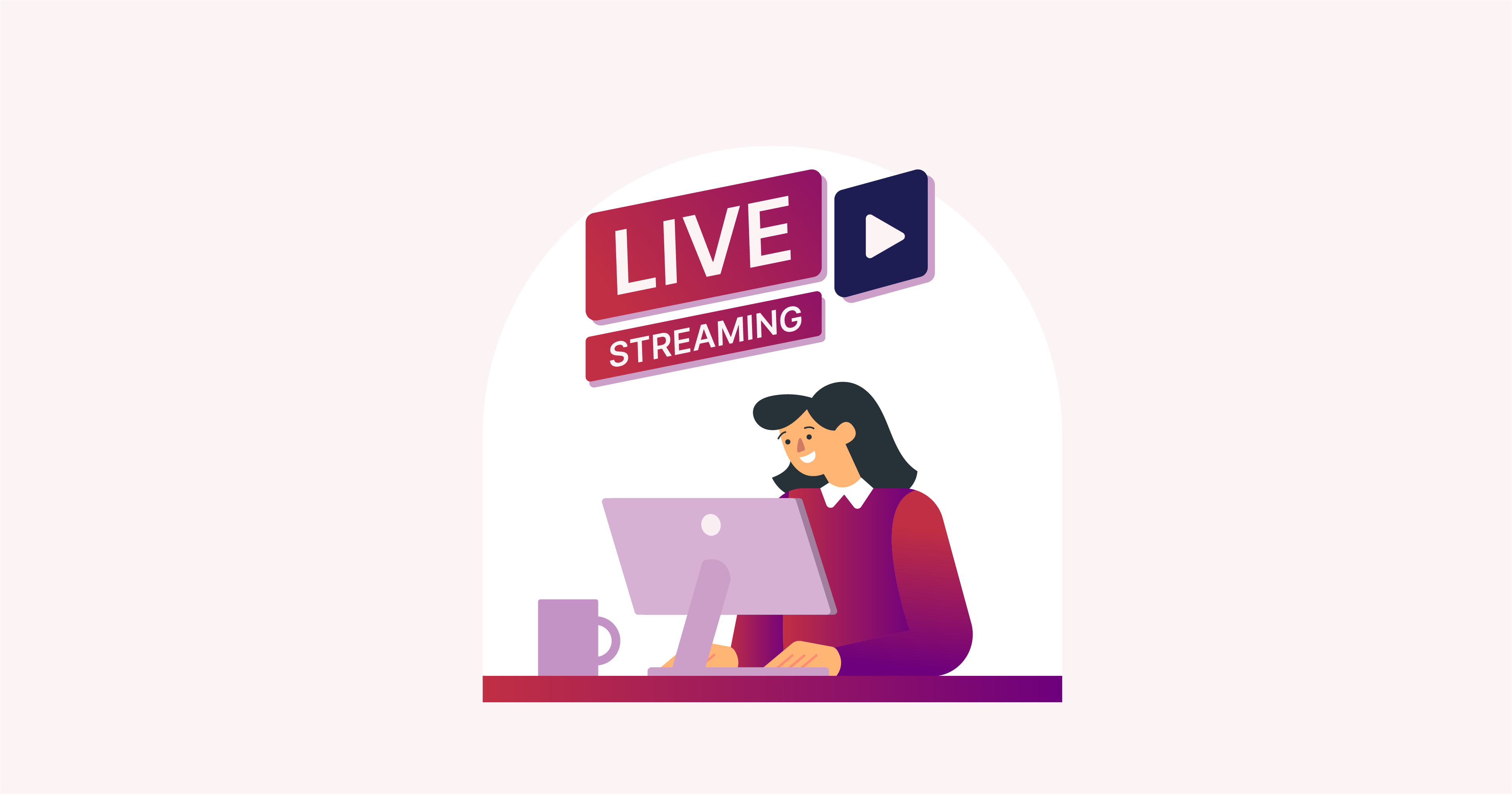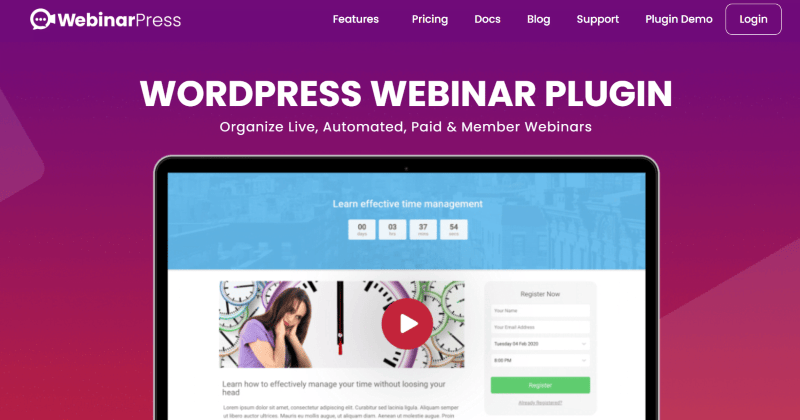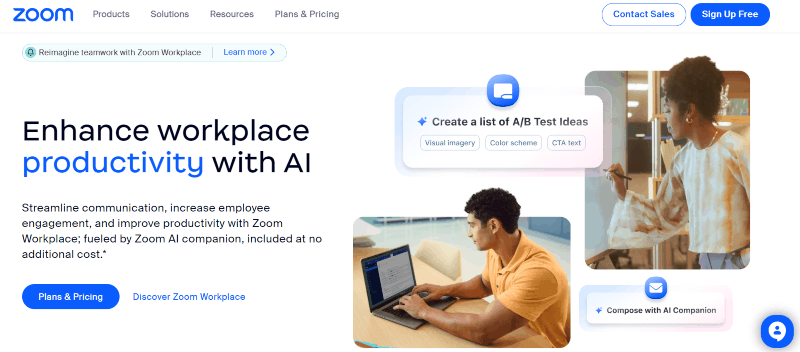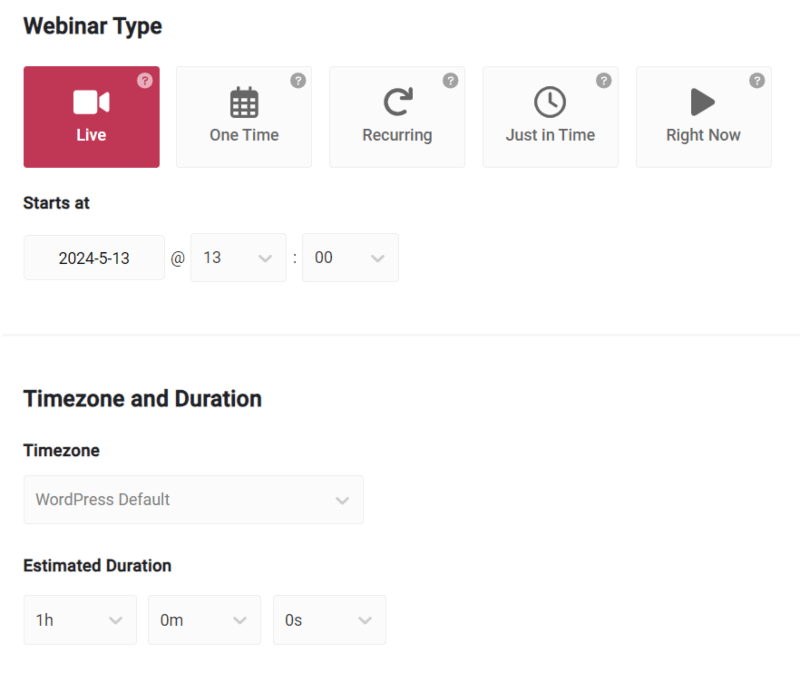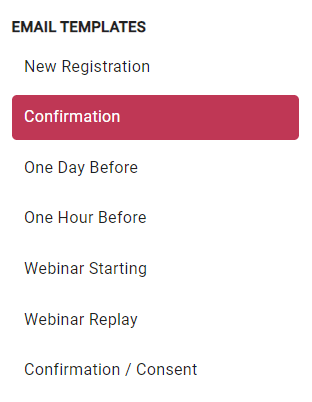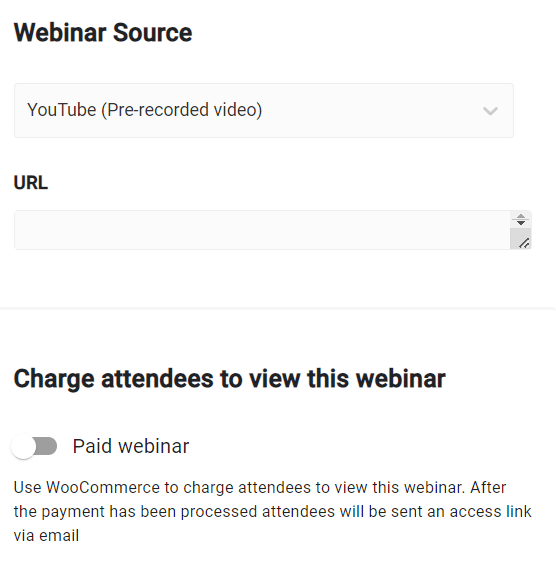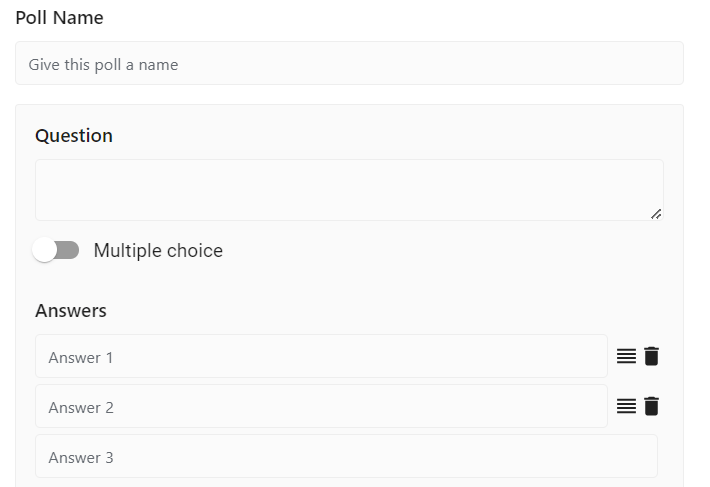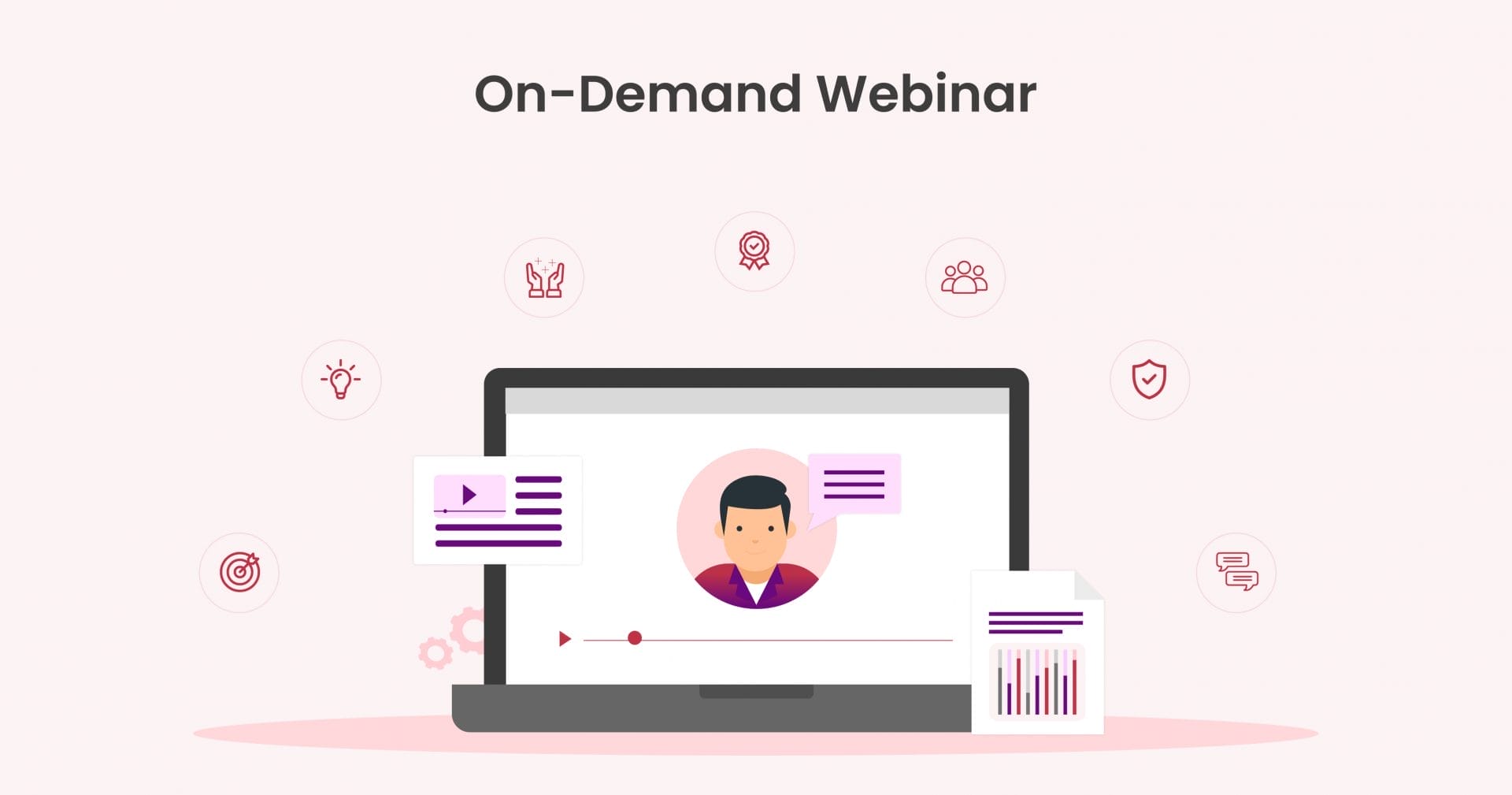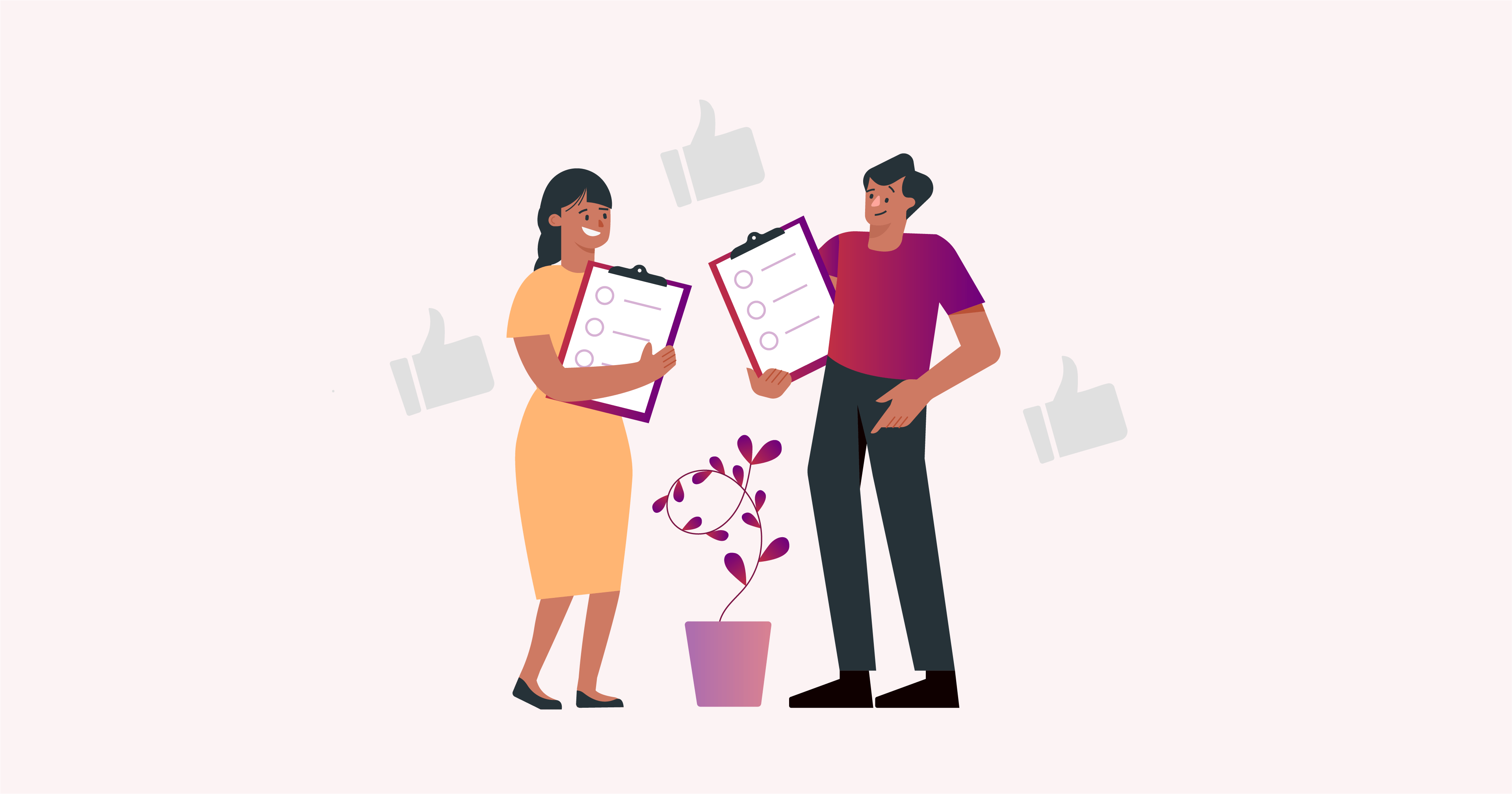Live streaming webinars allow speakers to deliver content and interact with an audience in real time, making them a valuable promotional tool. They’re useful across multiple industries, from eCommerce to education and consulting, enabling organizations to engage with audiences worldwide. Webinars are particularly effective tools for lead generation, promoting a brand, and launching new products.
Here we’ll take a look at how to set up and promote your own live stream, offering tips on keeping your audience engaged. We’ll also see how WebinarPress offers an expert solution, by simplifying the process through WordPress integration and a suite of agile features.
Setting up your webinar live stream
For many businesses, the major barrier of entry to live streaming webinars is the technical know-how needed to get started. However, with some basic knowledge and preparation, you can easily overcome this challenge.
The key is to choose the right platform and set up your webinar well in advance. This allows room for any mishaps, and ample time for promotion.
When selecting a platform, consider popular options like WebinarPress, Zoom, WebEx, and YouTube Live. Each offers its own unique features and benefits:
WebinarPress
WebinarPress stands out as a solution for marketers and small- to medium-sized businesses. It integrates directly with WordPress, making it accessible for over 43% of websites. Its user-friendly interface, real-time interaction tools, and customizable email templates make it an ideal choice for webinars and their promotion.
The plugin can also enhance the functionality of live streaming webinars by integrating with the three platforms detailed below. Users are able to enjoy the unique benefits of these apps while simultaneously bringing traffic and attention to their WordPress sites.
Zoom
Zoom is known for its extensive integration capabilities, along with high-quality video and audio.
The software is able to accommodate a vast number of participants, making it suitable for extensive corporate meetings and large-scale webinars. Zoom is the choice of many major enterprises due to its scalability.
WebEx
WebEx offers excellent security and compliance features, catering to organizations that prioritize data protection and privacy. The platform is used by several large-scale firms that handle sensitive consumer data, including those in the banking and pharmaceutical industries.
YouTube Live
Given its massive platform, YouTube Live gives streamers the opportunity to reach large audiences from across the world. It’s a great means for those wanting to grow their brand and get noticed, although the competition is extremely high.
Creating a live streaming webinar in WebinarPress
Creating a live streaming webinar with WebinarPress is easy, even for those new to hosting online events. Here’s a quick guide to get you started:
1. Download, install, and activate the plugin.
2. Open the plugin using the left-hand menu on your WordPress dashboard.
3. Select New Webinar and fill in your details: webinar title, description, name of host.
4. Scroll down to Webinar Type, select Live, then set the event’s start date and estimated duration.
5. Scroll down to select your webinar source, such as YouTube Live or Zoom, then set costs if applicable. Click Save & Publish.
6. Under Settings, use email templates to tailor your invitations to the needs of your audience.
7. When it’s time for the webinar, click Webinars, select the relevant webinar, then click the WEBINAR ROOM button.
8. The platform will sync with your streaming source, and you’re ready to go live!
By following these steps, anyone can create a professional and engaging live stream, directly from their WordPress site.
Tips for promoting a live-streaming webinar
Live-streaming webinars are events, so you want to make sure plenty of people attend. Effective promotion can be one of the best ways to ensure high attendance. Here are some strategies tailored for marketers, business owners, educators, and event organizers to maximize visibility:
Social media promotion
Social media is a powerful way of promoting live webinars. Social media management platforms, which allow you to easily manage posts across multiple social media sites like Facebook, Instagram, LinkedIn, and Twitter simultaneously, offer extensive reach and the ability to engage directly with potential attendees.
Utilizing social media management tools such as Buffer, Hootsuite, or Sprout Social can help schedule content, track engagement, and manage campaigns. Additionally, consider running targeted ads to drive registrations, based on demographics, interests, and behavior. Effective marketing is vital for a live event. As it’s a one-time only thing, attendee numbers will make or break the event’s success.
Email marketing campaigns
Compelling subject lines will influence the open rate of your invitation emails. These should be concise, intriguing, and relevant to the recipient. Email content should provide clear information about the webinar’s value and what attendees will learn.
It’s advisable to maintain an optimal frequency of emails. A typical sequence might include an initial announcement, a reminder the week before, and a last call the day before the webinar. Including exclusive offers can also boost registrations. Post-webinar follow-up emails are essential for thanking attendees and promoting future events.
Influencer collaboration
Collaborating with influencers or industry thought leaders can also extend the reach of your live stream. These individuals often come with large audiences who trust their recommendations. When approaching potential collaborators, consider offering incentives like a revenue percentage, free products, or an interview slot on your live stream.
Optimize the landing page
Ensure the landing page for your webinar is well-designed. It should include a clear and concise headline, a crisp description of the webinar, and a straightforward registration form. Break down detailed information into bullet points, embed high-quality images or videos of speakers, and have a prominent call-to-action. List any trust badges from well-known partners as a sign of credibility.
Utilize WebinarPress
WebinarPress offers a number of features to ensure your live stream goes smoothly. The platform includes customizable registration forms to capture essential attendee information. WebinarPress also automates email reminders, saving organizers huge time and effort.
Additionally, the tool integrates with popular mailing list services, allowing for easy communication with potential attendees throughout your promotional campaign.
Engagement Techniques for Live Webinars
Engaging your audience is crucial for the success of live webinars. Active participation enhances the overall experience and increases the value for attendees, leading to better exposure for your brand. Include the following techniques to ensure your live webinars have the desired effect:
Polls and surveys
You can use polls and surveys to gather instant feedback, gauge audience understanding, and add an interactive element to your session. WebinarPress simplifies the creation of these devices, allowing hosts to integrate them directly into their presentations.
Live chat and Q&A sessions
Real-time communication through live chat and Q&A sessions maintains audience interest and breeds a sense of community. These features allow attendees to ask questions and express their thoughts during the webinar, making the session more interactive.
Screen sharing and live demonstrations
Utilizing visual aids can enhance understanding and keep an audience engaged. These tools allow presenters to show real-time examples to help explain complex information. Making your content accessible to a large audience is one of the keys to webinar success.
Personal stories and anecdotes
Personal stories make content more relatable. Sharing personal experiences or relevant case studies helps to create a connection with your audience, making a live stream more enjoyable.
Role of the webinar host
The webinar host’s energy and enthusiasm is critical in driving audience engagement. A host who is energetic and can effectively respond to audience input in real-time is more likely to maintain their interest. Play to your strengths – not everyone can jump around and be larger-than-life, but people can be engaging in different ways.
Practice, practice, practice!
It’s also essential for hosts to rehearse and familiarize themselves with their webinar platform and its features to ensure a smooth presentation. Knowing how to use the various tools effectively during a live session can make a real difference to a webinar’s impact. It’s also wise to run through your script out loud several times to identify any difficult to pronounce words or awkward phrases ahead of time.
Create memorable live events using WebinarPress
Live streaming your webinar presents a unique opportunity to engage and interact with an audience in real-time. WebinarPress simplifies the process by integrating with WordPress and multiple live streaming platforms like Zoom, YouTube Live, and WebEx.
The platform’s suite of audience engagement features, including interactive polls, live chat, and Q&A sessions, enhance the webinar experience for both hosts and attendees. And beyond live streaming, WebinarPress supports automated and recurring webinars, making it a versatile tool for marketers, educators, and business owners alike.
If you’re looking to expand your reach and transform your live streams, get started with WebinarPress today!