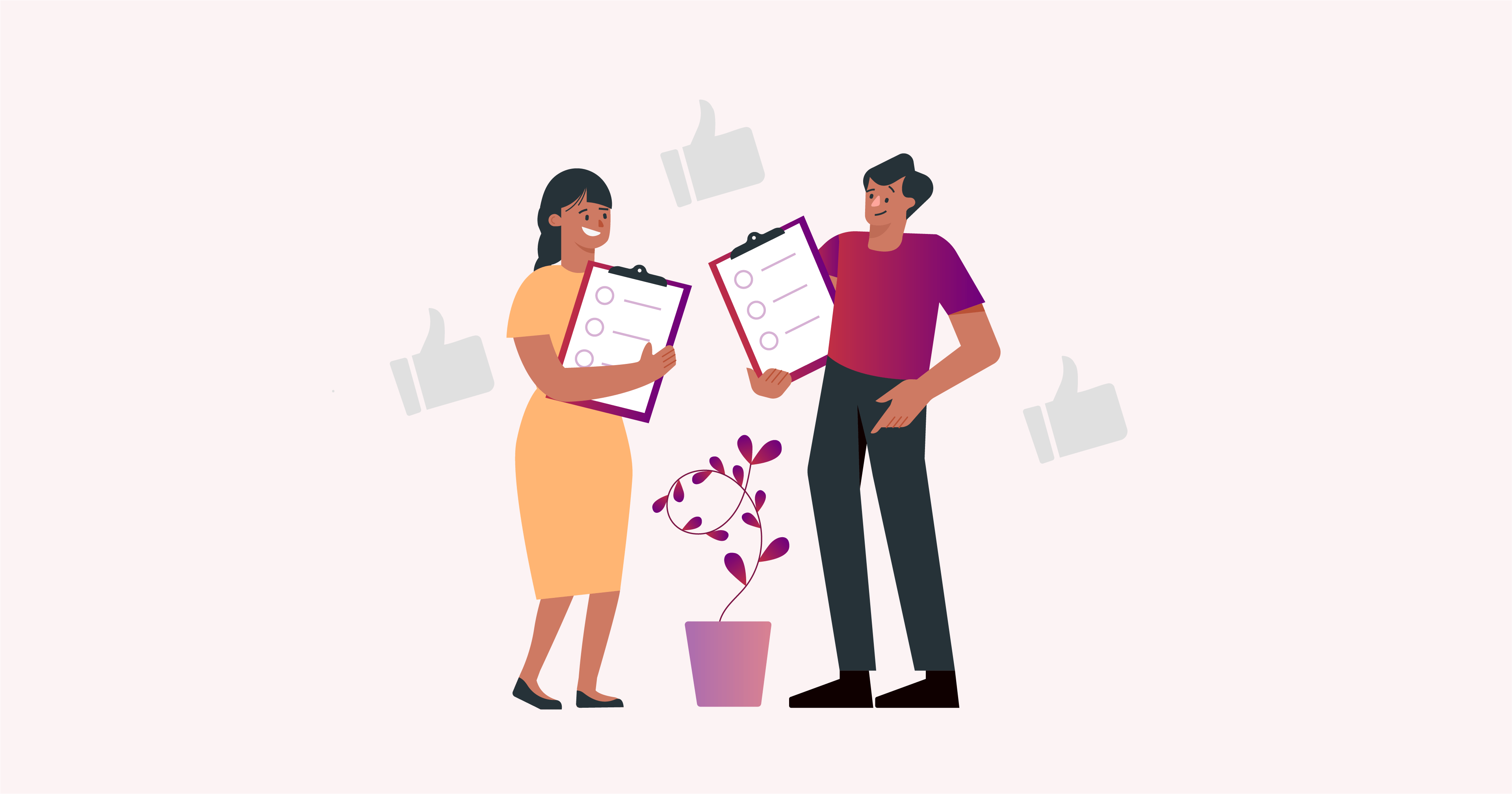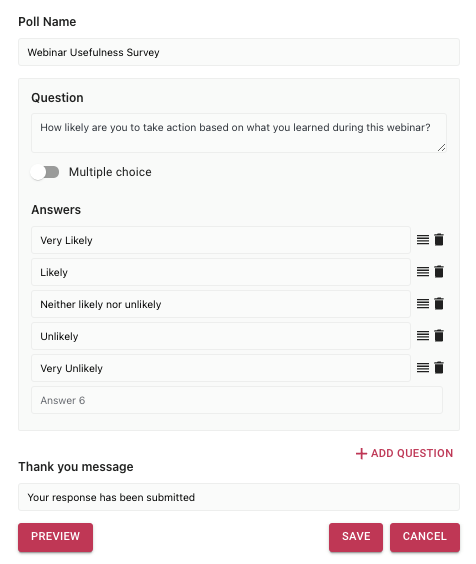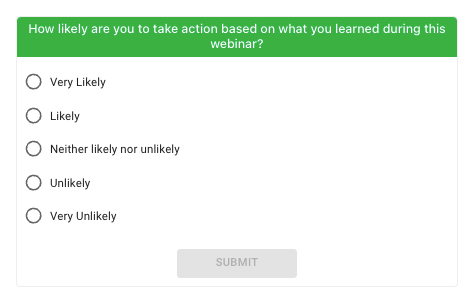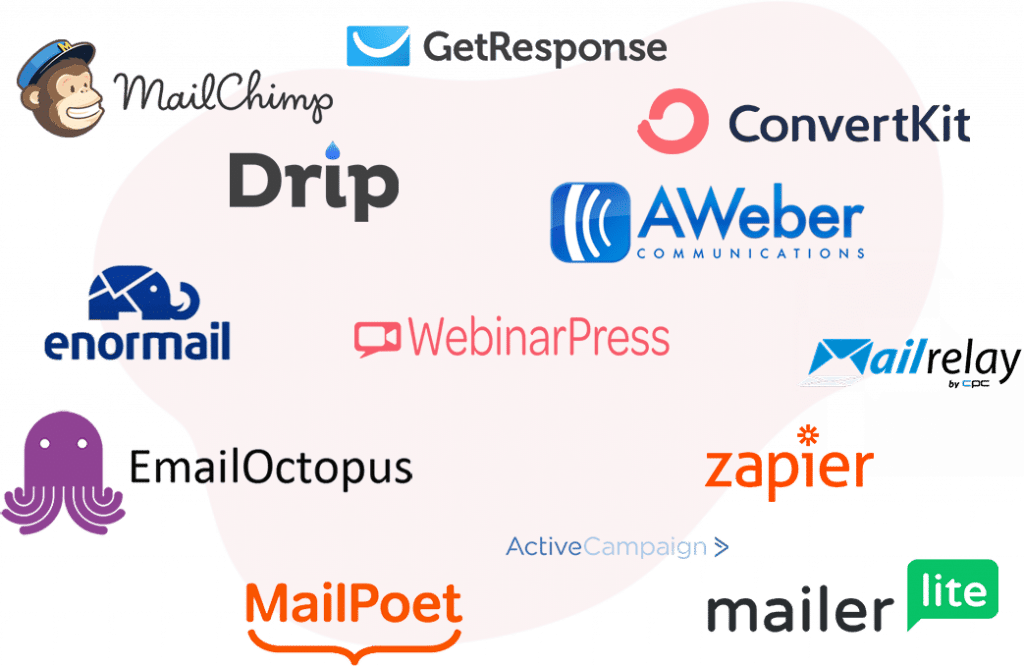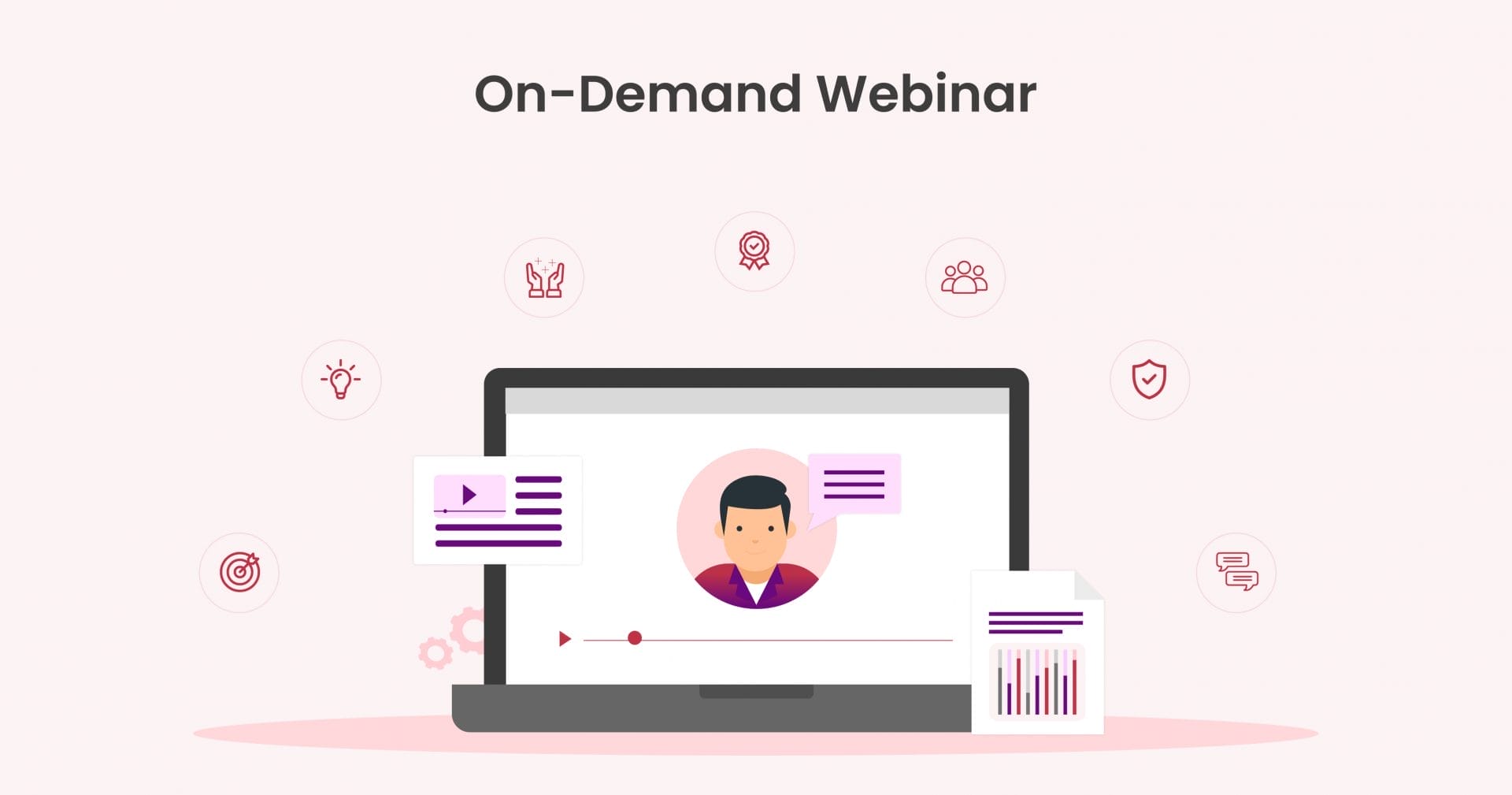The final moments of a webinar don’t have to mark the end of its potential success. In fact, the post-webinar phase is a perfect time to collect feedback from your attendees. This allows you to gauge satisfaction, identify areas for improvement, and inform future content decisions.
Post-webinar surveys are a powerful tool for collecting this all-important feedback. They can offer insights into attendee experiences, preferences, and expectations. However, to make your surveys as effective as possible, you need to craft well-designed questions that cover all aspects of the webinar experience. With the right questions, you can unlock information about content relevance, presenter performance, and more.
Businesses can improve their future seminars with post-webinar surveys, enhancing audience engagement and driving lead generation efforts. By using these 30+ strategic questions and essential tips, you can optimize your approach and unlock game-changing insights into your audience.
Why are post-webinar surveys important?
If you want to keep improving your webinars, continuous feedback is vital. When you gather feedback, it provides evidence of what works and what doesn’t work in your webinars, straight from the people it matters most for.
When you take the time to listen to feedback, it also strengthens your relationships with your audience members as they are more likely to feel heard. They feel that their thoughts and opinions matter more, especially if they can see changes implemented as a result.
Surveys aren’t just intangible opinions from attendees. They can provide actionable insights that you can use to enhance the quality of your content, your presentation style, and the overall structure of your webinars.
You can use surveys to effectively measure attendee engagement and satisfaction. These key indicators of your webinar’s success are crucial to track. You can also use your survey to pinpoint specific areas where hosts can improve, from the pacing and the clarity of the information presented, to technical issues and beyond.
Using feedback from surveys, you can plan future topics and webinar formats. Use feedback to align your webinars more closely with the needs and interests of the target audience.
Essential tips for an effective post-webinar survey
How to craft a great introduction
Beginning your survey with a compelling introduction is crucial to increasing the completion rate of your post-webinar survey.
Your survey introduction should do the following things:
- Set expectations – Provide a clear explanation of the purpose of the survey, how long it will take to complete, and how you will use the feedback to improve future webinars.
- Express gratitude – Thank your attendees for both participating in the webinar and taking the time to fill out the survey.
- Highlight the benefit – Tell the respondent how answering the survey will benefit them, such as improving webinar content in the future or the chance to influence new webinar topics.
Why brevity and simplicity matter
It’s important to keep your survey as short and straightforward as you can, while still asking meaningful questions. You can maximize your response rates and gather quality data with the right structure.
Keeping your survey brief helps to reduce survey fatigue, avoiding overwhelming respondents with too many questions or complex wording. To avoid a lengthy survey and unnecessary questions, focus on key questions that will provide actionable insights directly related to the webinar’s content and goals. Use simple language and avoid jargon so that respondents aren’t confused and can easily understand all questions.
What question types to include
There are different types of questions that can elicit various kinds of feedback. Each question and feedback type serves a unique purpose to help you improve your future webinars. Using a mix of different question types can balance the depth of the insights you receive with the ease of analyzing them.
Rating scales
A rating scale asks respondents to provide a rating, e.g. from 1 to 5, regarding how they feel about an aspect of the webinar. This type of question can be used for quantifying satisfaction and gathering comparable data across different sessions. It’s an easy way to turn opinions into numbers.
Multiple choice
You can use multiple-choice questions as an effective way to gather demographic data or preferences. They allow you to easily sort respondents into different groups and analyze your audience from specific perspectives.
Open-ended questions
Open-ended questions are useful for collecting deeper insights and suggestions that rating scales or multiple choice can’t capture. These types of answers can be more difficult to quantify, but they still provide useful information about individual opinions.
Top tip: Place your most important questions at the beginning of the survey when participants are most engaged.
The best time to send out a survey
It’s best to send a survey when the webinar content is still fresh in the attendees’ minds to capture their immediate reactions and impressions. The right timing is critical if you want a high response rate and accurate feedback.
According to BigMarker, 92% of webinar attendees want a Q&A at the end of the session. Running a short survey immediately after this capitalizes on audience engagement.
Using a tool such as WebinarPress, you can automate the process and ensure your survey is distributed in a timely manner. Create a poll for attendees within the webinar itself, create a CTA with a link to your survey that can appear as a pop-up at the end of the webinar, or send a follow-up email to increase response rates.
You can also use a WordPress plugin for follow-up email surveys such as:
Consider sending a follow-up email within the first 24-48 hours after your webinar for those who missed completing the survey the first time. WebinarPress integrates directly with the most popular mailing list services, so all attendees are synchronized automatically!
Top 30+ essential post-webinar survey questions
Below we’ve listed 30+ fantastic questions to ask in a post-webinar survey. Remember, you don’t want to overwhelm survey participants, so just a few questions is best. Choose a handful targeting the areas you’re most interested in gathering feedback about:
Technical and logistics
Insights into the technical aspects and logistics of your webinar help to ensure smoother executions, minimize disruptions and enhance the experience for attendees.
Here are some questions relating to this topic. Many of these questions could be rating scale questions or even simple yes/no questions.
Was the webinar description accurate? This helps to ensure audience expectations and actual content are aligned to improve satisfaction and trust.
Was the webinar platform easy to navigate? Find out more about the user-friendliness of the software.
Did you like the design and interactive features? Get insight into the user experience for guidance on improving future webinars and increasing engagement. For an opportunity to provide deeper feedback, ask what could be improved.
Did you experience any technical issues during the webinar? Identify any common issues that might have occurred so you can be aware of them next time.
How was the audio and video quality? Get specific feedback on audio and video quality so you’re aware if there are any problems.
Was the registration process straightforward? Evaluate how efficient the sign-up procedure was and if you could make it simpler.
Content quality and format
The feedback you collect can be used to tailor your content delivery format, enhancing the relevance of the content and the level of engagement.
Try these questions to gain feedback and the format and quality of the content:
Did the webinar meet your expectations? Assess whether the content was as advertised with this question. For example, if it was advertised as a webinar on saving money on shipping costs, is that what the audience learned?
Did you learn anything new? Determine the effectiveness of content delivery and the value it delivered so that you can tailor your future webinars to the learning needs of your audience.
What do you think were the least and most impactful parts of the webinar? Identify any particular strengths and weaknesses so that you can refine your presentation techniques and content selection. This could be an open-ended question, but you could also offer it as a multiple-choice question.
Was the content relevant to your interests or field? Make sure the content is relevant to your audience. Try to avoid making this question too generic. Use a scale rating question to get respondents to rank their experience from 1 to 5, asking them about specific webinar topics.
How do you rate the structure of the webinar? Ask about the organization and flow of the content, and whether the pacing and structure made sense to the attendees.
What was your key takeaway from the webinar? Give respondents a chance to tell you about the impact and value they gained from the content of the webinar. This open-ended question allows them to give their true opinion.
Presenter evaluation
With feedback on presenter performance, you can hone presentation skills, foster better engagement, and deliver impactful messages. Asking questions about how the presenter engaged with the audience and conducted themselves allows you to identify areas of improvement.
How knowledgeable did the present appear? Find out how respondents feel about the presenter’s expertise. You can use a multiple-choice question here. For example:
How would you rate the presenter’s knowledge of the subject matter?
a) Extremely knowledgeable.
b) Very knowledgeable.
c) Moderately knowledgeable.
d) Slightly knowledgeable.
e) Not knowledgeable at all.
Was the presenter engaging and clear? Assess the presenter’s ability to captivate the audience and keep their attention.
How would you describe the presenter’s tone during the webinar? Consider giving multiple-choice options such as “warm”, “formal”, or “friendly”.
How well did the presenter answer questions? Learn more about the responsiveness of the presenter and their interaction with the audience, as well as their knowledge.
What did you think of the presenter’s pace? Get feedback on presentation style so that adjustments to their pace can be made if necessary to improve audience engagement and comprehension.
How well did the presenter incorporate audience engagement activities to enhance your learning experience during the webinar? Ask this question to receive guidance on interactivity and how to create a dynamic and engaging webinar environment.
Attendee satisfaction and future topics
Understanding attendee satisfaction is a key aim of feedback surveys. It informs adjustments to enhance overall webinar experiences so that you can create loyalty and promote repeat participation.
Overall, how satisfied were you with the webinar? Gauge general attendee satisfaction with questions like this one. Ask respondents to rate their satisfaction on a scale of 1 to 10, or ask for specific things they would like to change to improve their experience.
Would you attend another webinar hosted by us? Get answers relating to loyalty and interest in future webinars to help with planning.
Would you recommend our webinars to others? Assess the likelihood of referrals, which is a strong indicator of success and can help you gauge if your audiences might grow.
What topics would you like to see in future webinars? Collect direct input to influence content planning for the future.
Are there any speakers you would like us to feature? Get suggestions for future presenters or guest speakers you could network with.
Would you be interested in deep dives into specific aspects of the topics covered in this webinar? Find out which areas of interest attendees would like to explore in more depth to get ideas for content development and ensure relevant to audience preferences.
Lead generation
If you want to manage and nurture leads after a webinar, these questions can help by informing you how to optimize audience engagement, conversion, and ROI.
Was this your first time attending one of our webinars? Identify new leads and tailor future outreach strategies to attract and retain first-time attendees.
How did you find out about the webinar? Learn about which channels are most effective for promoting webinars and engaging your audience.
Are you likely to recommend this session to someone else? Find out about satisfaction and the likelihood of referrals, which can help with audience growth and lead generation.
Are you interested in learning more about our products/services? Identify potential leads and their interests. For example:
Would you like to opt-in to our newsletter to stay updated on upcoming webinars, industry insights, and special offers?
a) Yes, please contact me with more information.
b) Not now, but maybe in the future.
c) No, thank you. I’m not interested in learning more.
How likely are you to attend another webinar hosted by us in the future? Measure employee satisfaction and loyalty to help with webinar planning and audience engagement strategies.
Can we contact you for further feedback? Open the door for deeper engagement and potential sales conversions, while also complying with data protection laws such as GDPR.
Strategies to optimize survey participation
Webinar hosts can significantly improve the participation rates of their post-webinar surveys by implementing these strategies. More valuable insights can lead to enhanced webinar experiences in the future, so optimizing your surveys will pay off.
Incentivizing responses
Offering incentives for survey completion is an effective way of increasing the number of respondents. Consider offering discounts on services or future webinars, exclusive content, or entries into a giveaway. You can seamlessly integrate these incentives using follow-up emails, thanking attendees for participating, and providing coupon codes or links to exclusive offers.
Personalization of surveys
Personalizing your surveys and related communications helps with engagement and satisfaction. By using attendees’ first names and referencing specific parts of the webinar they attended, you can make the survey feel more tailored and relevant to each person.
Enhancing survey visibility
Increase the visibility of surveys to increase the likelihood of people responding to them. You can use strategies such as pop-up surveys at strategic moments during the webinar, such as immediately after the event has finished, or embedding survey links prominently within your follow-up email.
WebinarPress makes it easy to set up visible and engaging call-to-action buttons so that they’re hard to miss.
Utilizing multi-channel distribution
Using multiple channels to distribute your survey increases the chance of people filling it out. It improves accessibility and reach so you get more respondents. You can use social media, email, and even SMS. With WebinarPress, you can integrate your email marketing tools, making the multi-channel approach more streamlined.
How to analyze and implement webinar feedback
Analyzing feedback
To analyze the feedback you receive, it’s important to first aggregate all of your data into one format. This means it can all be analyzed together and compared effectively. Identify common themes or issues raised by attendees by sorting your data.
Implementing changes
Once you have all of your data, take the time to categorize it into ‘immediate action’, ‘short-term plans’, and ‘long-term strategy’. This ensures you know which improvements are most pressing
Consider taking on different issues by setting up task forces or groups to address specific areas of concern. These could include technical issues, content updates, or presentation style improvements.
Measuring the impact
After making changes based on feedback, follow-up surveys can assess the effectiveness of the implemented changes. Ongoing assessment is essential if you want to continue to tweak your webinars based on feedback.
Unlock the power of webinar feedback with WebinarPress
WebinarPress makes collecting post-webinar feedback easier with a range of features. Use clear CTA buttons, pop-up surveys, and email integration to seamlessly work your surveys into your webinars.
You can also use WebinarPress email templates to distribute links to external surveys and polls automatically at the end of a webinar. This enables timely collection of feedback, ensuring the webinar is fresh in the minds of attendees.
Explore the top WebinarPress features and how they can benefit you in your next webinar. By leveraging these essential survey tools, you can simplify the process of gaining meaningful post-event feedback.