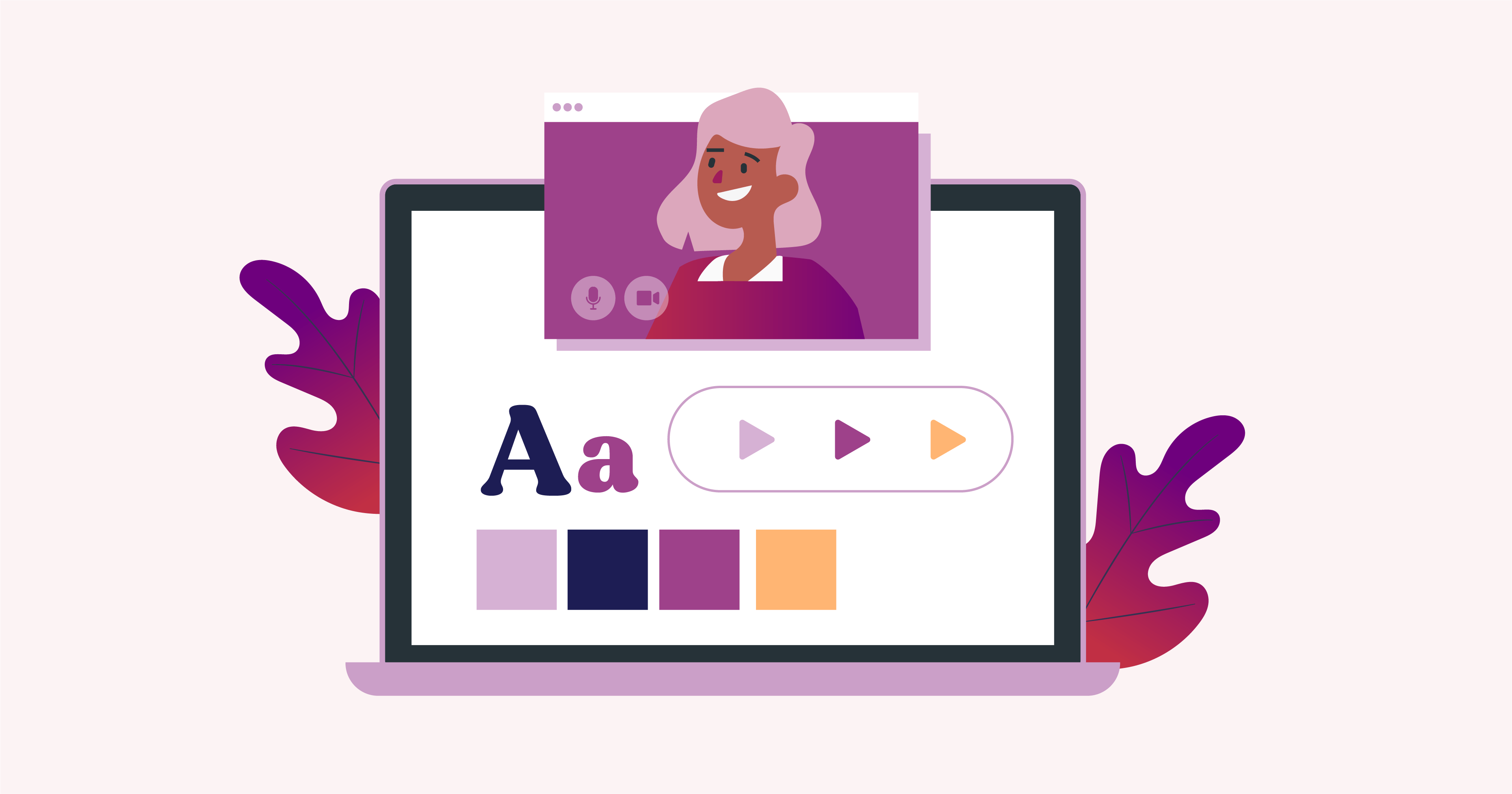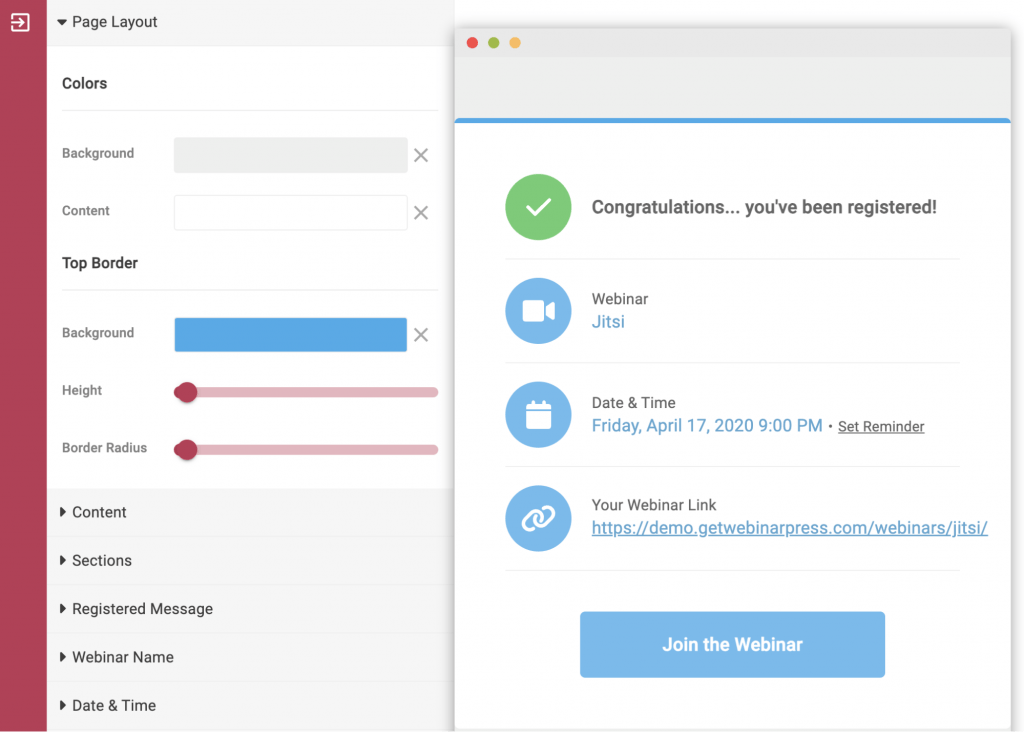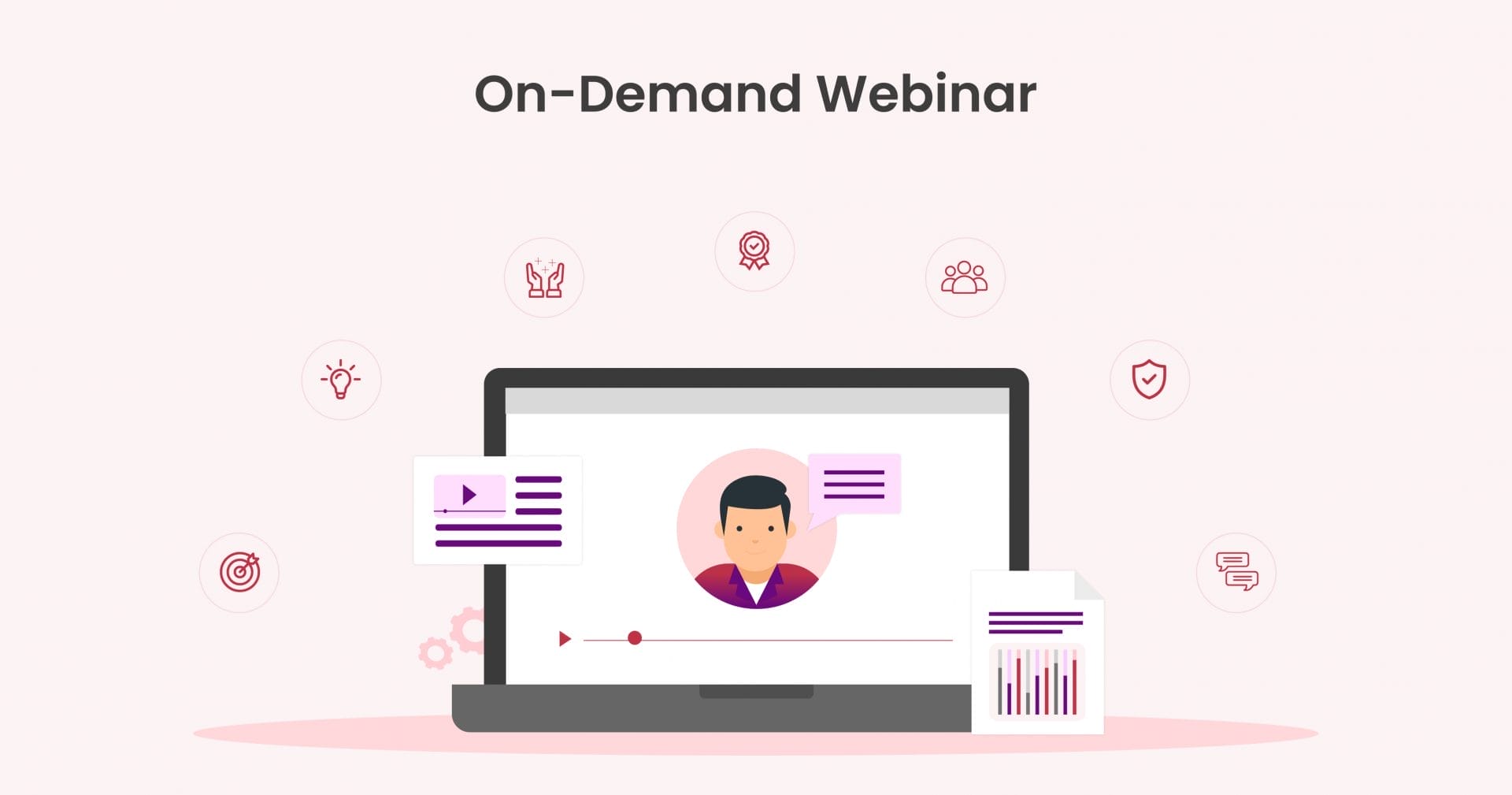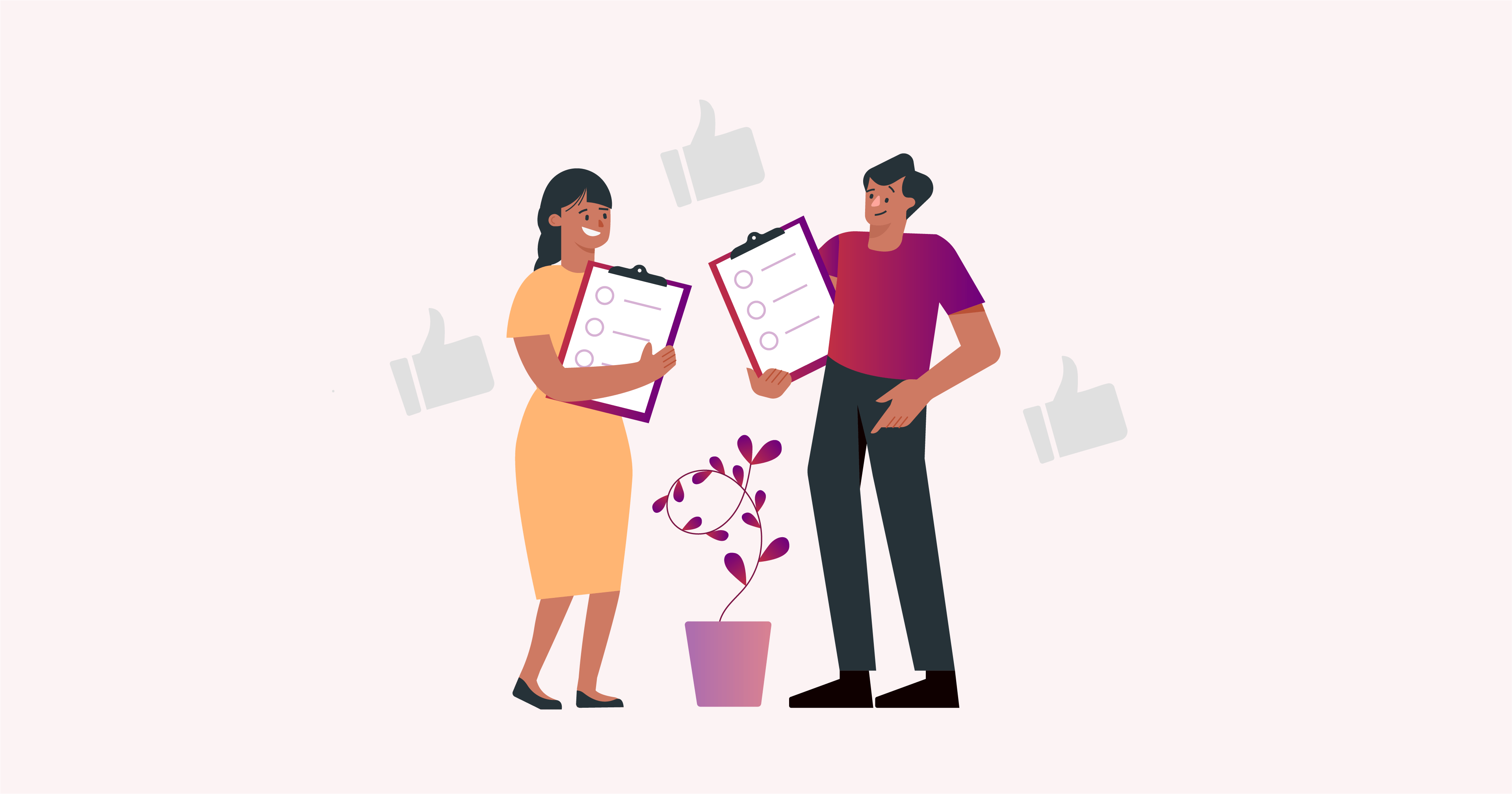Webinars are an effective tool for sharing information with your audience, allowing you to both educate and entertain. But with countless webinars vying for attention, you’ll need a special something to make your event a success – and ensure your business stays in attendee’s minds well after it’s over. To maximize the impact of your webinar and leave a lasting impression on attendees, you need to harness the power of strategic branding.
Branding your webinars can set your event apart from the competition. With a strong a brand identity, you can deliver a memorable experience that really resonates with your audience. You can use branding to reinforce your business’s unique value proposition and foster promising connections.
Branding techniques to stand out from the competition
Creating a cohesive brand image across platforms is essential for leveraging branding in your webinars. It helps to improve brand recognition so that your business sticks firmly in your audience’s mind. Creating a branding kit will help you keep your brand consistent. This document should outline essential elements such as logos, color schemes, fonts, tone of voice, webinar topic and title, and overall presentation style.
Tools like WebinarPress can help you easily build a branded webinar by allowing you to host your webinar right on your WordPress website. Not only will it automatically receive the benefit of your website’s design and branding, but it will drive traffic to and build authority for your website along the way. Moreover, incorporating your business’s branding elements into your webinars is easy thanks to the plugin’s’ visual customizer:
1. From your webinar dashboard, select the part of your webinar you want to edit – such as “Registration” “Confirmation” or “Webinar” beneath the “Design” section in the left hand menu.
2. Click “Launch visual editor” to start customizing
3. You can customize the header color and image with your logo and brand colors
4. Customize fonts, countdown timers, buttons, links and other visual elements.
Using customized visuals will also help to build brand recognition. It fosters a unique and strong emotional connection with your audience members. Help your webinars stand out by creating your own visuals, rather than relying on default options.
Branded templates for your presentations and slides make it easier to quickly create presentations that are in line with your brand. Once your templates are set up, you can use them again and again for consistent branding.
You can also ensure your brand is respected by finding true experts and showcasing professionalism and credibility signs for webinar presenters. This helps to establish your brand’s authority.
How to factor brand into your webinar engagement techniques
Incorporating interactive elements into your webinars can significantly enhance audience engagement. Live polls, Q&A sessions, and CTAs make it easy for you to connect with your audience and promote your brand simultaneously.
Adding interactive elements is simple with tools such as WebinarPress, but it’s important to carefully consider how you do it. Any interactive elements should reflect your brand’s style and contribute to a cohesive user experience.
To determine which types of engagement are best for your brand, you need to consider a number of factors.
- Target audience – What are their demographics, interests, professional levels, and other identifying features?
- Audience size – A larger audience will require more structure and scalable activities, such as polls and managed Q&A sessions. A smaller audience can allow for discussion groups or webinars with active live chats as they will be more manageable.
- Brand values and messaging – Consider your core values and the type of messaging you want to convey. This can affect tone of voice and other ways you present your brand during webinars.
- Feedback generation – It’s important to define what you want to learn from or about your audience, as well as which tools will help you do this. For example, polling can help you gather information from a larger audience regarding their biggest concerns on a webinar topic. For smaller groups, hand-raising can be useful to engage your audience and allow them to connect on a more individual level.
See it in action: Branded webinar engagement examples
How can you put these tips into action? Here’s an example of how branding can differ depending on the business.
Imagine you have two businesses both creating webinars on home staging techniques for fast real estate sales. The first is a successful B2B real estate company that makes a SaaS real estate listing management product. The second is a new real estate agent building a client base.
Both webinars need to engage their audiences, but their brands and audience needs require different approaches. The B2B company has a larger audience and a more formal, peer-to-peer relationship with its audience, so it would benefit more from structured engagement using polls, moderated question logs, or dedicated hand-raising portions of the webinar.
However, the new agent should aim to create a personal connection. By setting smaller audience limits, they can use natural engagement tools such as hand-raising and webinar chat logs.
Follow-ups to foster long-term brand loyalty
Brand loyalty is the idea that customers form a preferred brand and stay with them when they need their products or services. When it comes to webinars, brand loyalty can ensure your audience keeps returning. A well-branded and engaging webinar can lead to repeated attendance, increased trust, and a stronger relationship with the audience. When your brand is recognizable and your webinars are engaging, the audience is more likely to perceive value from them and feel positive about returning.
Following up with your audience is key to creating loyalty. Use follow-ups and thank-you messages to continue the conversation, provide more value, and show appreciation and acknowledgment. This gives you a great chance to re-engage with customers after your webinar has finished.
Use follow-ups such as:
- Thank-you emails
- Feedback surveys
- Content recap emails
Personalize your follow-ups based on registration information and insights gained during the webinar. This strengthens brand connections by making the audience feel valued and understood. Personalize these messages by using the attendee’s name, referencing points in the webinar, or offering personalized resources.
Take your webinar branding to the next level today
Branding your webinars is crucial to gain the attention and engagement of your audience. WebinarPress makes this process easy since it allows you to build and host a webinar right on your WordPress website. Moreover, the plugin offers a suite of other tools and features designed for branding, including the ability to customize the look of your registration widget, choose which interactive elements you want to use, and integrate with email systems.
Get started with WebinarPress today to start building effective, on-brand webinars.