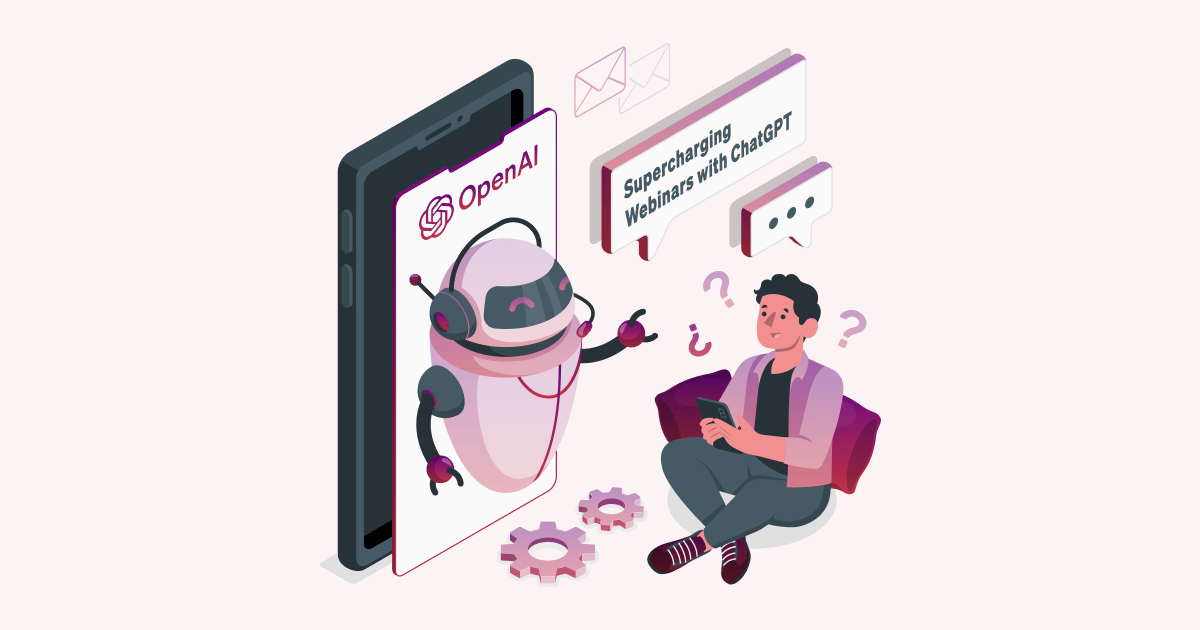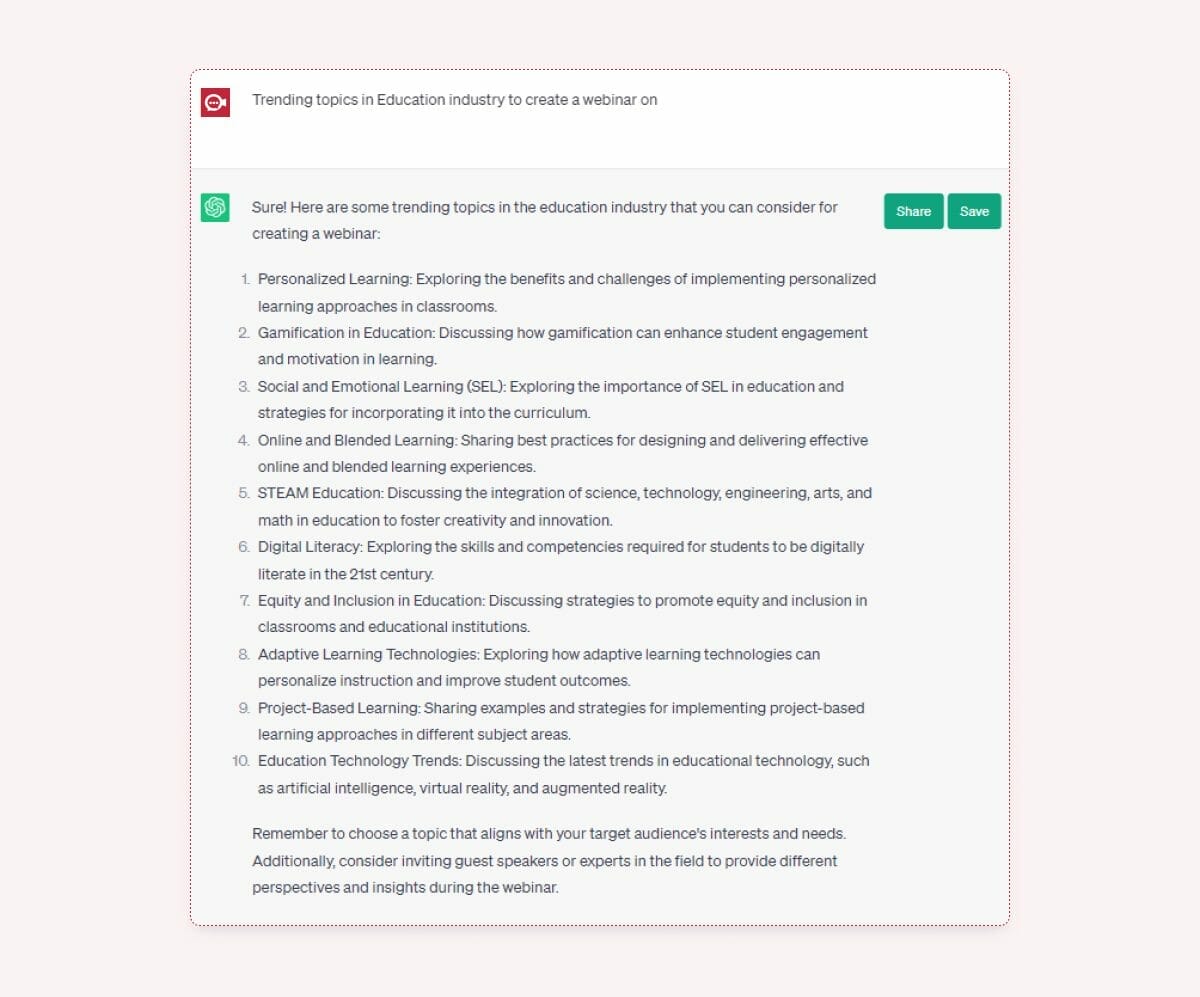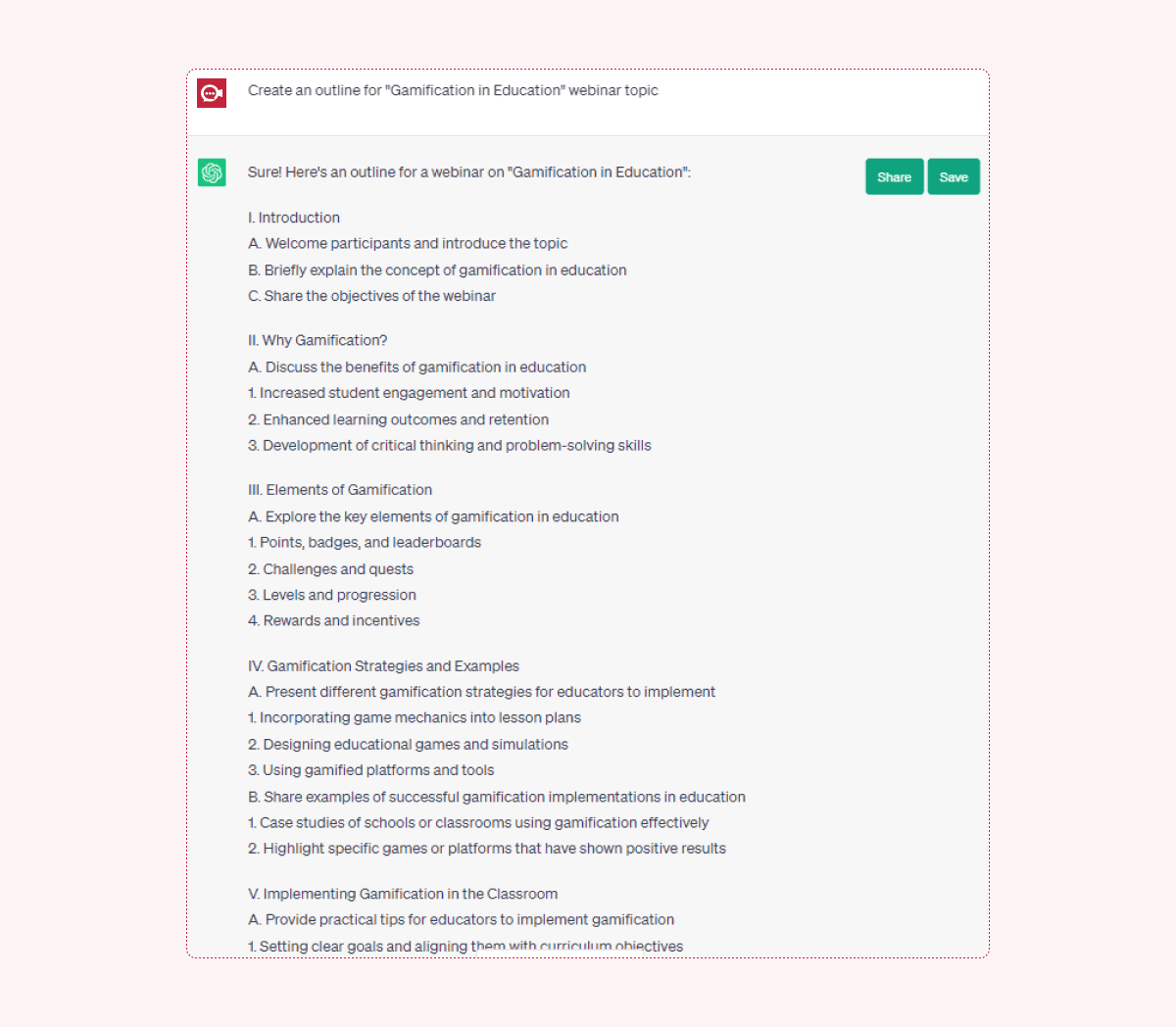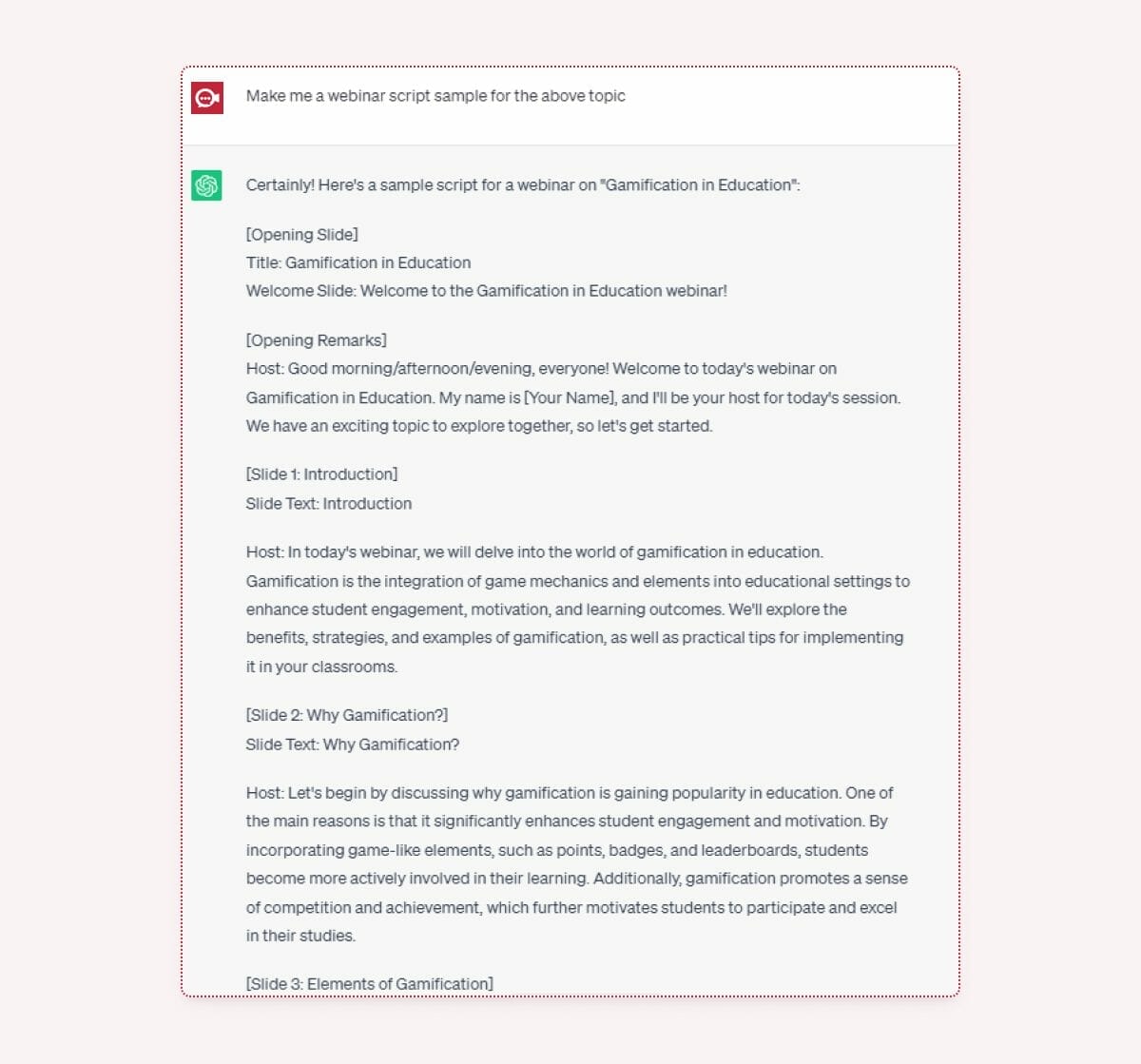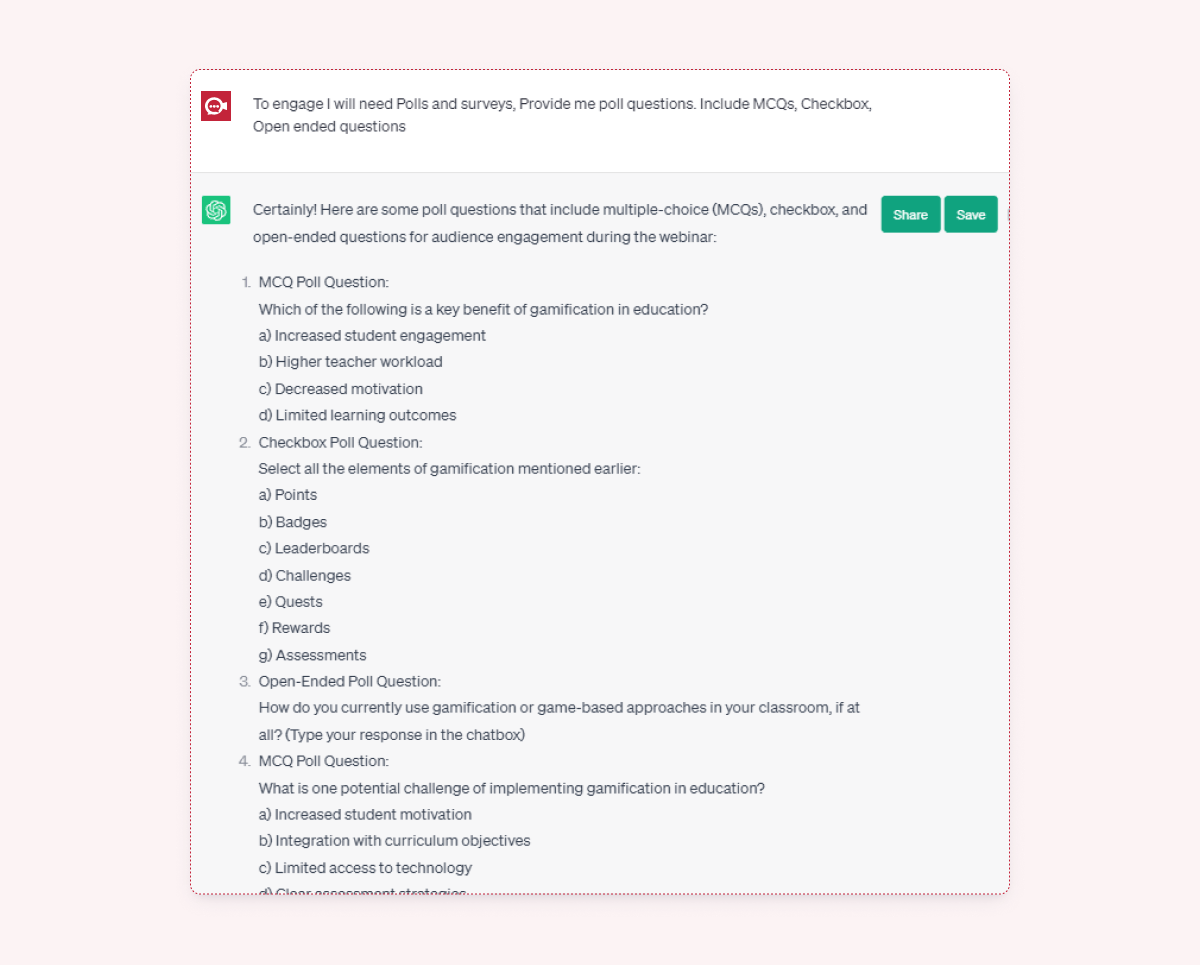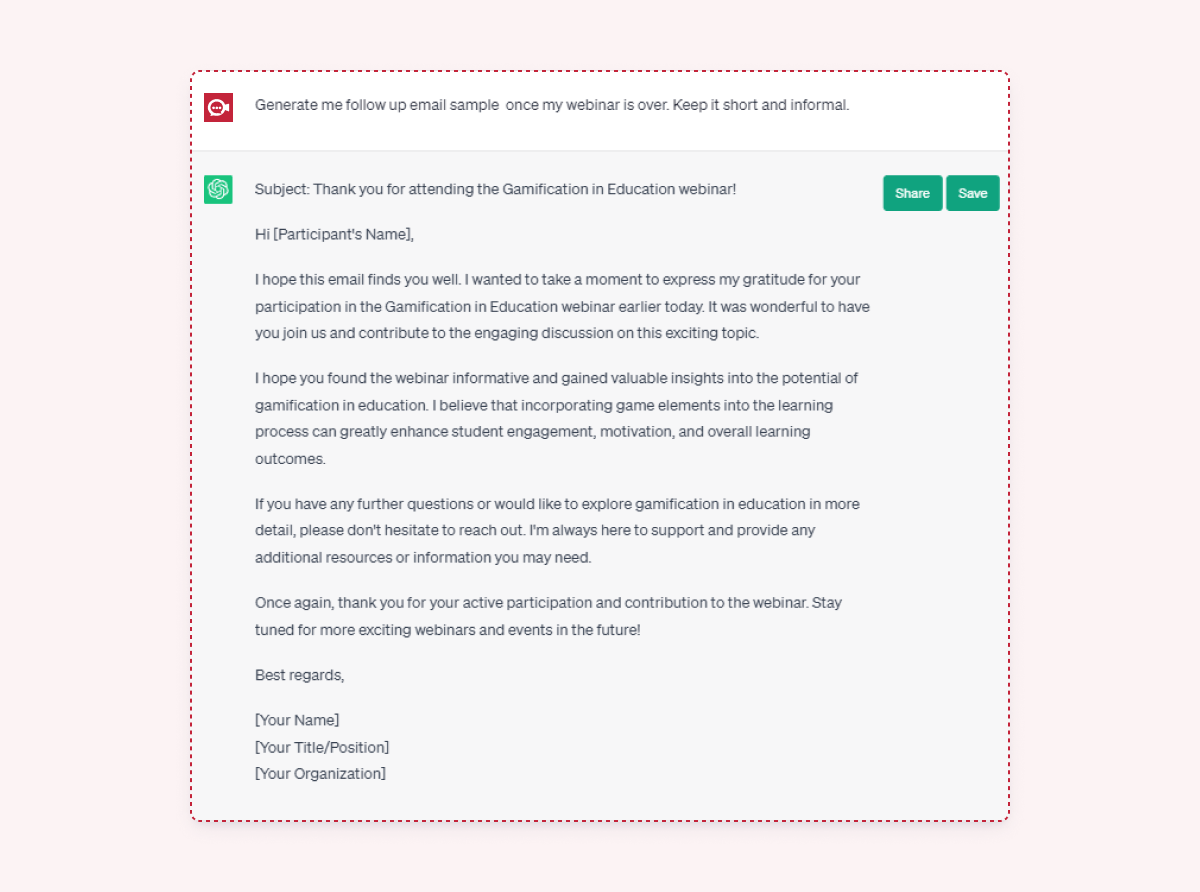Webinars have become the forefront for the majority of individuals or even corporations to extend their knowledge, experiences, and wisdom to an eager and seeking audience. Some time back, using the conventional ways of organizing or hosting a seminar was a task, cumbersome, and required some homework to be completed beforehand, etc.
Yet, be that as it may, with WordPress Webinar Plugins and software, you can easily engage with your audience, share knowledge, and build relationships.
Hosting webinars is a great way of approaching your targeted audience; in most cases, it could be your prospective customers or even your existing ones! The majority of webinars also provide crucial leads that can be potential conversions for your business or intended purposes.
How better to go about doing the webinars with the help of the leading game-changer tool available at hand, i.e., the Open AI Chat module currently in rage — ChatGPT!
With ChatGPT, you can supercharge your webinars and create a more interactive and personalized experience for participants. Furthermore, by using ChatGPT, you can leverage your webinars and even the after-event activities for better visibility of its impact and results.
How To Effectively Use ChatGPT To Conduct Successful Webinars
Selecting a Compelling Webinar Topic
Oftentimes, it becomes a dilemma on what topic to select for coursing a webinar upon. There can be, err correction, thousands of topics just waiting to be spoken about. It depends on your attendees or the need of the hour!
And, Voila! ChatGPT to the rescue! Simply feed in your strengths about topics that you are well-versed in, and it will provide a list of topics that are currently on ‘rage’ with most people around the world! Being handed over a list of topics to choose from, all you need to do is pick one, Get Set, & Go!
Identifying the Target Audience and Their Needs
A webinar is an interactive platform; identifying the target audience and their needs is critical for creating a successful and engaging online event. Quiet before the scheduled date of your webinar, define the topic and purpose of this webinar.
You can use ChatGPT and seek further data and even clarification on the data at hand for identifying your audience. Begin research or help from ChatGPT by asking about how to approach the attendees as well as any outbound communication about the webinar, which clarifies the main theme and purpose of it!
Having the audience understand the core subject matter will help narrow down the potential audience, increasing the reach and assimilation of the topic’s crux with the attendees! Don’t forget to concisely cover, ‘What knowledge, skills, or information will your webinar provide?”
You can gather information by implementing a few of the following methods:
- Conducting market research through surveys, interviews, or data analytics provides insights about your potential audience. Even the demographics, interests, and pain points of the people attending your webinar can take you to a decisive spot! Your past webinars are your looking glass. Analyze its attendance, & any feedback received from those who attended. Seek out to see if, who mentioned, whichever topics resonated the most! You can gain enough valuable information from this research itself!
- Assess your expertise and strengths, analyze where your strengths lie in the subject matter and the knowledge you can impart in the session, and orientate the content as per the group’s requirements!
You can feed ChatGPT requests from the above, and it shall provide significant data or, in some cases, guide you in locating these vast amounts of data, maybe even distilled versions of such, for better objectivity!
Outlining the Webinar Structure and Content Flow
Having narrowed down the topic and your audience, you need to outline how you will initiate the webinar and proceed towards the finale. ChatGPT is perfectly tuned for guiding you in the ways of initiating any meeting or interpersonal interaction.
Like an experienced guide, it will provide you with ways to initiate the Introduction, whetting the overview, purpose & objectives, explaining the primary agenda, as well as outlining topics. Simply describe the key points you wish to cover, & ChatGPT will assist in organizing and refining your ideas, summating a coherent flow throughout the event.
Generate Webinar Script
Most of the time, we have a clear picture of what we need to speak or say to our audience during a webinar. However, there is always room for refining ourselves to a higher level of imparting knowledge.
With ChatGPT, you can even ask for a sample script or even upload your copy of the script if you have it ready! It will surely canvass through it and offer better suggestions for improvising it.
For the uninitiated, ChatGPT can also provide tailor-made scripts, which you can follow throughout your entire webinar! In fact, ChatGPT is in a better position to provide precise scripts with its exorbitant analytics for what binds well with the audience!

Engage, Educate, and Empower: Webinar Script Template
Craft compelling webinars with our free, comprehensive
script template download.
Read More: How to write a perfect webinar script?
Creating Interactive Polls and Surveys Facilitated by ChatGPT
Through having the script ready at hand, you need a couple of forms or submissions ready for your participants to fill in at the end of the webinar. Framing the right set of questions for forms and surveys in the manner of marketing research or even as precisely required by data analytics is where ChatGPT excels beyond expectations!
All you need to do is key in the topics or points of your discussion into ChatGPT and ask framing relevant survey questions or polls for these topics. Wait some time, and ChatGPT will have more than you need to be delivered in a jiffy!
Nurturing Leads Through Personalized Follow-up Emails and Resources
Once the entire show is over, up until the polls and surveys are filled and taken in for further data analysis and research, the next step is to personally get in touch with all the attendees of your webinar. You need to approach your attendees through an email for thank you and to further the context of the webinar.
Just to ensure that your email doesn’t get bounced from their inbox, you can seek the help of ChatGPT! It can help you compose a few emails, which stand out from the flood of emails floating around on the internet, and easily end up in the Spam or Trash box of most recipients!
Analyzing Participant Engagement and Feedback for Continuous Improvement
Once you’ve communicated with your attendees, their feedback, through the surveys after the webinar or via replies to your personalized email crafted using ChatGPT, matters a lot for deriving benefits from the entire webinar hosting activity, which you have poured a lot of time and effort into!
ChatGPT also helps you collate data or provide key insights into the summarized data collected after the webinar ends. If no feedback was collected at the end of the webinar, sometime later, you can use ChatGPT to devise a feedback construct or a form that narrows down on the type of questions you wish to seek answers for.
ChatGPT will provide a precise document, which you can then edit or shorten down as per your desire and send to your viewers, asking for any feedback about the webinar and what nature of improvements they would like to see in the next webinar! This could also be another way to engage them, get them curious, and sign up for the next webinar much in advance!
Conclusion:
From the entire exercise of using the highly advanced ChatGPT as a critical tool for organizing your webinar with a higher level of consciousness, viewership engagement, post-activity follow-up, and data collation afterward, you can easily sail through!
ChatGPT, when used through correct methods, can host your webinar in a highly graceful manner immersing your viewers right from before rolling on screen, as well as during the entire discourse and even across the after-event activities you will be engaging with your webinar attendees!
Remember that understanding your target audience and addressing their needs will not only increase the webinar’s attendance but also enhance its overall impact and success.
Don’t forget to craft compelling marketing messages and use appropriate channels to reach and engage them effectively; Share contact information or links to stay connected.