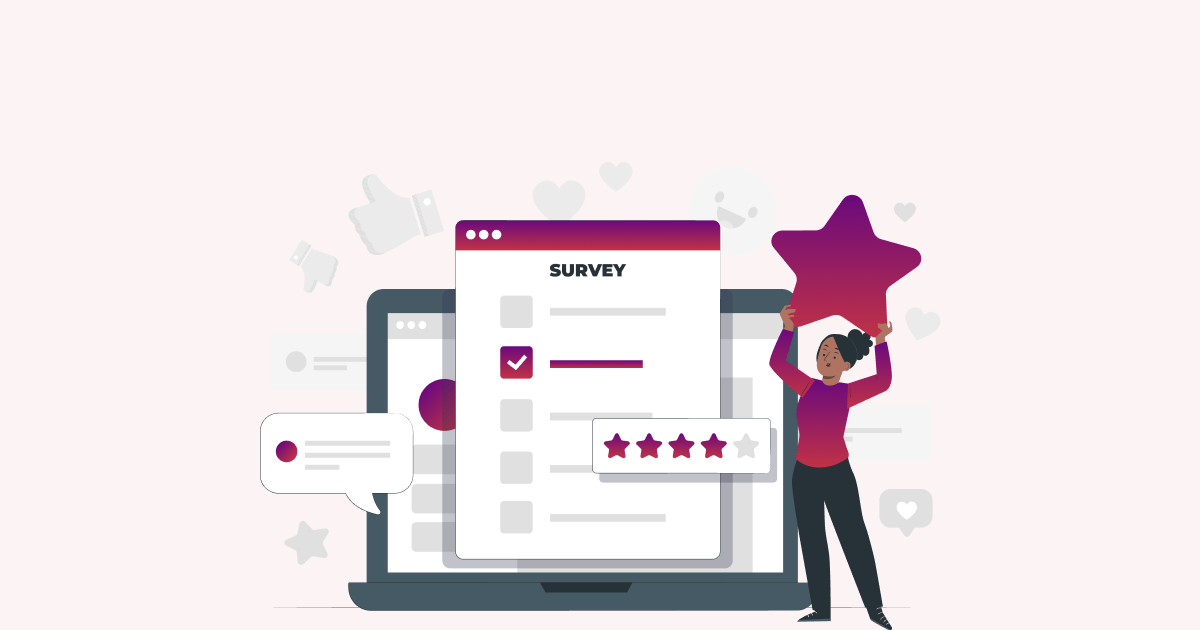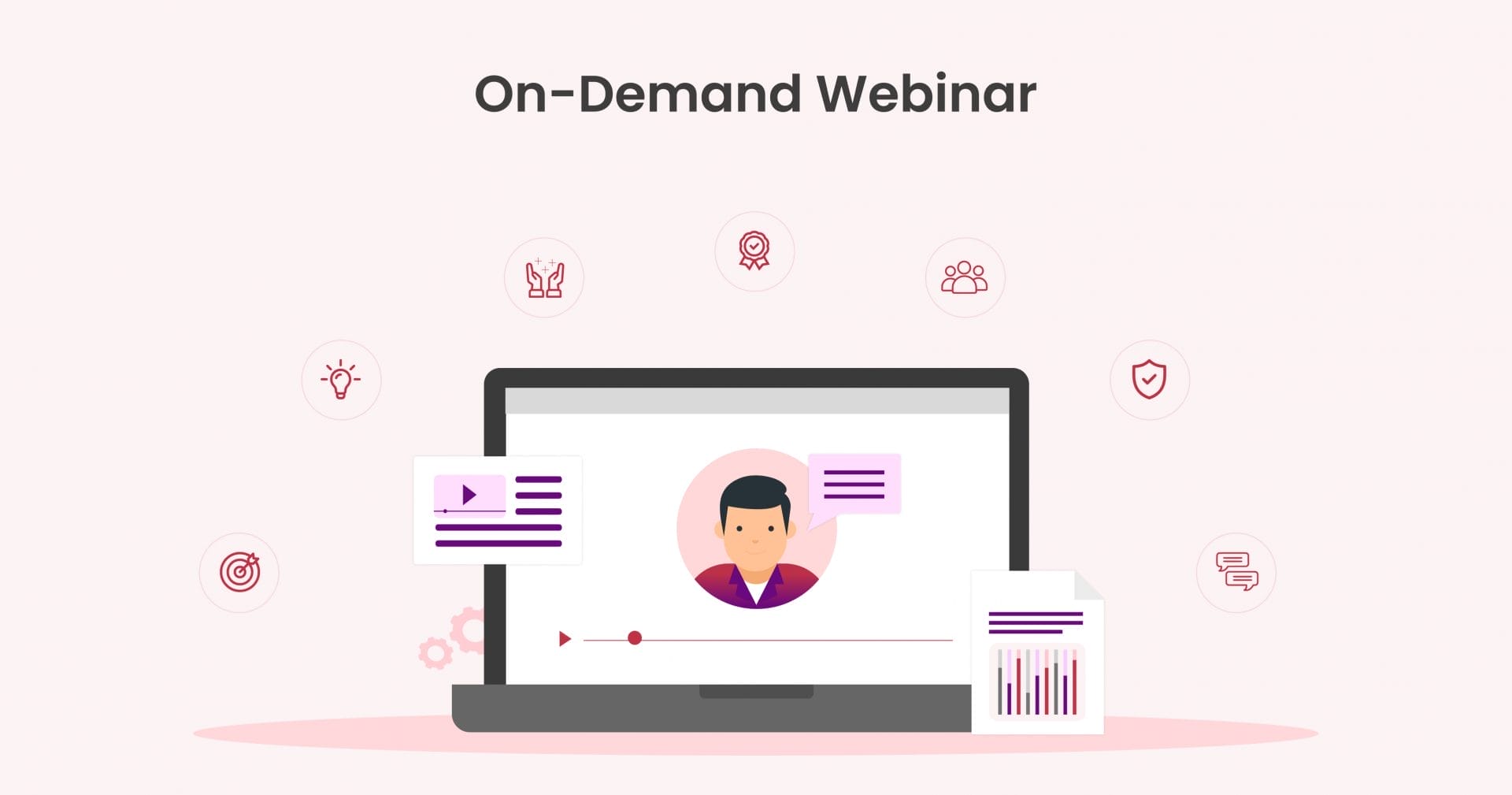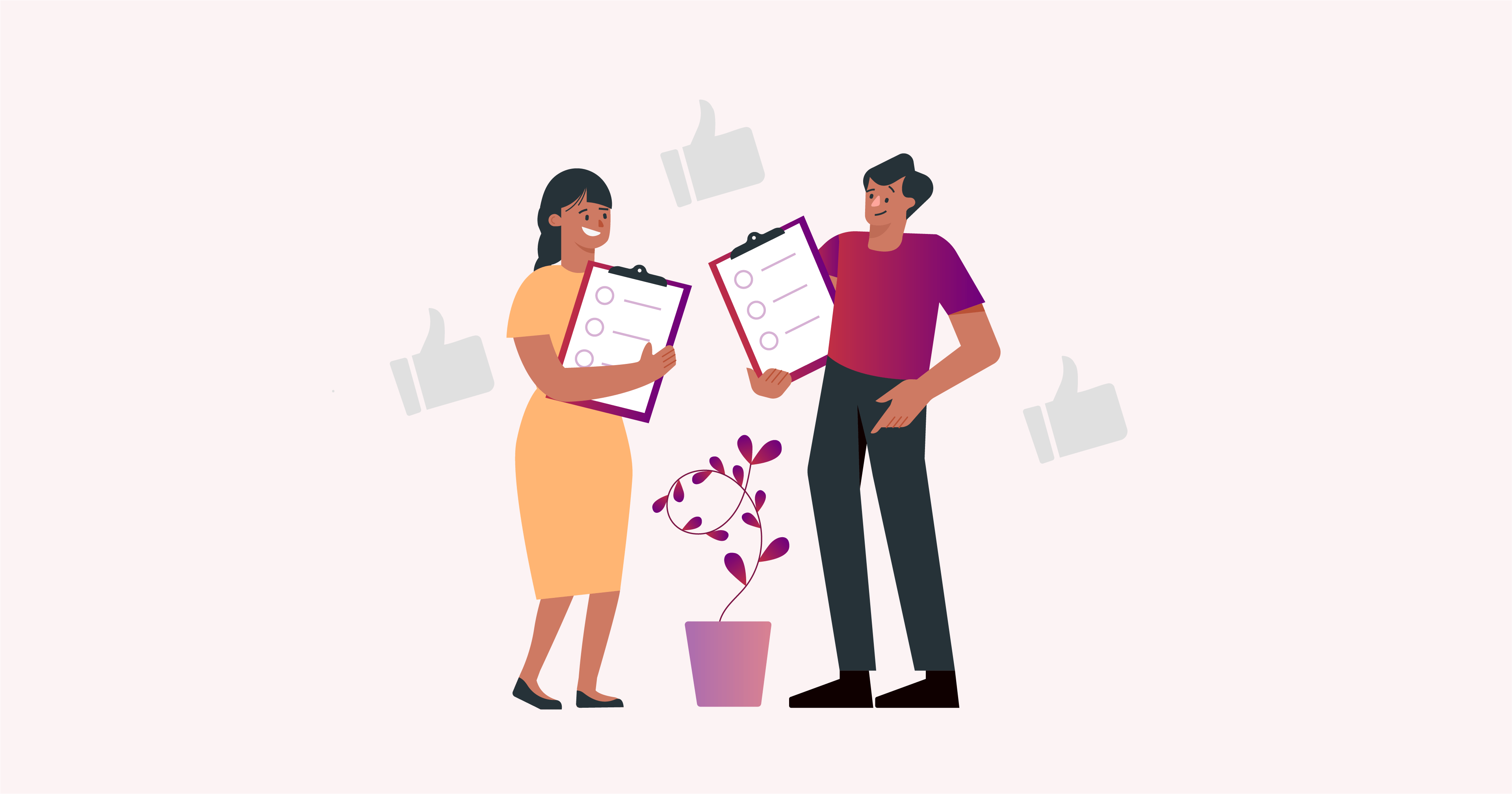An interactive webinar allows you to transform dull presentations into two-way communication, build awareness of your brand, and present yourself as a thought leader in the industry, thereby increasing audience retention and engagement from start to finish.
However, holding your audience’s engagement throughout the webinar has become a really tough task. So, how to make a webinar interactive?
Don’t worry! You have reached the right place. Here, we will provide results-driven strategies to make webinars more engaging and exciting.
Without waiting much, let’s get the ball rolling.
1. Choosing the Right Webinar Platform
First thing first, choose the right webinar platform that provides you with the right set of features. Select a Webinar Platform with Interactive Features.
- Live Chat: The platform or the tool you choose should let you ask questions to the users in real time.
- Q&A: The tool should provide all the necessary features to enable attendees to ask questions and upvote them.
- Polls & Surveys: A modern and interactive webinar platform comes with the ability to ask for polls & surveys. It lets you gather feedback from the audience in real-time.
- Analytics and Reporting: Ensure that the platform you choose should provide you with all the reports related to attendance and engagement.
Factors to Consider When Evaluating a Webinar Platform
- User-Friendliness: The platform you choose should be easy to get along for the presenters, as well as, the attendees.
- Scalability: Every platform has a limit on the total number of attendees. Therefore, you should use a tool that lets you reach a number of attendees. Moreover, it should be scalable in the future whenever required.
- Compatibility: Ensure the platform is compatible with multiple devices and screen sizes. The reason is that different users will attend the webinar from devices like smartphones, tablets, computers, etc.
- Security: The webinars save crucial login credentials and other data of the attendees. Therefore, the tool you choose should have essential security features, such as two-factor authentication and more, to protect the data.
- Integration: The webinar tool or platform you pick should allow integration with CRM software, email marketing services, and more.
2. Start a Webinar with an Icebreaker
Starting your webinar with the help of an icebreaker question helps the audience remain at ease and begin your webinar with a bang. You can either ask an icebreaker question related to your topic or completely unrelated to help users brainstorm and keep the conversation flowing.
Some of the most common icebreaker questions you can ask the users are: “If you have a million dollars, where do you wish to travel around the world?” Or, “If you have a superpower, what would it be, and how would you use it?”
Read the answers of a few of the attendees to ensure that you have understood their viewpoint. However, ensure that this conversion doesn’t take more than 2-5 minutes.
3. Create Engaging Content
Nobody likes to attend a webinar that is boring and leads them to sleep. People want to learn from someone who keeps them hooked throughout the webinar, plus forces them to want more. Hence, your content should urge users to attend the webinar completely. But the question is, How do you prepare such content?
To prepare an attractive webinar presentation, you should understand your audience’s behavior, demographics, psychographics, and more. Based on the data, define the objectives and goals you want to achieve through the webinar.
Firstly, you should remove all the unnecessary stuff from the webinar and stick to informative, valuable, and educational content that benefits your audience.
Secondly, you should integrate visually appealing elements for making engaging webinars, such as images, graphics, and videos.
Include storytelling in the content to enhance audience interaction. Plus, integrate real-life examples and case studies to help users understand things quickly and remember well.
Also Read: How to Write the Best Webinar Script?
4. Increase Interaction with Polls, Surveys, and Q&As
Conduct polls and surveys in the webinar to increase engagement, test the knowledge of the audience, and gather feedback from them.
You can initiate the webinar with a poll to gauge the audience’s attention.
The best strategy here is to introduce to the audience in the beginning that they will get a chance to attend relevant polls during the session and also a survey at the end. With this, the audience will pay close attention to the entire webinar.
By integrating polls, you can increase webinar interaction, and test the attendees’ knowledge about particular topics.
Apart from polls, include a survey at the end of the webinar to gather feedback from the audience about what they liked and what else they want from your webinar. Here is the list of post webinar survey questions you can ask the audience, and obtain valuable feedback.
In the end, you can include a Q&A session in the webinar where the audience gets a chance to post questions, and you answer their queries in public. It helps users understand the topic well and trust your brand.
5. Conduct Quizzes and Puzzles to Test Your Attendees
Quizzes are one of the most fun and interactive ways to keep the audience engaged in the webinar.
You can notify your attendees in advance that they have an opportunity to participate in a thought-provoking quiz after the webinar, and whoever answers quickly will win a grand prize. Another great strategy is to conduct random quizzes during the entire session to test the audience’s knowledge level and provide quizzes to the top performers.
Apart from the quiz, you can even share puzzles about the webinar topic or your industry with the audience, and give a prize to the top performers who solve the puzzle.
6. Use Breakout Rooms
The breakout room is an especially small private space that you can create using the webinar platform. These breakout rooms can be beneficial for a variety of purposes, as follows:
Discussion:
You can leverage the breakout rooms to discuss an exciting or trending topic or subject with the attendees to make the webinar more interactive and engaging.
Networking:
Breakout rooms even allow participants from multiple parts of the world to connect and interact effortlessly.
Collaboration:
Breakout rooms can help carry out highly collaborative activities, such as brainstorming, problem-solving, and discussing small or big projects. It eventually allows participants to work with each other and share their learnings.
Ultimately, Breakout rooms improve interactiveness, regardless of the webinar purpose. For instance, in a marketing webinar, breakout rooms enable all the participants to talk about campaigns, product launches, etc.
7. Announce Giveaways to Build Your Brand
Most people love free stuff, and giveaways are one of the best ways to provide something valuable to the attendees and enhance your brand’s loyalty.
The best way to announce giveaways is to inform the participants at the beginning of the webinar about how they can attend and win prizes. By doing this, you can improve webinar interactiveness in the following methods:
- It builds a particular level of thrill and anticipation.
- It inspires the participants to attend the webinar fully.
- It allows the participants to communicate with each other along with your brand.
There are also other effective methods for making engaging webinars. They are as follows:
- Request the attendees to follow your different social media handles and share the webinar link with their friends.
- Ask participants to share their learnings on social media, and the person who does it well will receive a prize.
The best strategy is to offer special giveaways to participants before starting a new topic or during the breaks.
8. Include a Call to Action
All the most well-known webinars are designed like a sales pitch, which not only provides users with information in an engaging manner but also urges them to get more from the session. By integrating the CTA at the end of the webinar, you can provide various benefits as follows:
- It gives your attendees a straightforward step that they can consider.
- Build a sense of urgency and inspire webinar participants to choose an action.
- Give users a way to stay connected with your brand and learn more.
But the question is, what to include in CTA? A call-to-action can be anything like subscribing to the mailing list, downloading the whitepaper, linking to the social media platform, checking the demo, etc.
In the end, note that the CTA should be easy to understand, contain strong verbs, and urge attendees to take specific action.
9. Conduct a Critique
It is one such strategy that is not much used, but it helps you enhance webinar interactiveness and engagement. Provide grading to the participants’ work.
Here, you can ask the participants to share different things, such as the music they have created, the first draft of the novel, web design, blog post, etc., and you or the guest speaker provide feedback during the webinar.
With this strategy, attendees get an option to present their creations and obtain feedback from the experts.
10. Share Downloadable Resources
All the people who come to attend the webinar want to improve their personal or professional lives. They want to learn new things and implement them in their life as quickly as possible. Therefore, there is nothing wrong with sharing an additional resource, like an eBook, template, infographics, etc., that aligns well with the webinar topic and allows attendees to access the resource whenever they want.
For instance, if there is a webinar on finance, you can share a template that attendees can follow to manage their finances effectively.
Conclusion
In the end, the webinar interaction depends on three crucial elements: engaging content, a powerful tool or platform, and audience participation.
The first key tip here is to choose the platform that enables you to integrate various elements. A well-known webinar platform you can rely on is WebinarPress. Secondly, you should track the interaction level of the audience. If you feel it is dropping constantly, make your webinar interactive with Q&As, Polls, surveys, breakout rooms, giveaways, and more.
Lastly, focus heavily on creativity and adaptability in this progressive tech-driven world to not only share information but also make your webinar valuable & memorable.