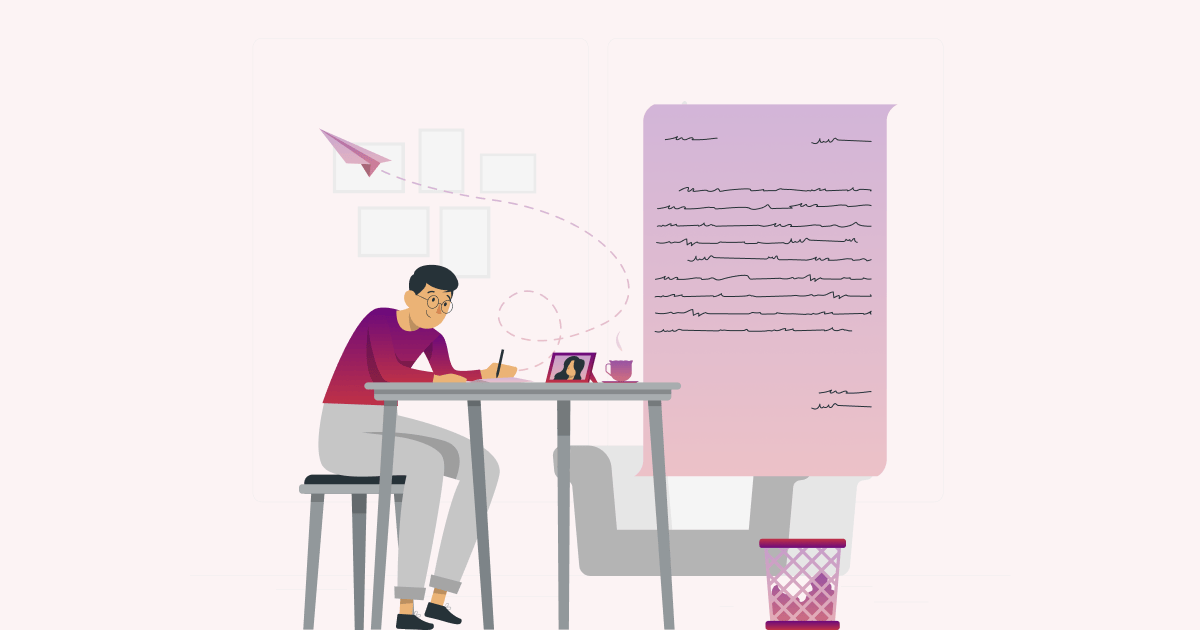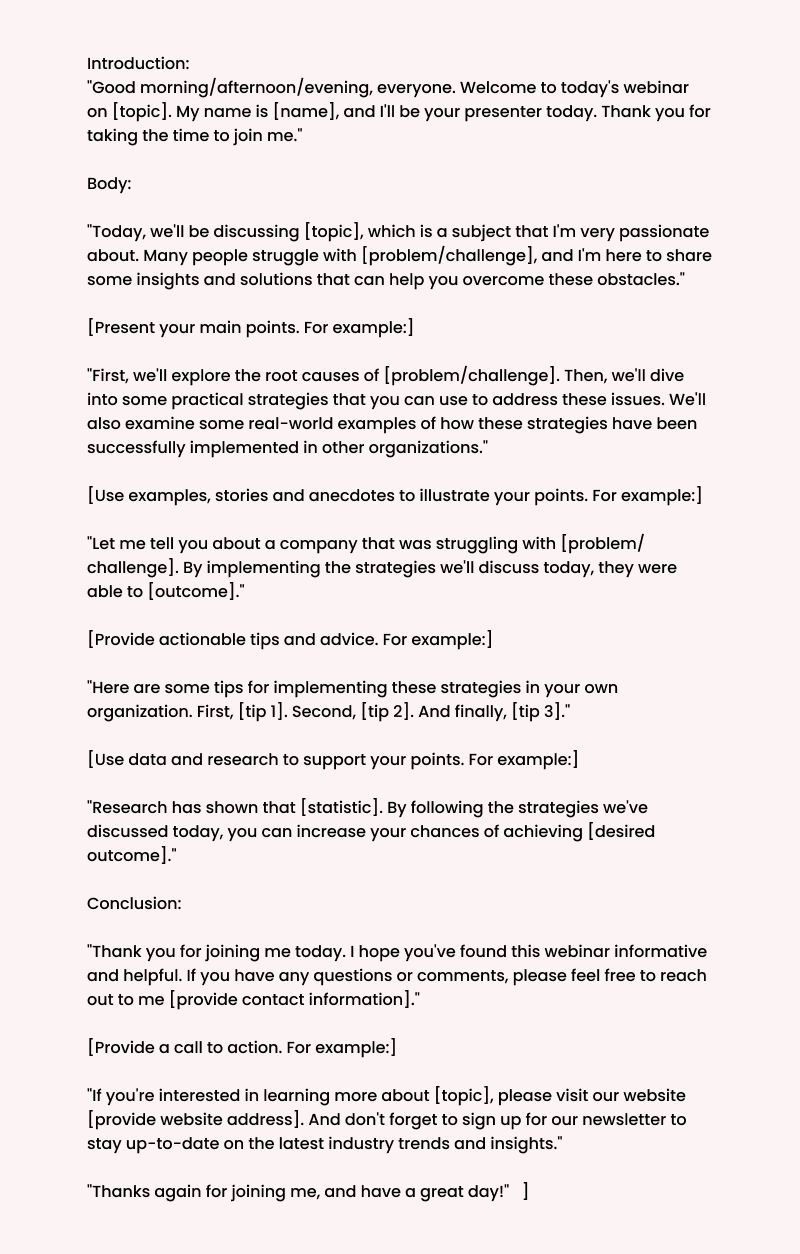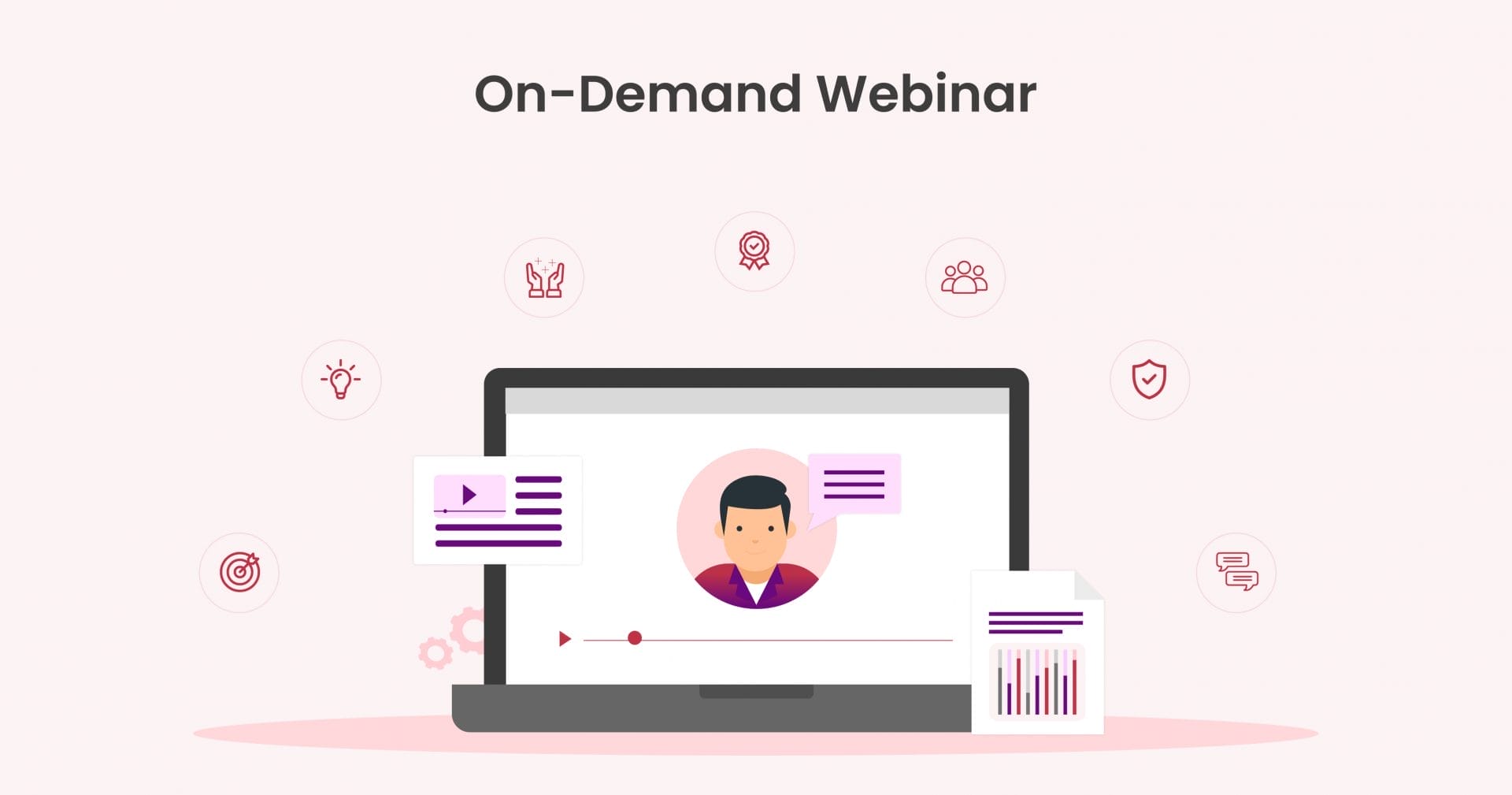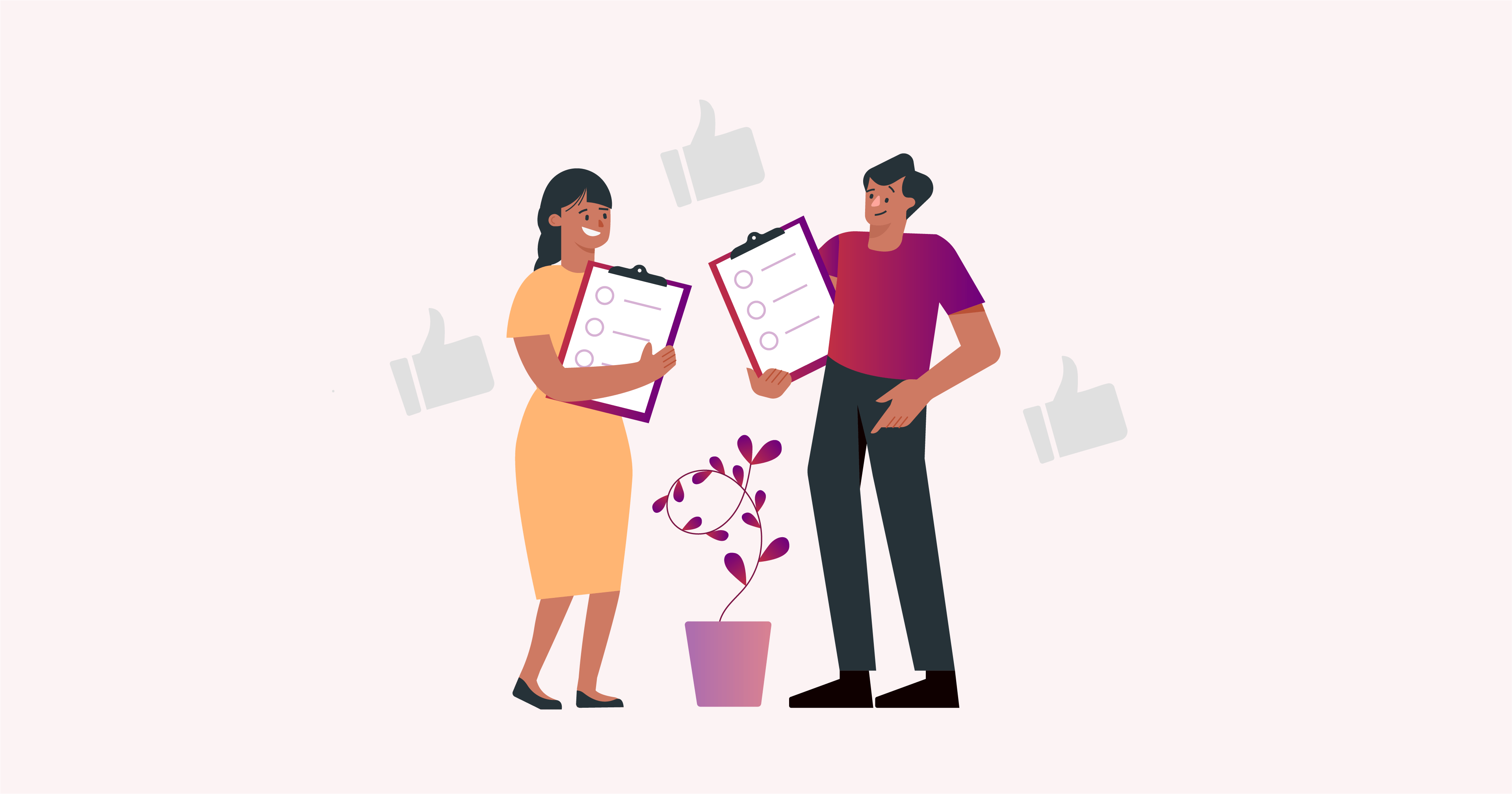Many companies have a designated webinar speaker to help highlight the company’s benefits. Designing a script and presentation is little time consuming but an essential task for webinar hosts. Nerves are often running high as you look to structure the perfect presentation. Preparing a script will help reduce some of the potential nerves and ensure that your audience will stay invested throughout the entire presentation.
Webinar Script Explained
Webinar Scripts are written dialogue designed to help you get through your webinar presentation. Scripts are there to help you stay on track and ensure that your audience remains engaged. It’s important that your script include a strong introduction and an overview of the important points that you’ll cover in the presentation.
You can use the script to set up talking points among your audience. Good scripts also include timing breakdowns to ensure that everything flows smoothly. You can also use the script to highlight words to avoid using as you go through the presentation.
Importance of Structured Script for Webinar
These scripts enhance your presentation. Perhaps there is a moment when you feel overwhelmed while speaking. You may become nervous or have trouble regaining focus after speaking to someone in the audience. You can rely on your script in this situation to get you back on track.
Your script also helps you establish your goal for the webinar. You can outline the key points you want to express. Maybe you plan to use the webinar to introduce someone to your audience. Use the script to outline the actions you want your audience to take once they have listened to your presentation.
Relying on the script helps you stay calm. You also have the option of providing copies of the script to your team so that they will be advised of the points that you plan to emphasize throughout the webinar. Going through the script before the webinar is also beneficial because it helps you stay confident while you’re explaining the key parts of your presentation. It also provides an easy reference point once the presentation is over if you want to promote it on social media and conduct email follow-ups.
Getting Started
Open a new software presentation document. This is a great time to brainstorm what you plan to accomplish in the webinar. Record your key points. Once you’ve settled on the foundation, then you can figure out how to transition between points and the areas where you want to cite all of your research.
It’s a good idea to use your webinar to plan for audience reaction. If the audience has questions once you’ve finished the webinar, you can refer to the script to help answer. Being unprepared for the audience’s follow-up questions could damage the entire presentation.

Engage, Educate, and Empower: Webinar Script Template
Craft compelling webinars with our free, comprehensive
script template download.
How to Write a Perfect Webinar Script Template
Intro
Try to keep your introduction brief. Start off by thanking your audience for attending. From there, mention your experience and knowledge of the topic so that your audience is aware that you are speaking from a first-hand point of view.
The main thing you’ll want to mention during your introduction is the key points you will be discussing during the webinar. This gives your audience a chance to make sure that they are viewing something relevant to their lives. This also helps prevent your audience from drifting during the presentation. Try to use clear and concise language throughout the webinar.
Overview
Time is important. Remember that your audience is taking a limited amount of time out of their day to view your webinar. This is the appropriate time to explain which examples and testimonials you’ll use to help make points. This should lead to explaining the foundational part of your webinar. Maybe you have a defined sentence that will capture your audience’s attention.
The next step is to start your call to action. One of the key goals of your webinar is to encourage your audience to take action. Maybe you want them to purchase something or simply sign up by leaving their contact information. This point in the presentation is also a good time to notify your audience about the time breakdown. Inform your audience about any breaks, the designated length for each section, and any extra allotted time for them to ask follow-up questions. The last thing you’d want to happen is to waste your audience’s time.
Keep Things Light
Try to be personable. Maybe you have personal examples you can add throughout the webinar script. This makes things easier because you have established a personal connection to the audience. Being relatable is especially important if the primary goal of the webinar is to generate new leads and increase revenue.
Educate
If you have some parts in your webinar where guest speakers will take over, try to review their parts ahead of time. The majority of your webinar will be providing helpful information to your audience. Maybe you plan to use graphs and charts to educate and engage your audience. It’s important to devote a lot of time to this part of the webinar while you’re brainstorming.
Bullet Points
Adding bullet points in the script is also encouraged. Bullet points are a natural way to transition through the webinar script and highlight the important points throughout their presentation because it gives them flexibility.
Closing
It’s important that you avoid neglecting your conclusion. Your conclusion recaps all the lessons throughout the webinar. Some public speakers opt for hands-on closing audience engagement by offering a quiz or allowing the audience to immediately implement what they have just learned.
While creating a webinar script, Try to keep your closing remarks short so that you can open things up for questions or move on to the next activity. Do not forget to thank the audience for attending.
Things to Avoid
While it is important to be relatable, avoid using slang in the webinar script so that you also do not use slang during the presentation. You could easily alienate part of your audience. Try to avoid using acronyms as well, as that may cause part of your audience to drift. Using numbers is also tricky. Try to limit the amount of numbers you use to help your audience stay focused. Avoid using any language that may cause your audience to lose focus.
FAQs
How Do I Rehearse and Practise My Script to Deliver It Flawlessly?
There are a few techniques you can utilize while practicing your script. Try to compose your script like you’re talking to someone in public. Using full sentences keeps things conversational. Read your script out loud from top to bottom. This will help you figure out timing patterns to see if your speech is too long. Once you’ve rehearsed your script a few times, you can see which parts to highlight in the presentation.
Why Is It Important to Have a Well-Written Script?
Webinars are a great way to build a target market and generate new leads. It’s also a cost-effective way to build your brand. You could have thousands of people viewing your presentation at their convenience without having to pay to rent a venue and other potential expenses. This can be achievable through a reliable webinar script.
3+ Webinar Script Templates
Craft impactful webinars with our free script
template download.
Download Webinar Script Template
Free-Download Form
"*" indicates required fields