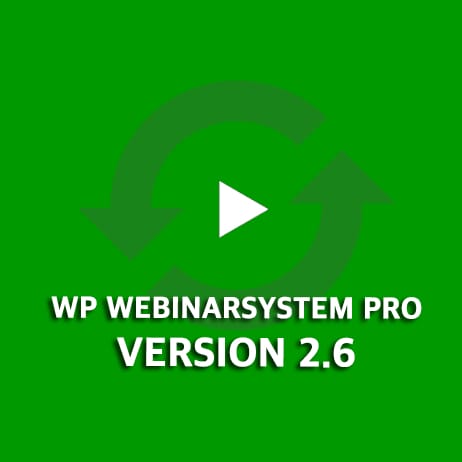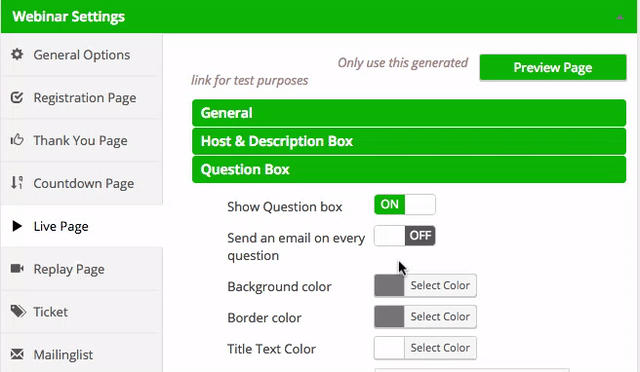Let’s end this month with a bang! Today we released WP WebinarSystem Pro 2.6 with a LOT of functionalities you asked for. The biggest adjustments are the integration of Call To Action elements on the webinar pages and shortcodes to use on your own website pages.
Call To Action elements
You can add call to action elements (buttons or text fields) for your live and automated webinars. Style them as you desire and add your own text and custom link to it. You can activate the call to action manually anytime you wish during the webinar. Or you can configure for your CTA to appear automatically after a certain amount of minutes. So when you are conducting automated webinars, you don’t have to be there to show your call to action! Nice huh?
Shortcodes
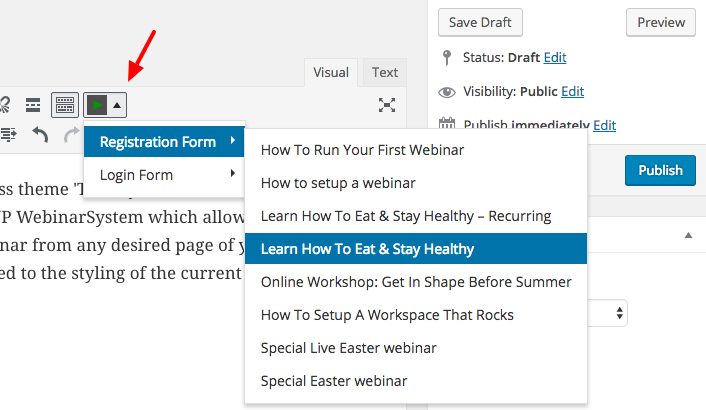
The control bar
We also expanded the control bar again by adding new icons. From now on, you can hide/show the information/host box, hide/show the action box and hide/show the call to action from the control bar. You are in control of all the elements and boxes on your webinar pages and you can decide which one you want to show or hide in real-time to you webinar attendees.
Private messages in your e-mail inbox
It’s nice to have an overview of private messages on the website, but if you are running automated / evergreen webinars, then it’s nice to be notified if someone asks you a question or is sending a message right? Well, we have added the functionality to forward these messages to your e-mail. So when you are on the road (or wherever you may be) and your automated webinar is running without you being there, you can still respond on messages just by replying to the e-mail.
Update!!
Next to these new functionalities we also fixed a LOT of bugs, so I would highly advise you to update to our latest version. If you own a license key already, please make sure that you have activated your license, so the update notice will appear. A few weeks ago we switched to another license system, so if you haven’t obtained your new license key as yet, you can read all about that by clicking here.
Nice to know
- Our Lite version has passed 5000 downloads in the WordPress plugin directory! Maybe we will throw a party soon? 😉
- WP WebinarSystem is available in 20 different languages at this moment. Thanks to all those wonderful people who helped translating!
- If you have a feature request, please let us know. We are creating this plugin for you!
- We are extending our website and documentation in the following weeks. As you can see on some pages, there are already some changes and videos added, but we are not there yet. I have to admit, we are better in developing software then creating documentation, but we are on the right path! If you have any questions about something which you can’t find on our documentation page yet, don’t hesitate to shoot us a message.
No Theme Thursday this week
Every Thursday we are releasing a new and free webinar theme for you to use. Only this week there wasn’t a Theme Thursday because of this release. You can find an overview of all the earlier releases here: Theme Thursday overview, and we will be back at it next week.
That’s it for now! What do you think of the update? Will you be using these functionalities too? Let us know in the comments!
Cheers!!