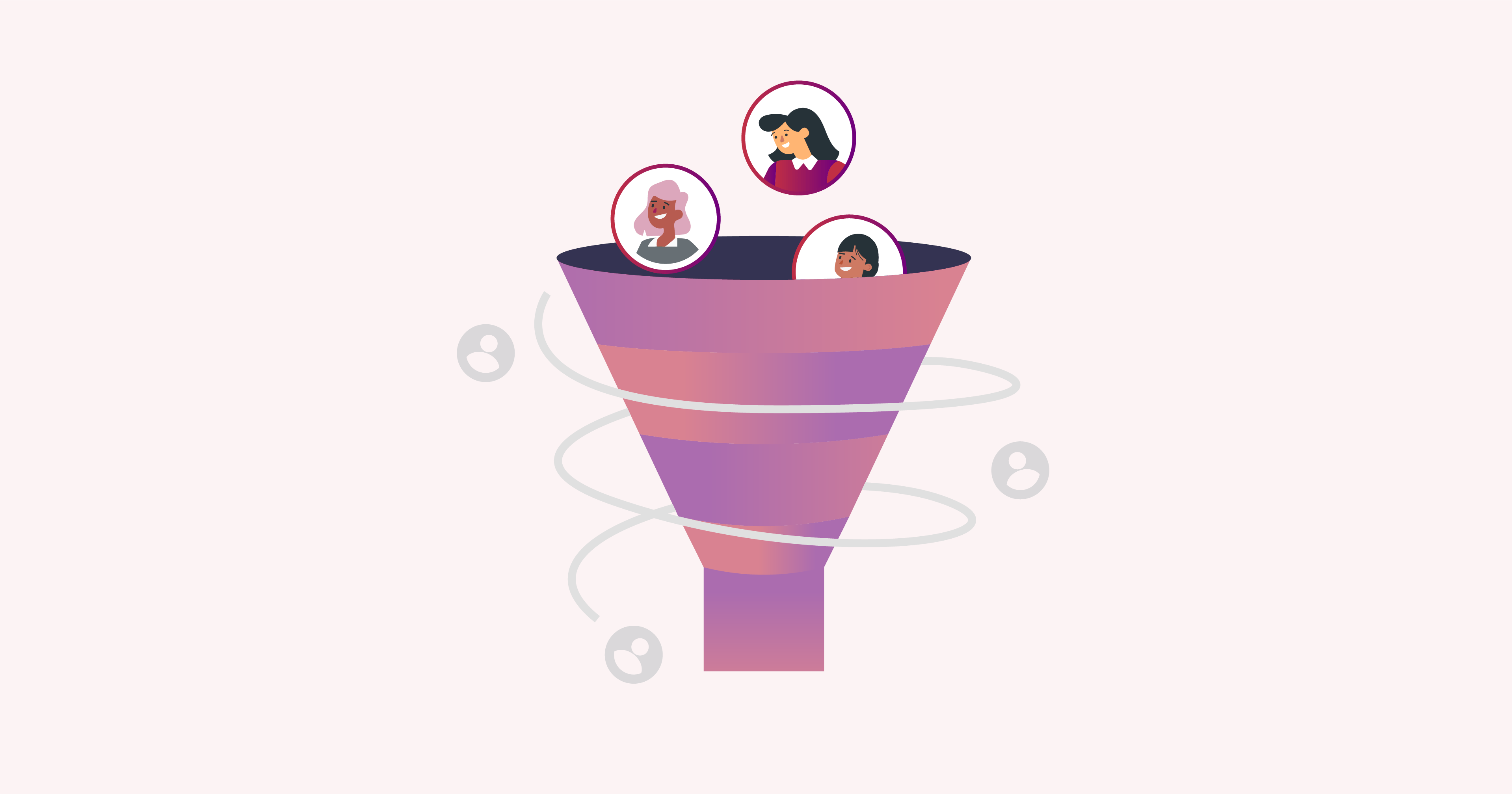Mastering the art of the automated webinar funnel is essential to capture and convert leads efficiently. An automated webinar funnel is designed to guide potential leads from initial awareness of your product to the purchase decision. This strategic funnel progresses through several stages, typically identified as awareness, interest, desire, action, and loyalty.
Your webinar is a vital tool in this funnel, acting as a bridge that moves attendees from interest and desire to decisive action: Specifically, purchasing your product or service.
This article highlights the benefits of automated webinar funnels for digital marketers, content creators, and business owners looking to automate their webinars to run as evergreen content. We’ll guide you step-by-step through creating a high-conversion automated webinar funnel, as well as teach you how to make the most of each step using WebinarPress.
Step 1: Plan and create an evergreen webinar
An evergreen webinar is a key component of an automated marketing funnel, designed to maintain its relevance over an extended period. Evergreen marketing focuses on content that holds continuous appeal and is not tied to trends or seasons. By using universally relevant topics, you establish a resource that benefits viewers regardless of when they access it.
Automated webinars are particularly suited as they allow for a “set it and forget it” approach. Once created, these webinars can run repeatedly without the need for constant updates or live presentations. This frees up resources to enhance other areas of your marketing strategy. Instead, you can concentrate on creating powerfully tailored follow-up messages to drive home the final step in your sales funnel.
One excellent example is The Science of Email Marketing, the free evergreen HubSpot webinar that generated over 20,000 leads and $250,000 in sales in one year. Evergreen webinars like this can serve as either your primary marketing effort or complement more time-sensitive content, offering flexibility in how you engage with different segments of your audience.
Setting up an automated evergreen webinar in WebinarPress
-
- Create the webinar: Go to New Webinar or click + New Webinar from the overview.
- Input details:
- Add a title (appears on all related pages).
- Write a description (shown on the registration and replay pages).
- Enter host names (for multiple hosts, separate with commas).
- Publish and obtain URL: Publish your webinar to generate the live URL for sharing.
- Configure type and schedule:
- Set as Automated.
- Choose one-time, recurring, or just-in-time:
- One-time: Specify date and time.
- Recurring: Set days and times for ongoing sessions.
- Just in time: Define intervals for the webinar to start automatically.
- Set duration and registration controls:
- Determine the webinar duration.
- Enable or disable registration as needed.
- Adjust status and replay page:
- The default status is Countdown; it auto-switches to Automated post-publish.
- Configure the Replay page. Optionally, set to Live for a different page layout.
For detailed information, refer to this comprehensive guide. To achieve the best results in evergreen content delivery, use these settings in WebinarPress:
- Recurring: Schedules the webinar to recur at selected intervals, ensuring new audiences consistently discover your content.
- Just in time: Creates a sense of urgency by making a session appear ready to start shortly, encouraging immediate registration.
- Right now: Offers instant access to the webinar, catering to those ready to engage on the spot.
Tips for choosing evergreen topics
When selecting topics for your evergreen webinars, focus on content that will withstand the test of time. To help you choose the right subjects:
- Identify core industry challenges: Start by identifying challenges that are fundamental to your industry. These topics often revolve around persistent pain points experienced by your target audience. Utilize WebinarPress to directly address these ongoing issues. For example, you might add custom fields to the registration form to gather detailed information, which can help tailor your content even further.
- Analyze popular webinars: Set up analytics tools like Google Analytics to track the performance of your webinars and identify themes that resonate with your audience over time.
- Focus on foundational knowledge: Opt for topics that provide essential insights beneficial to newcomers. Such foundational knowledge often remains relevant regardless of shifting trends.
- Future-proof the webinar content: Design your webinars to be timeless by avoiding date-specific references. This approach helps prevent it from becoming obsolete.
- Build a comprehensive knowledge base: Choose topics that contribute to a broader knowledge base within your niche. This strategy turns your webinar library into a valuable resource hub that attendees can refer back to. Utilize WebinarPress’s on-demand replay feature to build and update a value-packed webinar library.
- Optimize for SEO: Leverage evergreen content for SEO benefits by incorporating keywords known for their long-term search stability. An SEO-optimized evergreen webinar can boost visibility and attract continuous organic traffic.
- Cross-reference marketing materials: Make sure your webinar topics align with other marketing materials for consistency across your content platforms. This coherence helps reinforce your brand message and maximizes content impact.
Furthermore, you can use WebinarPress’s custom registration fields to gather insights into your leads’ interests by adding questions about their content interactions, such as webinars and blogs.
Include multiple-choice and open-ended options to capture both broad and specific preferences. Regularly analyze these responses to refine your content and marketing strategies, aligning with your audience’s preferences.
Step 2: Catch your audience’s attention
Attracting the right audience to your automated webinar is important, especially during the interest and research stages of the funnel. Start by precisely identifying who your target audience is. Utilize tools like audience analytics platforms, surveys, and social media insights to understand their needs, wants, and pain points.
Paid advertising vs free marketing methods
Paid advertising
Paid advertising can be a powerful way to draw in a specific audience. Consider these channels:
- Google ads: Utilize targeted keyword campaigns of Google Ads to capture interest from users actively searching for relevant topics.
- Social media ads: Platforms like Facebook and Instagram allow for highly targeted advertising based on demographics, interests, and behaviors.
- LinkedIn sponsored content: Particularly effective for B2B webinars, LinkedIn Ads can reach professionals in specific industries.
- Industry-specific platforms: Tap into industry-specific platforms and place ads to connect with your target audience right where they gather online.
Tailor your ads to address their specific challenges and emphasize how your webinar will provide solutions. This approach will prompt more clicks and conversions, leading to increased webinar registrations. Also, manage your advertising budget carefully, focusing on channels that offer the best ROI. Continuously track spending and adjust your strategies based on which channels drive the most cost-effective conversions.
Free marketing methods
Free marketing methods can also effectively attract webinar attendees:
- SEO-driven content: Create blog posts related to your webinar topic that are optimized for search engines to bring in organic traffic. Guest blogs that link back to your webinar are another way to broaden your reach.
- Social media engagement: Use platforms like X (formerly Twitter), LinkedIn, and Facebook to engage in conversations, join groups, and share content related to your webinar theme.
- Customer referrals: Encourage current customers to share your webinar with their networks. Consider offering incentives for referrals that lead to registrations.
- Partnerships: Collaborate with other businesses or influencers in your industry to co-host webinars or promote each other’s content, expanding your reach.
Step 3: Drive sign-ups with a strong registration landing page
A well-crafted registration landing page helps transform an interested visitor into a registered participant for your webinar. Here are essential elements and practices to consider for a high-converting landing page.
Essential elements of a registration page
When creating your landing page, every element plays a crucial role in enticing potential attendees and driving conversions. Firstly, your headline serves as the initial point of contact, needing to immediately capture attention and communicate the value of your webinar. Additionally, high-quality imagery or graphics that align with your webinar’s content are essential for visual engagement.
Clearly listing the webinar’s date, time, and key topics is vital for ensuring potential attendees have all the necessary information at their fingertips. Finally, simplicity is key when designing the registration form. Streamline this by only asking for essential information to reduce the likelihood of abandonment.
Customizing your registration page in WebinarPress
- Enter webinar dashboard → Select the webinar you want to customize.
- Customization options:
- Edit titles and descriptions: Update these to match your webinar’s theme.
- Adjust host information: Add details about the host or co-hosts.
- Modify visuals: Change colors, fonts, and add logos to align with your branding.
- Incorporate media: Add relevant images or videos.
- Configure registration form: Tailor the fields to collect specific attendee information.
- Preview and publish: Confirm all elements look correct, then publish the updated page.
Optimizing your webinar registration page
Best practices for page design
Design a clean and distraction-free landing page that aligns with your brand’s identity and make sure that the registration process is intuitive. Incorporate branding elements such as color schemes and logos to reinforce brand recognition and trust.
Copywriting for clarity and interest
Create landing page copy that is clear and engaging. Highlight the webinar’s value proposition, use power words to evoke emotion and action, and structure your content to lead seamlessly to the registration form.
Use of multimedia
Incorporate multimedia elements like short videos, gifs, or infographics to explain complex points quickly and keep people engaged. These elements should clarify the webinar’s benefits without overwhelming the page.
Social proof and testimonials
Enhance the page’s credibility by including testimonials from past attendees or success stories related to the webinar topic. If applicable, display social share counts to further validate the webinar’s worth.
Call-To-Action (CTA) placement
Place your CTA in a prominent location and use contrasting colors to draw attention. Remember to use strong language directly pointing users toward the next step.
How to create a good webinar teaser
To spark interest and drive registrations, create a captivating webinar teaser. It can be featured on the registration page, in emails, or on social channels to entice sign-ups. Here’s a guide to developing a great teaser:
Understand the audience
Analyze data collected through your custom registration fields to identify your audience’s pain points, interests, and expectations. This insight allows you to tailor your message precisely to their needs, making the teaser more relevant and convincing.
Craft a narrative
Construct a narrative that directly addresses the viewers’ challenges and showcases how the webinar will provide solutions. Emphasize the transformation or key takeaways attendees will gain by participating, making the benefits clear and enticing.
Highlight the speaker
Include brief yet impactful information about the speaker’s expertise, experience, and charisma. Use this opportunity to build trust and intrigue, ensuring that the information about the speaker aligns with the overall message of the webinar.
Make effective use of data and stats
Incorporate relevant data and statistics to highlight the significance of the webinar’s content. Showcasing significant figures related to the topic can validate the importance of the information being presented and convince potential attendees of the value of participating.
Create visual appeal
Design a visually appealing teaser for your webinar. Use engaging graphics, harmonious colors, and professional typography to make the teaser stand out on your registration page, emails, and social channels.
Incorporate interactivity
Enhance engagement by adding interactive elements. Consider including polls or interactive infographics that arouse interest and add value.
Step 4: Capture attendees at moments of peak interest with in-webinar CTAs
Integrating compelling CTAs can significantly increase participant engagement and conversion rates, maximizing the effectiveness of your webinar. The key to a successful CTA during a webinar is timing and relevance. Identify moments when participants are most attentive and receptive – typically after delivering a powerful insight or resolving a common problem. These peak moments create an emotional high, making attendees more likely to respond positively.
Effective CTAs often leverage psychological triggers:
- Scarcity: Highlight limited-time offers to instill urgency.
- Authority: Cite expert opinions or successful case studies to build credibility.
- Social proof: Explore how many others have successfully used your product or service.
Compelling phrases that make CTAs more effective
Create effective CTAs to convert webinar attendees into leads or customers. WebinarPress allows you to create customized text fields, enabling you to craft messages that ensure your CTAs resonate and align with the webinar’s theme.
- Tailoring CTAs to meet your audience’s specific needs and expectations can dramatically increase their effectiveness. For instance, a personalized CTA like “Learn more about your personalized plan” speaks directly to the individual.
- Begin your CTAs with verbs that inspire action and emphasize the immediate benefit. Words like “Discover,” “Uncover,” “Transform,” and “Achieve” suggest a positive outcome or personal growth. For example, “Discover the secrets to successful investing”.
- To capitalize on the fear of missing out (FOMO), use phrases that imply scarcity and urgency. For example:
- “Grab your spot before it’s gone!”
- “Only a few seats left – register now!”
- “Don’t miss out – offer ends soon!”
- Communicating exclusivity can make your offer more desirable. Suggest that the opportunity is rare and valuable using phrases like, “Join an elite group of forward-thinkers”.
Step 5: Follow up to close the deal
Post-webinar communication reinforces the connection made during the event and reminds them of the value they received. WebinarPress enhances this process by automating follow-ups through integration with various email marketing platforms. This feature ensures that no time is wasted in capitalizing on the momentum generated during the webinar.
To personalize your follow-ups effectively, segment your audience based on their interaction during the webinar. This includes questions asked, polls answered, and CTAs clicked. Review questions asked and your in-webinar chat log to gather and analyze attendee behavior. This data is invaluable in tailoring your follow-up communications to match the engagement levels of each segment.
When crafting follow-up emails, reference specific interactions or high points from the webinar to remind attendees of the insightful moments they experienced. Include exclusive content or special offers to encourage conversion. This could be an extended trial period, a discount code, or access to exclusive resources.
Timing is crucial. The first follow-up email should ideally be sent within 24 hours while the webinar is still fresh in attendees’ minds. Subsequent messages can be scheduled based on the engagement levels observed – those who interacted more might receive more detailed messages sooner than those who were less active.
When it comes to the time of day that you should send your email, a HubSpot survey of marketing professionals found that the highest engagement for marketing emails occurred between 9 AM to 12 PM and 12 PM to 3 PM.
Personalizing your post-webinar follow-ups
Personalizing your post-webinar follow-ups enhances the recipient’s experience and significantly boosts customer satisfaction. Acknowledging the individual’s unique interests and interactions during the webinar helps build a psychological connection. This targeted approach makes each attendee feel valued, which can lead to higher engagement rates and conversions.
Best practices for personalization
To avoid the pitfalls of generic messaging, use the attendee’s name and reference specific parts of the webinar they interacted with. For instance, different follow-up emails should be sent to those who asked questions versus those who simply viewed the webinar. Integrating dynamic content that changes based on the user’s previous interactions with your brand enhances relevance and engagement.
Personalized CTA offers
Develop personalized calls to action based on the attendee’s level of interaction. For example:
- An attendee who participated actively in a poll about beginner topics might receive an offer for a beginner-level course.
- Someone who engages with advanced content might be offered a more detailed and specific advanced course or additional resources.
Effective follow-up content
Examples of effective follow-up subject lines and email content include:
- Subject – “Thanks for Taking Time to Join Us, [Name]! Here’s Something Special for You”
- Email Content – “Hi [Name], you asked some insightful questions about [Topic] yesterday. We thought you might enjoy this additional resource on [Related Topic].”
Leveraging feedback
Personalized messages can invite recipients to complete surveys or feedback forms, helping you gather valuable insights while showing that you value their opinions. Remember to design these forms to be as engaging and user-friendly as possible.
Take your automated webinar funnels to the next level with WebinarPress
Automated webinar funnels play a central role in enhancing your marketing strategy by efficiently converting leads into loyal customers. WebinarPress can be a crucial tool in this process, simplifying the creation and management of automated webinars with features designed to engage, capture, and convert your audience effectively.
Ready to elevate your marketing efforts with flawless automated webinar funnels? Choose WebinarPress to transform your webinar strategy into a conversion powerhouse.