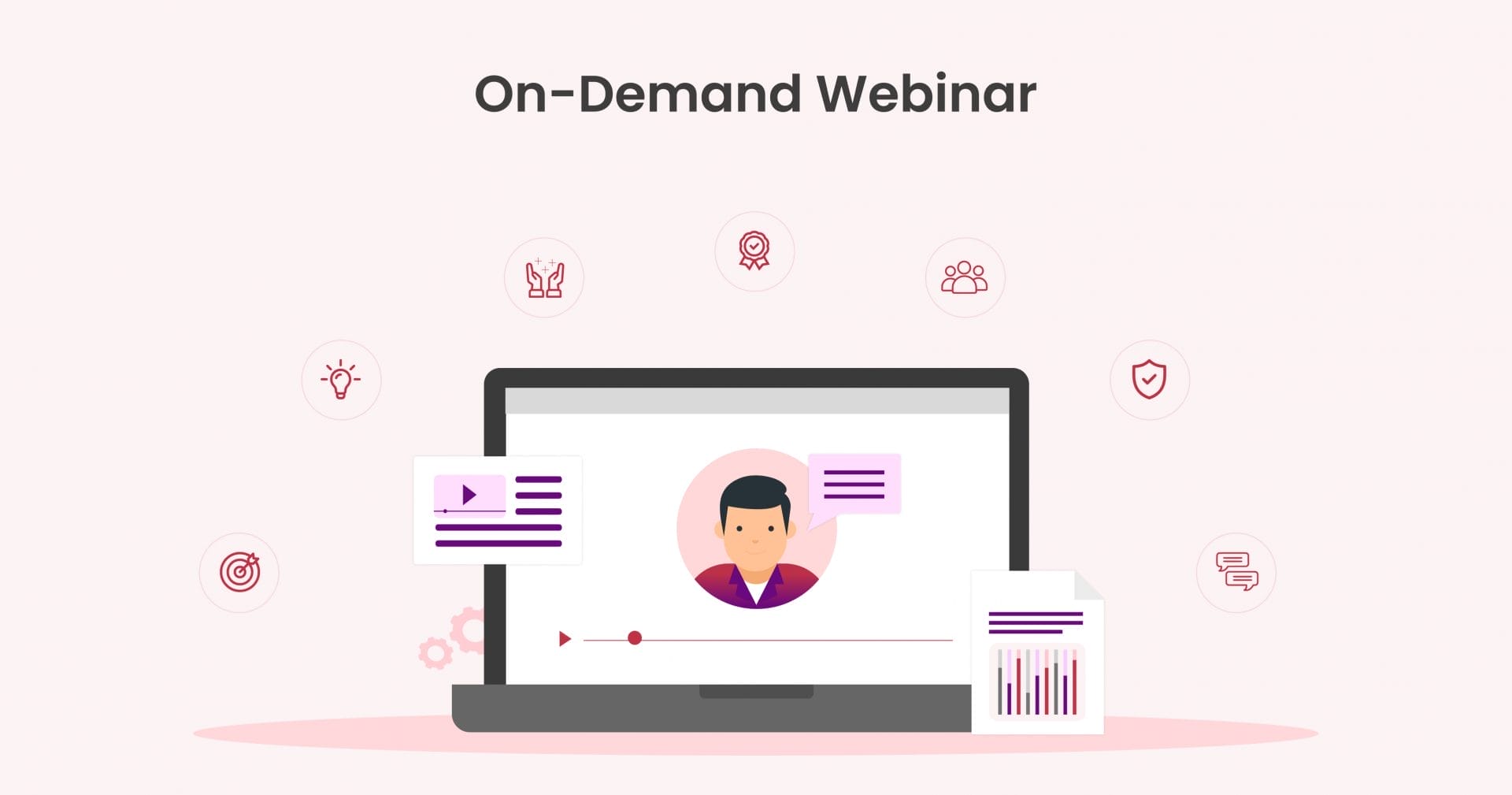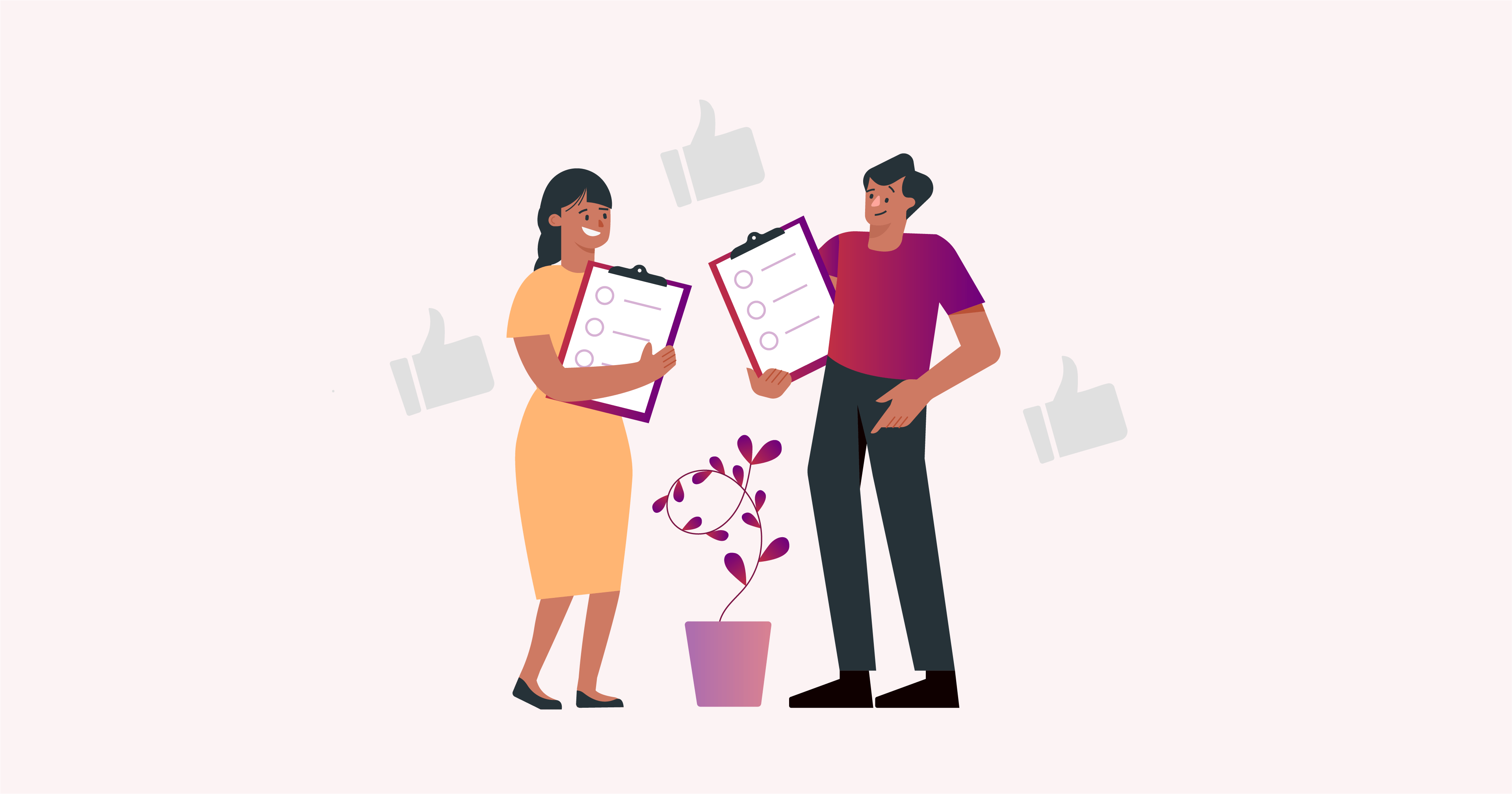Live webinars can be unpredictable just like all other things that go live. There are some problems that may arise that are fixable, but others will simply surprise you. Can any of these things be predicted? Yes. The magic word is – experience.
7 Mistakes to Avoid During a Webinar Live to Get a Seamless Experience
There would happen many mistakes while conducting a webinar. Here we have curated the list of the 7 most common pitfalls you steer clear of to provide the best experience to the audience.
1. Talk about yourself or your company in a very long introduction
I am…I know…I’ve finished…I’ve worked with…Well sorry, but I don’t want to know who you are in detail. I have read your invitation and I know quite a lot about you (that was one of the reasons why I’ve decided to participate in your webinar, right?).
The same applies to discussions about the webinar’s topic. I know exactly what it is about, no need to repeat it in a 15-minute-long introduction speech.
I joined this live webinar not to hear how great it will be. I want you to show me that!
2. Not interacting with your webinar audience
A live webinar is not about you talking and participants listening. Of course, topics have to be covered, but participants need to have the opportunity to be a part of the whole story. That’s why you organized a live webinar, right? To hear someone else’s opinion and answer any questions participants may have.
Talking for one hour without any interruptions will make participants bored. So, be creative and engage them, include activities, which will make them think about the topic and encourage them to ask questions.
3. Not being well prepared
Preparing for a live webinar is not a last-minute job. The same applies to meetings, online conferences, teaching, or any other live event. The more time you spend in preparation, the fewer problems you will have while it lasts.
So, don’t forget to be there early, to have your presentation ready and to make audio and video checks, to be sure that everything works properly.
Participants will ask you various questions – make sure you are confident, knowing exactly what you are talking about. Don’t let them know that you are nervous or you didn’t have time to read your slides.
4. Not having a plan B
You are doing everything to make sure your live webinar runs smoothly. Still, when you go live, there are always some unpredictable things, which can occur. You need to be ready for that scenario by having a plan B.
Presentation slides won’t load. Have them printed so that if anything happens to the screen, you won’t have a problem continuing with your topic.
Video isn’t working, don’t panic – always have someone with a practical understanding of things of this nature near you, who can fix it (for example, use the break for answering participant’s questions feature).
The worst-case scenario could be that something seriously went wrong with your webinar plugin or your laptop and you are not able to continue. Always have a second computer ready. Trust me; it can save you!
5. Not practicing
Organizing a serious live webinar is not a 30-minute task. If you really want to make the best of it, it needs practice. From choosing the topic and creating content to making a presentation and presenting it live to participants – each step has some small trick, which can make it more successful.
None of us wants to see boring slides with few bullet points. We want to see you talking, explaining, and engaging us. Showing a short video clip, and adding pictures, will allow us to be involved, participate, ask questions, and think.
6. Ignoring the “mute” button
Believe me, the mute button is an extremely important button to learn how to use!
During a live webinar, there are sometimes “other noises” you don’t want to be heard. Everything from the “behind the scene” chatting, phone or doorbell ringing, water drinking and kids quarreling can really disturb the participants and make your live webinar a complete disaster. So, when the time comes, don’t forget to ask everyone to mute their microphones, including your colleagues and you.
7. Not being focused
When you are doing a live webinar, be focused on it. There may be some important mail or phone call that will come at the moment you are listening to a participant’s question, but don’t even think about answering! It may destroy the whole concept of a live webinar.
Keep the door closed! Pay no attention to those who are coming or leaving the space where the webinar is being held. Don’t listen to your co-workers saying they have to interrupt you because it is really urgent—unless of course there is a fire!
The time you have devoted to a live webinar has to be used only for that purpose.
Now that we have gone through a few things that you shouldn’t do during a live webinar, I’m interested in hearing about your experiences with live webinars. I want to hear about the funny stories, how you managed to maneuver unexpected situations, and suggest ways how to improve a live webinar performance. Looking forward to hearing about your number 8 of what not to do during a live webinar.