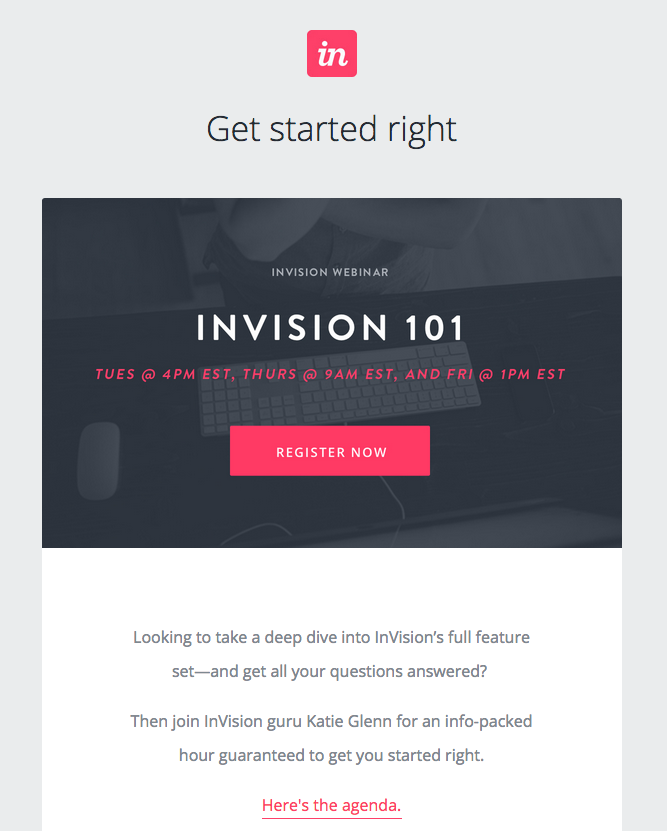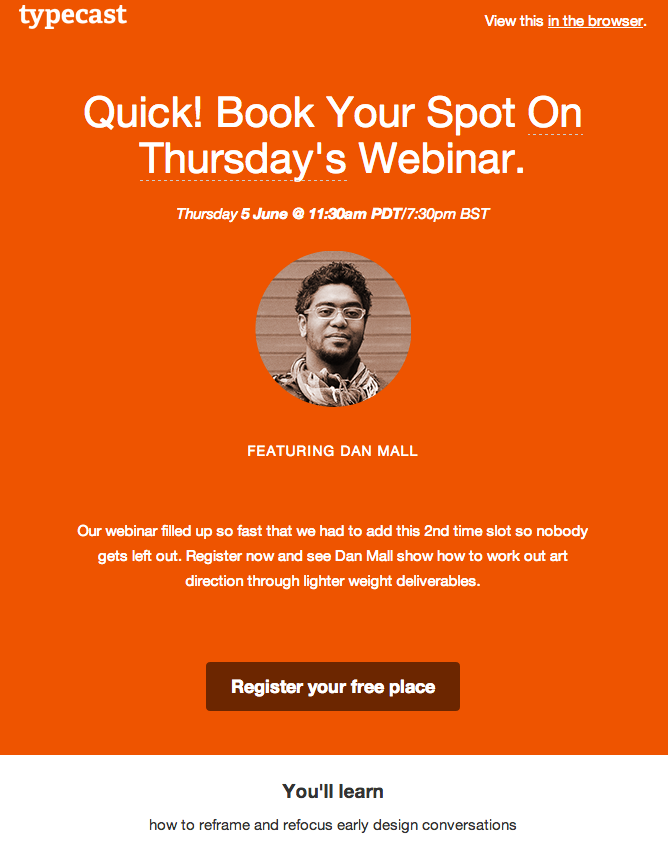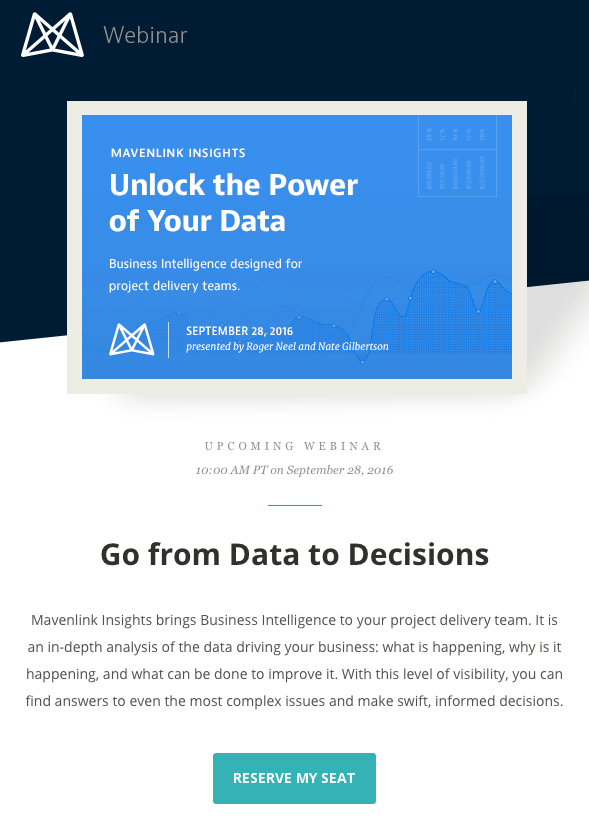Promoting your webinar is just as important as building a great presentation. Email invitations are responsible for 58-64% of webinar registrations, so if you want to host a successful event, it’s critical that you take webinar email marketing seriously.
Naturally, you’ll want to promote your upcoming webinar to your email list. Your subscribers are warmer leads than random people who find your landing page, so it’s important to convince them to attend (and hopefully become customers). And once your guests register for the webinar, they’ll need to hear from you too.
Follow this step-by-step process to promote your webinar to your email subscribers and maximize your registrations.
Step 1: Optimize Your Name and Subject
The “from” name and subject line of each email are the only two elements your subscribers read before clicking into the message. That’s not a lot to work with, so you have to craft yours well.
People like to hear from other people, so it’s best to use your name for the “from” portion (or the name of someone on your team if your subscribers are used to that person).
That said, it can help to include your company name if you often send emails from different people in your organization. For instance, you might use “Hank from Acme” or “Hank Jones, Acme.” Just make sure there’s a person’s name in there.
The other component – the subject line – is even more important. It’s the only clue your subscribers have about what’s inside the email. If you serve them something confusing or boring, there’s a good chance they’ll delete the email without ever opening it.
You know the phrase, “Don’t judge a book by its cover?” That doesn’t apply at all. Your subscribers will absolutely judge every email you send by its subject line.
Here are some tips to craft compelling subject lines:
-
- Keep them under 50 characters so they’re simple and display nicely on mobile devices.
- Use benefits-based language so the recipient knows they’ll get something valuable from the email.
- Avoid words that trigger spam filters.
- Lead with an action word, if possible.
- Play on their emotions by highlighting a pain point and hinting that you have the solution.
- Don’t try to be clever or witty (some people won’t understand it).
Writing effective subject lines that maximize your open rate is a big topic. We recommend you read this long guide at Copyhackers: Writing Email Subject Lines: 6 Ways to Improve Your Open Rate
Step 2: Include the Basics
It might seem obvious, but it’s important to include the basic information your subscribers need to know about the webinar, such as…
- The title/topic
- Date and time
- Link to the registration page
You wouldn’t believe how many webinar emails are followed by a follow-up email that says something like, “Oops, we forgot to tell you the time and date…”
It’s not the end of the world if you forget this information, but it makes you look unprofessional and unprepared.
Do your best to keep this information simple and easy to digest. Don’t make them read through half a dozen paragraphs to find the date. They want to know when you’re hosting the event, what they’ll learn, and who’s teaching it. People are drawn to lists, so that’s where you should put this information.
This InVision email is a great example of including the details right away.
Step 3: Include Testimonials and Social Proof
Testimonials build trust and credibility with your subscribers by helping them overcome their natural skepticism. Even though you aren’t selling anything, people are naturally wary of anyone who asks for their time.
Testimonials (which are really just one version of social proof) soothe your subscribers’ fears by showing them that other people have taken the plunge and come out satisfied.
It seems simple, but testimonials work because people rarely make logical decisions. We rely on emotions. When we see someone else buying, using, or enjoying something, we’re more likely to do the same.
Besides, our brains are wired to think in terms of stories. When you tell a story with a testimonial, you’re tapping into the way your subscribers relate to the world.
Here are some tips for using testimonials well:
- Use people, not businesses.
- Use someone your subscribers already know.
- Make the person the hero of the story.
- Use their words if you have them.
- Include a picture of the person.
- Only include or two testimonials per email.
Ideally, you should use testimonials of people who have experienced the same webinar before. But if you’re promoting a new webinar, or hosting your first webinar, use a testimonial from someone who has done business or worked with you in the past. Just make sure it makes sense in the context you’re using it.
Step 4: Impress with Excerpts of Your Webinar
Your webinar presentation should be complete by the time you start promoting it during email. (The promotional period is when most hosts practice their presentation.) So you can use excerpts from it as teasers.
For instance, you might show one of your slides (or a piece of a slide) that contains some impactful information. Give the slide some context in the body of your email. This will show subscribers that your presentation holds a lot of value.
Step 5: Create Urgency
Strive to create a sense of urgency in your copy. You want your readers to think there’s a chance they’ll lose the opportunity if they miss their spot. The fear of missing out is a powerful motivator, so use it well. You can create urgency by setting a registration deadline or capping the number of attendees.
This Typecast webinar uses urgency in a clever way: “Our webinar filled up so fast that we had to add this 2nd-time slot so nobody gets left out.” The implication here is that this one might fill up too.
Step 6: Include One Compelling Call-to-Action
Every email you send to your subscribers should include a single, compelling call to action that encourages them to take the next step. If you want someone to do something, you have to give them a way to do it.
Calls-to-action are best formatted as clickable buttons that stand out from the rest of your email, like this:
Notice how the button is action-oriented and simple. It’s a unique color, which makes it unavoidable. Additionally, “reserve my seat” comes with the implication that the webinar may fill up. This creates a sense of urgency that drives people to register now.
Whatever you do, don’t include multiple calls to action. This tends to confuse people. In many cases, when a person can’t decide which button to click, they end up clicking nothing at all. This phenomenon is called analysis paralysis, and it’s a killer for marketers.
Step 7: Set up Your Automation
The beauty of email marketing is that you can schedule all of your emails long before their send dates. This way, you can focus on your presentation and engage your audience during the weeks preceding your webinar.
You’ll need to set up two sets of automation:
The first is a series for your existing subscribers. You’ll want these emails to express the benefits of your webinar and encourage them to sign up on your landing page. Set your email marketing tool to remove your subscribers from this series once they register and move them on to the second series.
The second series is for people who have registered for the webinar. It should consist of a confirmation email and a series of reminders. Make sure you don’t send any emails to this list that ask them to register because they’ve already done it.
Don’t feel bad about sending multiple reminder emails to your list. They care about your brand and your content, so they won’t feel annoyed by your reminders.
This is especially true when you send to people who signed up for the webinar through your landing page. They definitely care about the event. But life is busy, and some people forget, so send them regular reminders.
When you send a reminder email, be clever with your copy. Use your reminder emails as opportunities to re-explain the benefits of your webinar.
Webinar Email Marketing Takes Times
If you follow these strategies, you’ll likely see higher email open rates, click-through rates, and, ultimately, more webinar registrations. But don’t fear if you don’t see remarkable results during your first campaign. Email marketing isn’t simple, and it’s certainly not the same for every audience.
Track your performance over time, test new ideas, and optimize your emails just like how you iterate on your webinar presentations. Eventually, you’ll figure out the perfect formula that drives your audience to register for your webinars.