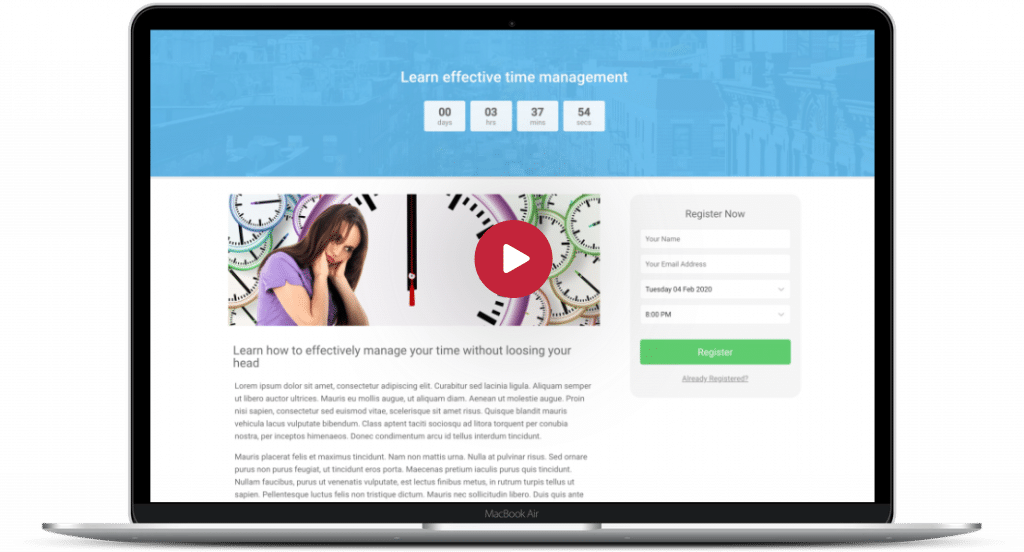All in one Webinar
Plugin for WordPress
Host live and automated webinars right within your WordPress website without any third party services letting you focus on what’s important – reaching and growing your audience!
Create a webinar in 10 seconds flat with just a couple of clicks – just give your webinar a title, choose the type (live, automated, recurring), configure the session time and you’re ready to go.
It’s that easy to create your webinar!

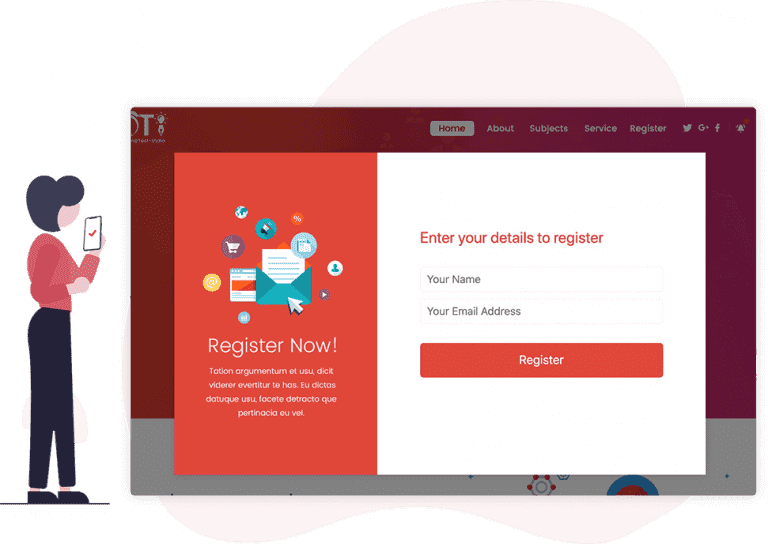
Add registration forms to Existing Pages
You already have a website that you’ve spent many hours getting set up just the way you want it, so why rely on separate landing pages for your webinars?
With registration widgets you can create highly converting registration forms using our real-time editor and embed them on any page you like, either on your site or on any other site using the generated embedding code.
Works on all devices
You never stop and neither does your audience so your webinars need to work seamlessly from any location and on any device including desktops, tablets and smartphones.
WebinarPress automatically detects your attendee’s device and adjusts the layout for the best possible viewing experience.


Host live webinars
Host live, real-time webinars with our of supported platforms including YouTube Live, Vimeo, Zoom and Jitis or any service that supports HLS streaming or embedding.
Evergreen content and sales funnels with automated webinars
Do you want to create an automatic sales funnel using pre-recorded webinars that run every day, or twice a day, or even every hour?
No problem! With WebinarPress you can create automated recurring webinars that run 100% hands free, without you having to be at your computer.
Just configure the run frequently and you’re set! WebinarPress handles everything for you from registration, notification reminders, webinar start/stop and automated replays!

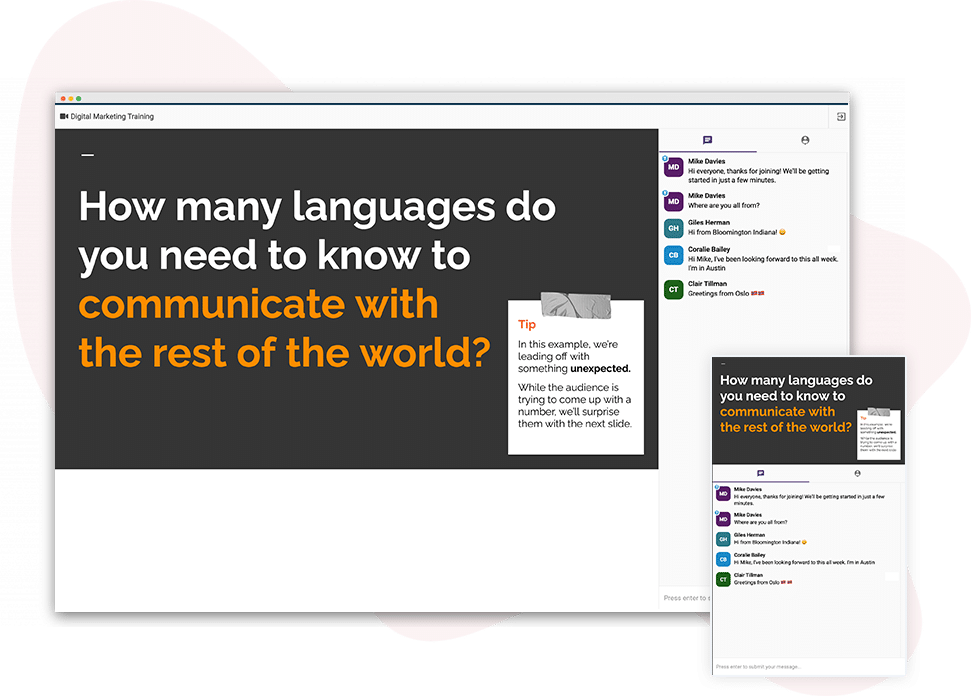
Live chat and attendee questions
Create a truly interactive experience for your attendees by letting them speak directly to you and other attendees by enabling real-time chat.
Attendees will be able to say hello, answer questions, report any issues and interact with each other.
With our dedicated question and answer section attendees can ask questions and team-members can answer those questions without them getting lost in the general chat.
For automated webinars questions can be automatically emailed to any email address to be answered later.
Send Certificate of Attendance
Elevate your webinar experience and provide tangible value to your attendees with Certificate of Attendance.
Show appreciation for your attendees’ time and effort with professionally designed certificates. You can customize certificates to match your brand, impressing your audience with a polished touch. Also, attendees can download their certificates from anywhere in the world, expanding your webinar’s reach. View Documentation
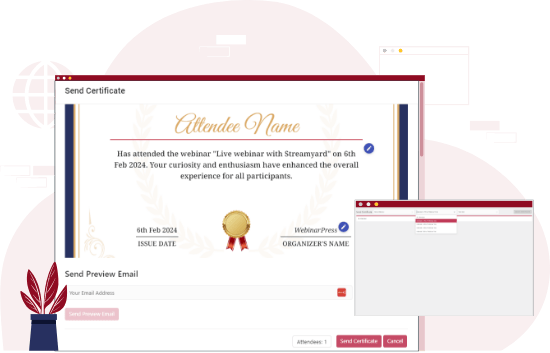
Look and feel & page customization
Create highly converting webinar registration pages that fit with your band and style using our easy to use real-time editor.
If that’s not enough control we’ve got you covered! You can create 100% custom registration and confirmation pages using your favourite page builder!
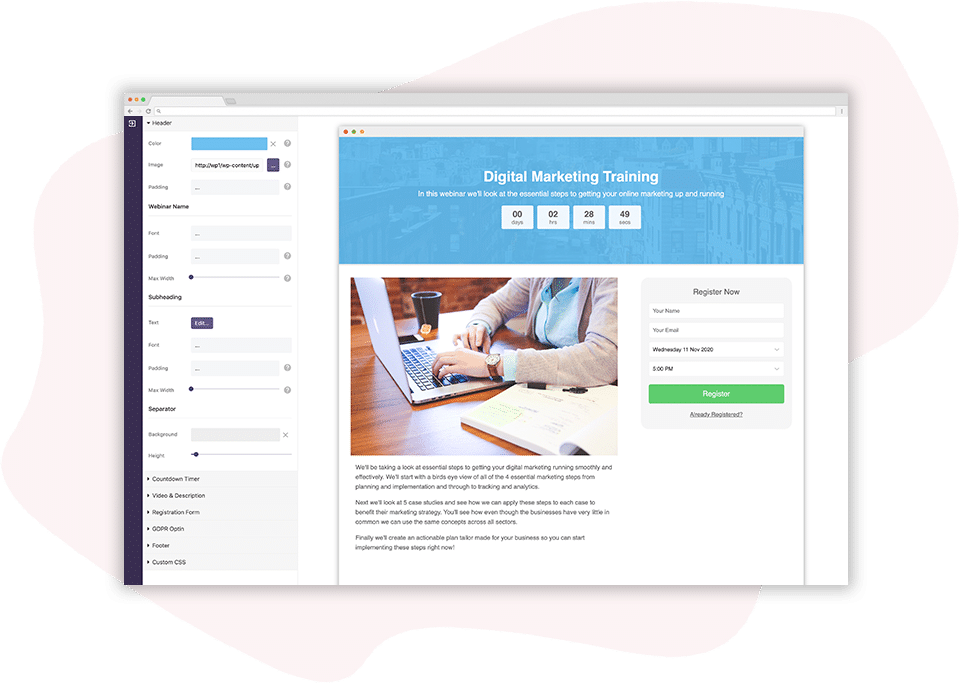
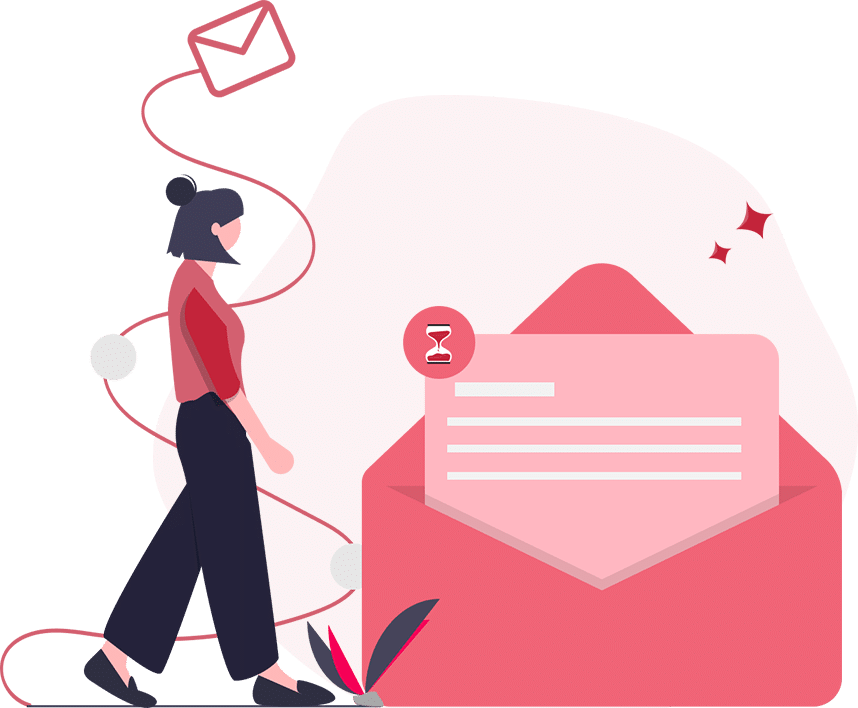
Email notifications
Make sure your attendees don’t miss out by sending them fully customizable automatic email reminders before the webinar starts, after the webinar invite them to watch the relay.
All these notifications are handled automatically by WebinarPress.
Collect more info with custom registration fields
Need to collect extra information from your attendees like phone number, company or position?
Add additional fields to the registration form and the information will be automatically stored with the attendees name and email address. Your extra fields can be either optional or required.
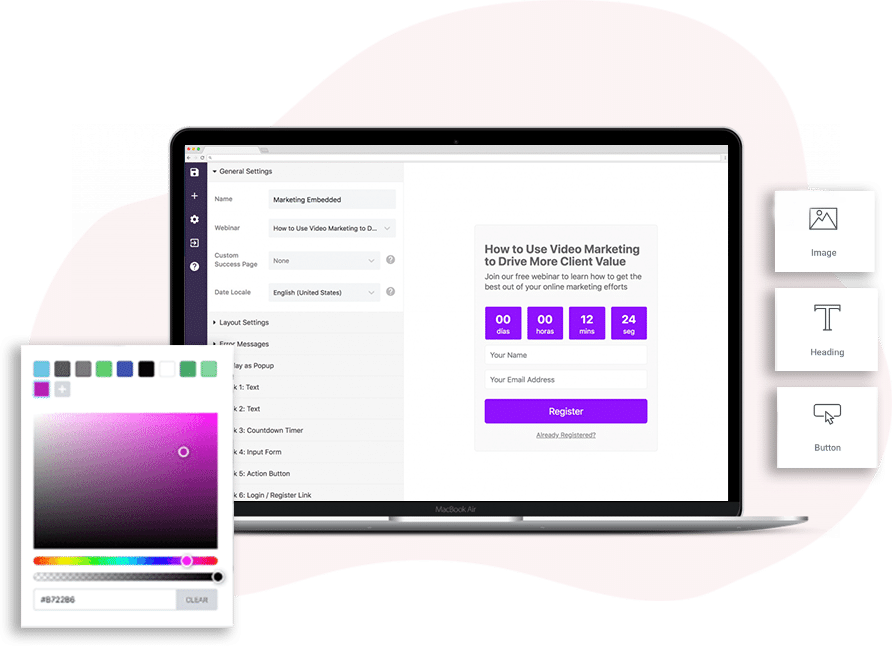

Attendee Polls
Learn more about your audience while engaging with your attendees by launching attendee polls in your live and automated webinars.
Your polls can have multiple questions and each question can be either single or multi-choice.
Active offers
When you’re ready to make your offer you want your attendees to be able to take action right away and not wait for a follow up that might never get read.
With call to action prompts you can create simple and eye-catching action buttons and offers so your audience can take action right away without leaving the webinar.
Finally you add scarcity by making your offers time limited so they are automatically hidden when the time runs out.
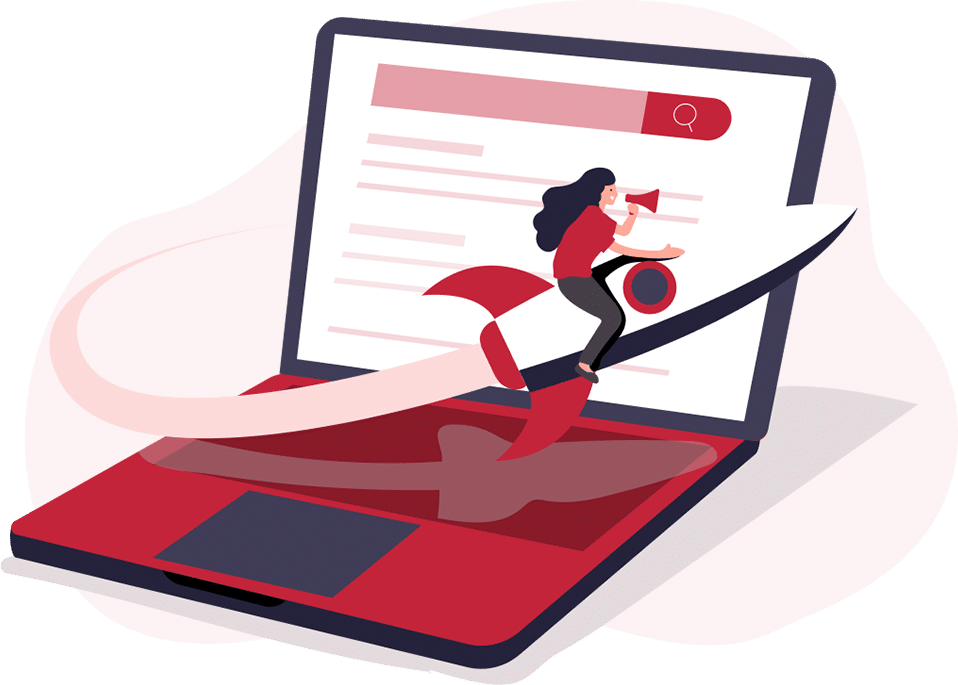
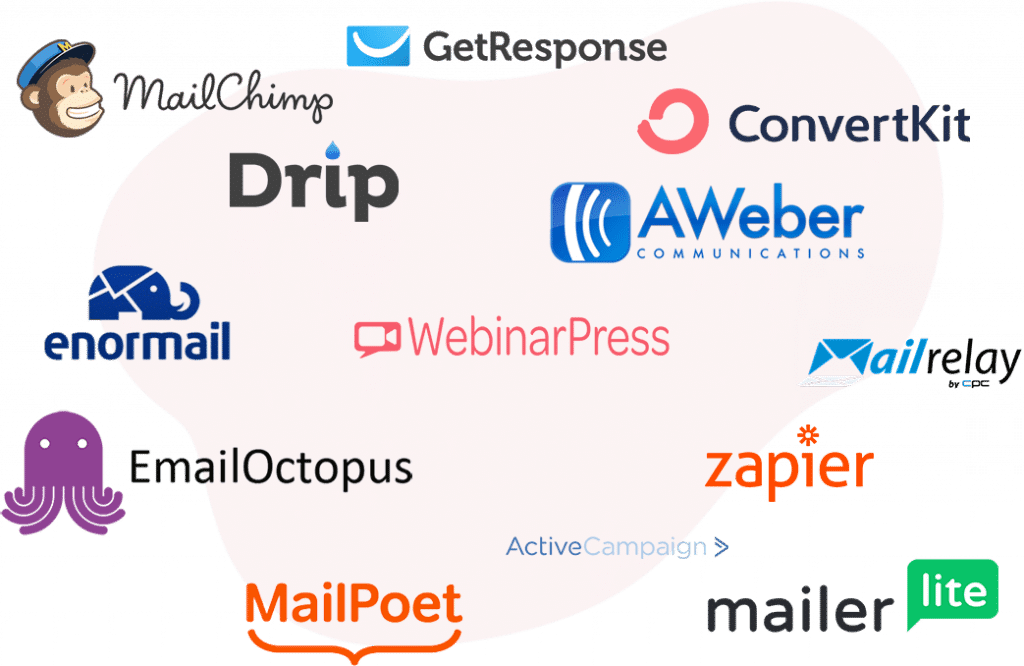
Sync with email providers
After your webinar has finished you’ll want to stay in touch with your audience by sending them regular updates and inviting them to your upcoming sessions or moving them to the next stage of your sales funnel.
WebinarPress integrates directly with the web’s most popular mailing list services so all attendees are synchronized automatically!
Free or Paid
A lot of webinars are better being offered free but if you’re a photography teacher, therapist or provide consulting services you’ll want to charge a fee for your sessions.
In that case you can use our WooCommerce integration charge for your webinars using any of the hundreds of supported payment gateways including credit cards, PayPal, BrainTree, Amazon Pay and Square.
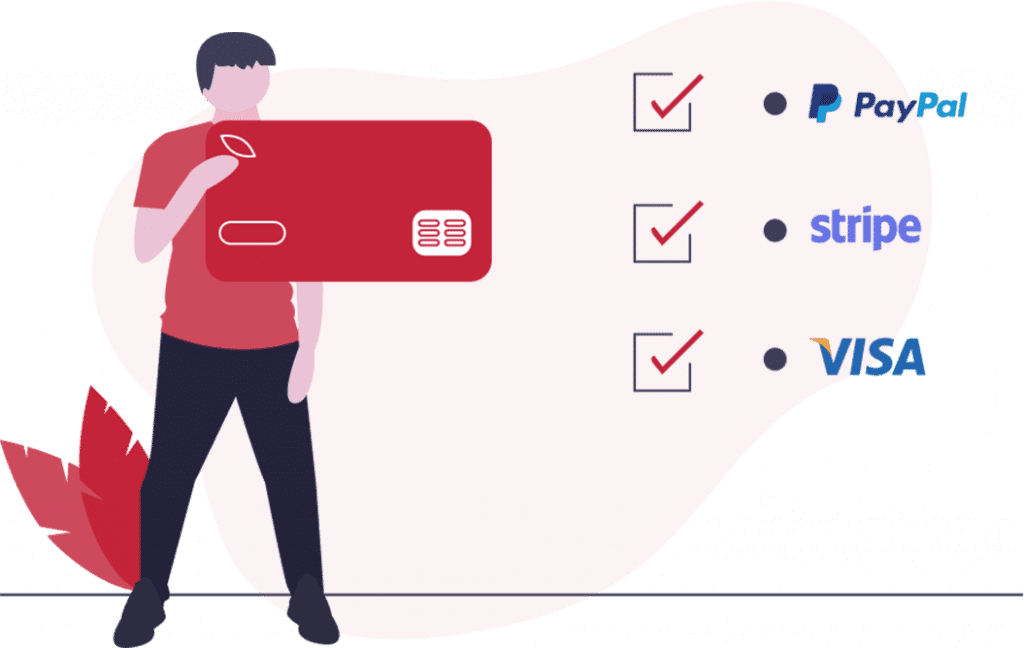
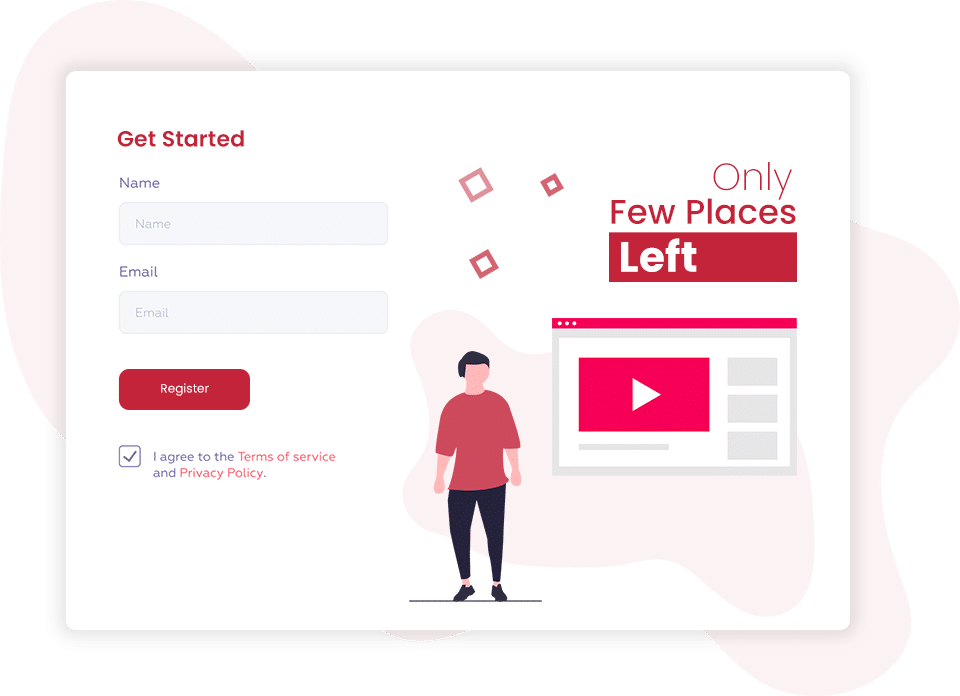
Limit available places
Sometimes you need to limit the number of attendees that can register for a webinar. Maybe your hosting live streaming a yoga class where you need to be able to see everyone in the class clearly.
Create scarcity by limiting the number of places available and showing the number of remaining available places.
With a single option you can choose how many attendees can register and show the number of remaining places on your registration forms.
GDPR Compliant
If you’re in Europe you’ll know how much of a headache dealing with GDPR can be which is why WebinarPress comes with GDPR support right out of the box by requiring users to agree to terms and conditions before they register.
You have full control over the checkbox text and link address.
Finally, you can add a double-opt in that requires your attendees to click on a confirmation link that’s sent to their email address before any of their information is stored on your server.
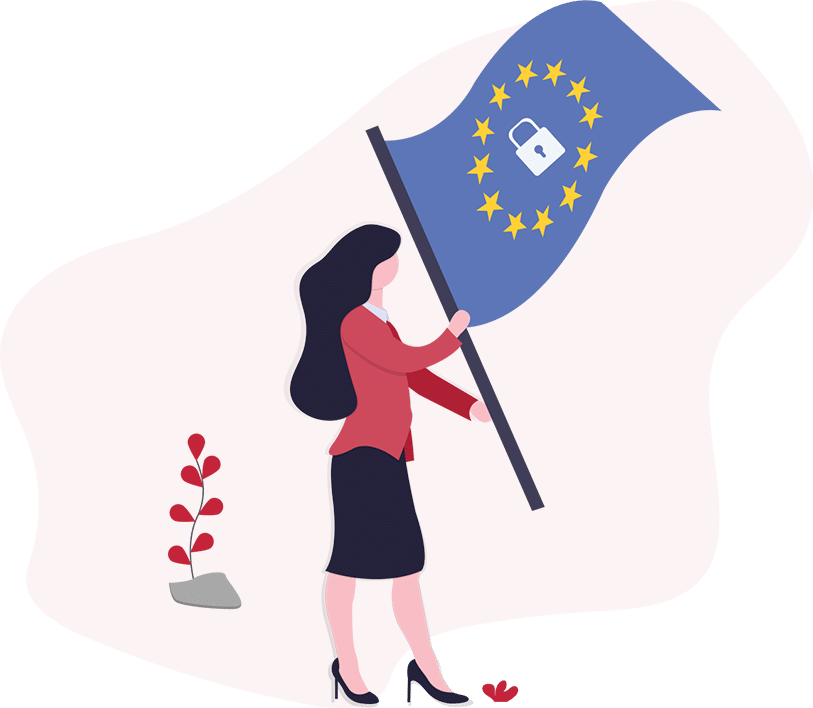
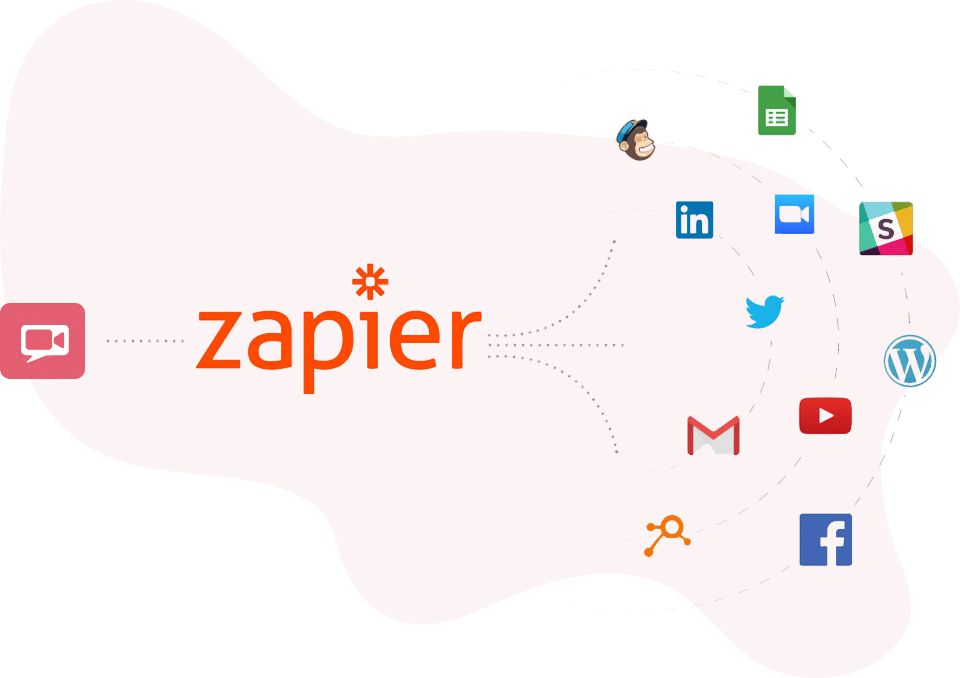
Webhooks and internal API
Need to integrate your webinars with a custom service like Zapier or a plugin that doesn’t have an existing integration?
No problem! With our Webhook integration you can trigger events when attendees register or create full ad-hoc integrations to WebinarPress using our internal API and WordPress actions.
WordPress is all about customization and expansion letting you create the site that’s 100% yours and that ethos has been built into WebinarPress from the very beginning!
Fast, helpful support
We know that even with the right tools, setting up your first webinar can be a daunting and stressful prospect
That’s why our knowledgable support team is standing by to answer any questions you may have along the way.

139,318+ WordPress sites are already using WebinarPress. Join us!
Choose Your License
Send Certificate Of Attendance
Send Certificate Of Attendance
Customer Reviews

Tristan
Just want to let you know that we are having a really great experience with your WebinarPress plugin.
This allows us to give the viewer the same recorded content in each webinar, but give them live interaction from the moderator. So, a huge thumbs up from us and please keep up the good work with this plugin!

Anette
My experience with WebinarPress is that support is very quick to help if there are any problems, and they are very service minded.
They have a very user-friendly webinar plugin with many features that you can make as easy or complex as you want.

Raymand
This allows us to give the viewer the same recorded content in each webinar, but give them live interaction from the moderator. So, a huge thumbs up from us and please keep up the good work with this plugin!
The timed CTA button, The countdown timer, Chat moderation, .mp4 video usage.
Frequently
Asked Questions
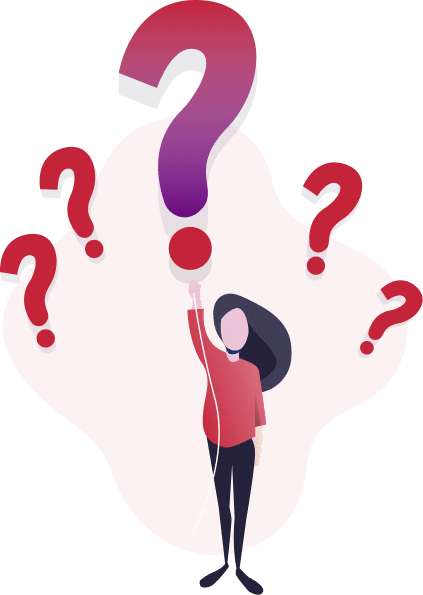
Your license key is valid for one year from the purchase date. While your license is valid you will receive automatic updates. When your license expires the plugin will remain fully functional but you will not receive any more updates or email support.
We regularly update the plugin with new features, fixes and improvements. On average we update monthly although sometimes larger features can take longer. We’re also always open to suggestions and have implemented many feature requests from users.
Yes, you can easily upgrade your license anytime from your account page.
Currently we accept PayPal & Credit Cards.
Yes we do! If you’re not happy with the plugin let us know within 14 days and we’ll issue a refund.
Yes we do! We give awesome customer support, we’ll do our very best to resolve any issues you encounter.
Yes! Automatic updates are available free of charge for all users with a valid license key.
Feel free to ask any questions you have through our support page
This depends greatly on your own server environment, hosting webinars to large numbers of attendees adds a great load to your server so we recommend you server to be as high spec as possible with your budget. We have successfully hosted webinars with hundreds of attendees.