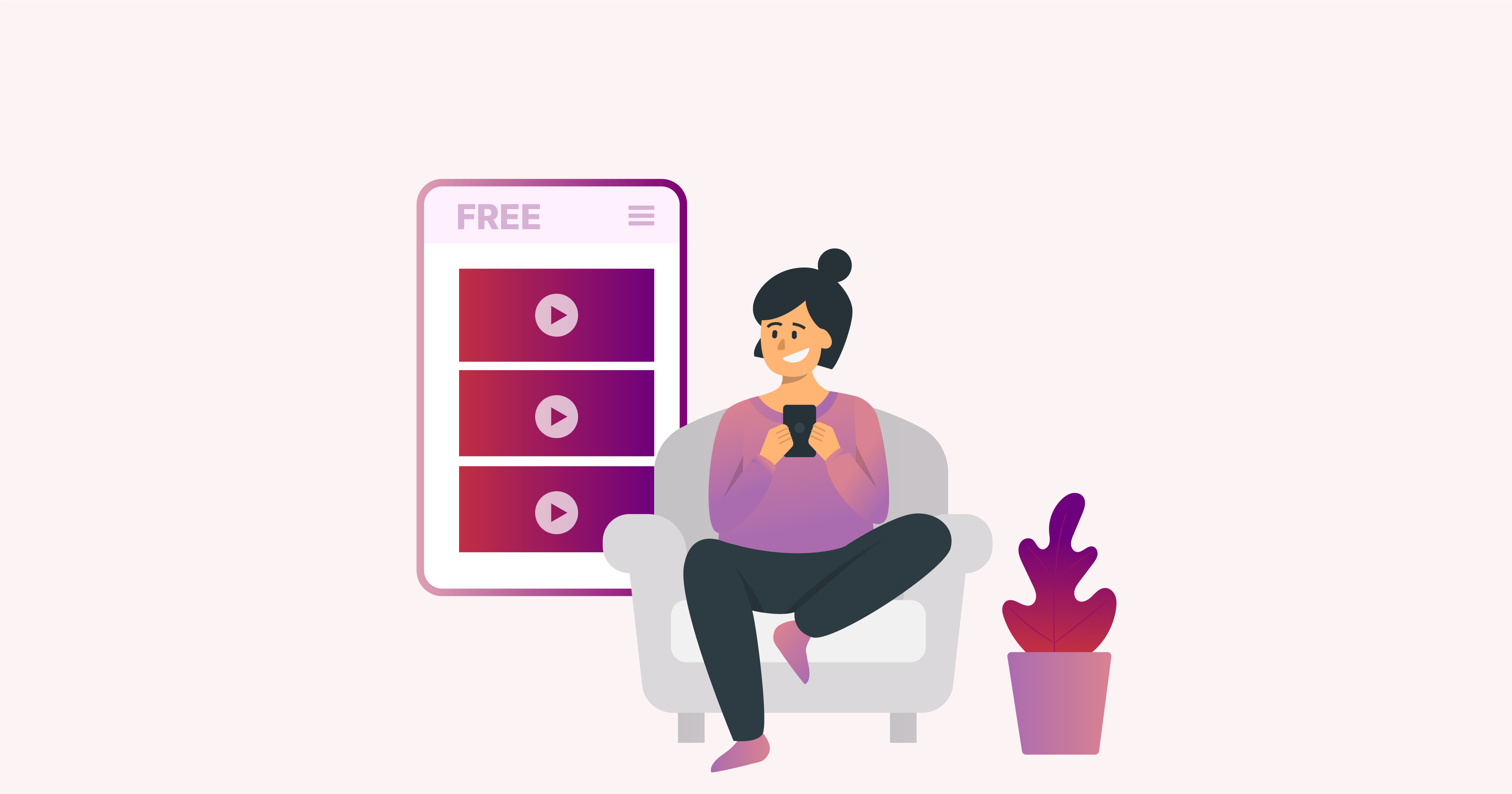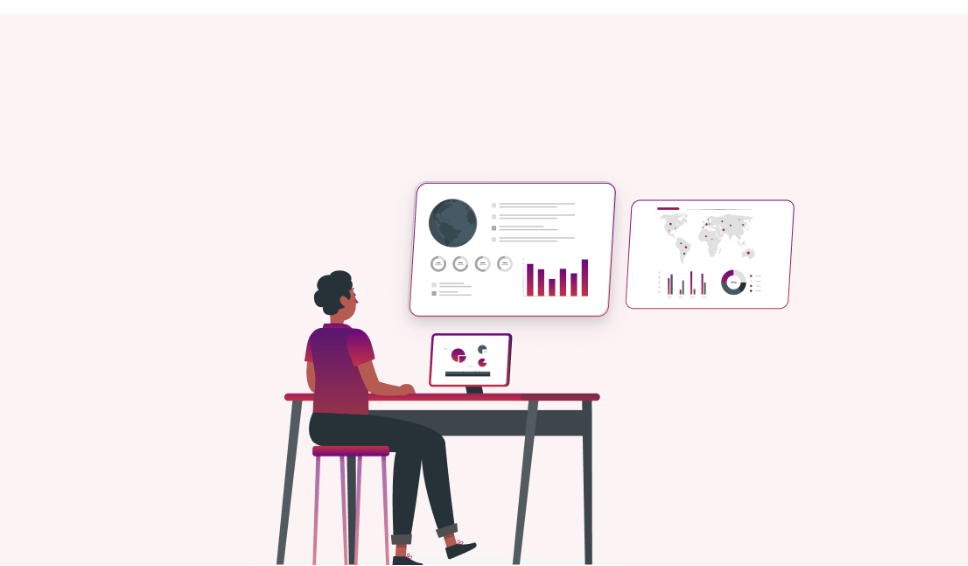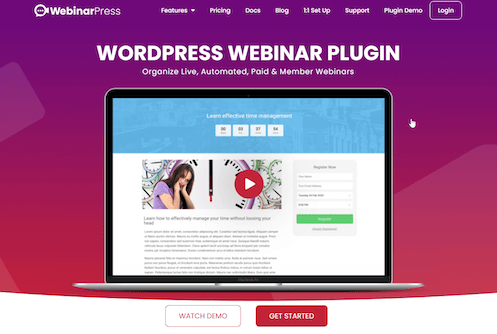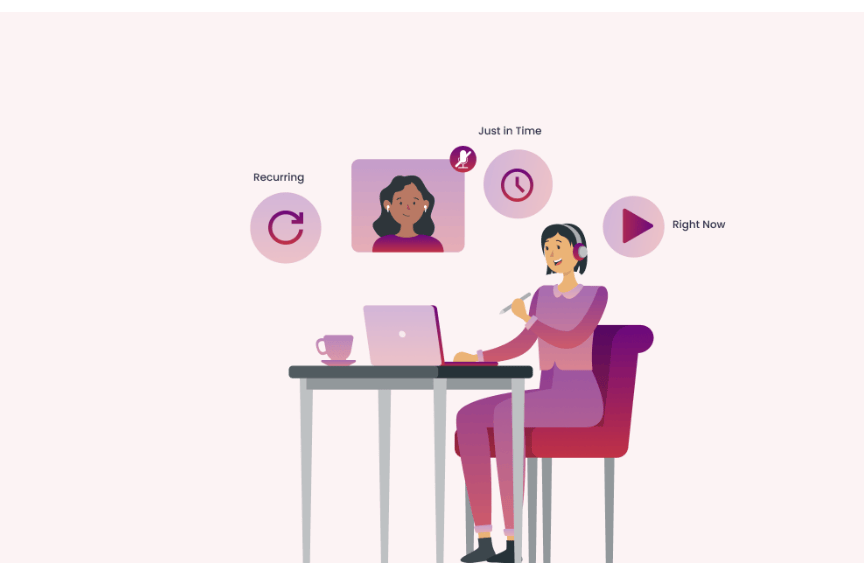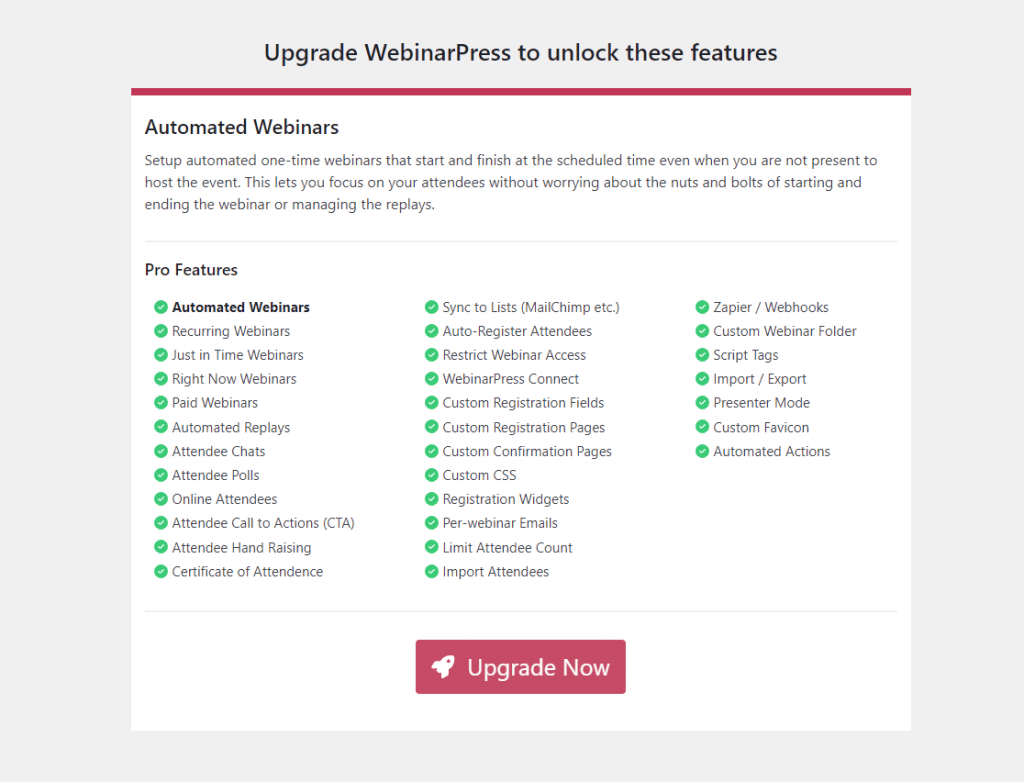Online events and digital interactions are more important than ever, and webinars are a big part of this. Initially introduced as a new way to bridge distances, webinars are an indispensable tool for sharing knowledge, conducting business, and facilitating large-scale discussions.
From a business perspective, running webinars comes with a lot of benefits, including:
- The opportunity to reach a global audience without geographical limitations.
- The ability to record and replay webinars, aiding content longevity and accessibility.
- Cost efficiency in connecting with people (while offering environmental sustainability benefits) by reducing the need for physical travel.
- Aiding lead generation and business growth, providing valuable insights into audience engagement and preferences.
But where to start?
In this article, we’ll guide you through the steps you need to take to create an engaging and successful free webinar. We’ll introduce you to indispensable tools such as WebinarPress, as well as different strategies to get you started on your webinar creation journey.
Let’s dive in!
Starting on the right note: Prep work to create an effective free webinar
Hosting a great webinar begins long before the actual event.
The foundation of a successful webinar is laid during the initial stages of thorough preparation and planning: Selecting the right topic, understanding your target audience, and defining clear objectives for the webinar.
By focusing on these foundational elements, you’re setting the stage for a webinar that attracts, captivates, and retains your audience’s attention.
1. Choose a topic that resonates with your target audience
Selecting the right topic for your webinar is a pivotal step in ensuring its success. It’s essential to pick a subject and create a presentation that interests, meets the needs, and addresses the pain points of your target audience.
This step requires a deep understanding of who your audience is, what challenges they face, and what solutions they are seeking.
2. Research your industry to uncover topics that will captivate your audience.
Make sure to directly engage with potential attendees through surveys or social media polls and ask them what topics they’re interested in, or what challenges they’re facing. This can provide valuable insights and foster a sense of involvement and anticipation for your webinar.
Analyzing frequently asked questions or trends in user enquiries can also offer clues into the areas where your audience seeks more information or help. This approach ensures your webinar content is highly relevant and positions you as a responsive and attentive thought leader in your industry.
When choosing your topic, try to think about the emotional impact of the pain points you aim to address. Are these issues merely inconvenient, or do they significantly impact your audience’s professional or personal lives? The severity of the problem should guide the tone of your presentation. Your presentation should acknowledge these issues by providing empathetic solutions and positioning your webinar as a must-attend event for those seeking relief.
3. Set Goals: How does your webinar fit into your business’s big picture?
Webinars are a powerful tool that can serve multiple objectives within your business strategy.
Whether you aim to increase brand awareness, educate customers, generate leads, or sell products, it’s crucial to align the webinar’s purpose with your broader business goals.
You should always aim to set SMART goals (Specific, Measurable, Achievable, Relevant, and Time-bound). This framework helps in creating clear and actionable objectives aligned with your business’s priorities.
Let’s take the example of a life coach aiming to expand their clientele. By hosting a free webinar that teaches attendees how to identify areas in their lives needing improvement, the coach directly addresses a common pain point while showcasing expertise.
The webinar can conclude with a call-to-action (CTA) encouraging participants to book a private session to tackle their challenges, seamlessly transitioning from education to conversion. This approach positions the webinar as a valuable resource for personal development while also matching the coach’s objective to grow their client base.
Creating a free webinar with WebinarPress
Launching a free webinar becomes a seamless experience with WebinarPress, a robust WordPress plugin designed to integrate effortlessly with your website.
WebinarPress allows users to create and manage webinars directly from their WordPress dashboard. The setup process is straightforward – install the WebinarPress plugin, activate it, and you’re ready to create your first webinar.
Upon activation, WebinarPress presents a user-friendly dashboard that guides you through the process of starting a free webinar.
This involves selecting “Add New” from the webinar section, where you can input your webinar’s details, such as title, description, and schedule.
WebinarPress offers flexibility in scheduling, enabling you to set a specific date and time for your event or opt for a recurring webinar to engage your audience regularly.
One of the standout features of WebinarPress is its customization capabilities, particularly regarding registration pages. The plugin allows you to create custom fields on your registration form, ensuring you collect precisely the information your business needs from attendees. Whether it’s basic contact information or more detailed inquiries, these custom fields can be tailored to suit your requirements.
Additionally, WebinarPress acknowledges the power of exclusivity by enabling you to limit attendee spots. This functionality helps you manage your webinar more effectively and creates a sense of scarcity, encouraging potential participants to register promptly. By setting a cap on registrations, you can significantly increase the perceived value of your webinar, making it a not-to-be-missed event.
Facilitating engagement: Interactive features of WebinarPress
Engagement is crucial for any webinar’s success. WebinarPress offers a suite of interactive features designed to keep your audience involved and invested. The following are the features that enrich interaction and ensure retention:
- Use the question log: The free version of WebinarPress includes a built-in question log you can use to collect questions from your attendees. Not only will you be able to gather questions live, but you an llook through them afterward by visiting the question log section of the plugin. These can give you valuable insight into audience perspectives, as well as empower you to personalize post-webinar follow-up messages.
- Create supplemental material: You can create and design a piece of supplemental material for your webinar, such as a downloadable PDF note guide tailored to the informational flow of your webinar. This serves as a workbook, adding extra value to your webinar and empowering users to retain the bits that are most important.
- Spark a social media moment: Incentivise users to post about the webinar on social media for a small discount on your product or service. Technically this costs you a bit in terms of decreasing your bottom line, but it doesn’t cost anythning out of pocket. Moreover, you’re likely to get a good return on investment in terms of publicity and discoverability online.
Next steps: Exploring WebinarPress’s Pro features
If you start to find success with free webinars and want to invest in some upgrades, WebinarPress is an extremely scalable tool. The upgrade to the pro tier gets you lots of additional features, which makes it a great next step after free webinars. Let’s take a look at some of the more advanced features of WebinarPress:
Automated and pre-recorded webinars
With WebinarPress, you can easily host automated and pre-recorded webinars. This functionality lets you record a webinar once and have it available for viewing anytime, making your presentations accessible to a global audience regardless of time zone constraints.
This flexibility ensures that your evergreen content can be distributed efficiently, maximizing audience reach and engagement.
WooCommerce integration
The integration of WebinarPress with WooCommerce opens up vast opportunities for monetization. For instance, you could host a free webinar that introduces a topic and then guide attendees toward a paid series for deeper exploration. This seamless integration means you can manage everything from your WordPress site, enhancing your ability to monetize your webinars effectively.
Email automation
Efficient communication is key to keeping your audience engaged, and WebinarPress’s email automation feature ensures that no participant is left uninformed. This is especially useful for users promoting free webinars: Since users haven’t invested any money in attending your webinar, they’re at a lot higher risk for missing the actual event. Automated emails keep your webinar on their minds and help them feel invested.
From sending out reminders before the webinar starts to follow-up emails after it concludes, this feature simplifies maintaining communication with your participants. It keeps your audience engaged, informed, and ready for your next webinar, ensuring a higher rate of return attendees.
Boosting your reach: Effective promotion for your webinar
Promoting your webinar effectively is essential to attracting a larger and more relevant audience, ultimately boosting registration rates and ensuring the success of your event.
There are several strategies you can employ to get the word out and make sure your webinar stands out.
- Leveraging multiple channels: Utilize a mix of webinar promotional strategies to reach potential attendees wherever they may be.
-
- Email marketing remains a powerful tool for directly reaching people interested in your topic and offering personalized invites to your webinar.
- Social media platforms offer expansive reach and the ability to engage with your audience through posts, stories, and paid advertisements.
- The potential of your blog or website to promote the event cannot be overlooked, as well as industry forums where your target audience might spend their time.
- Partnerships and collaborations: Forming partnerships or collaborations with influencers, industry leaders, or complementary businesses can lend credibility to your event and help you tap into new audience segments.
- Creating compelling promotional materials: The effectiveness of your promotional campaign can be significantly enhanced by using compelling content, eye-catching visuals, and catchy titles. Ensure your promotional materials convey the value of your webinar, providing all necessary information such as the topic, date, time, speakers, and registration instructions. If it’s free, highlight that it’s free!
- Engaging registered attendees: Frequent communication with those who have registered for your webinar can help maintain their interest and ensure a higher turnout. Use the tools provided by WebinarPress to send out reminders and updates, engaging your audience before the event even begins. This helps in building anticipation and establishing a connection with your attendees, setting the stage for a successful and interactive webinar.
Take the next step: Start creating engaging free webinars with WebinarPress
Hosting a free webinar offers many benefits: It can help you attract potential customers, build a substantial database of prospects interested in your offerings, and showcase your knowledge and expertise.
Compared to traditional marketing methods, webinars are a cost-effective solution that can reach a wide audience with minimal expenditure.
WebinarPress offers user-friendly, comprehensive features tailored to enhance your webinar experience. From engaging interactive functionalities to advanced features, WebinarPress equips you with everything you need to create, promote, and execute compelling webinars that resonate with your audience. Its seamless integration with WordPress makes it a convenient and powerful tool for website owners looking to leverage webinars for growth and engagement.
Discover the difference a well-executed webinar can make in building your brand and enhancing your reach. Start with WebinarPress and embark on your journey to webinar success!