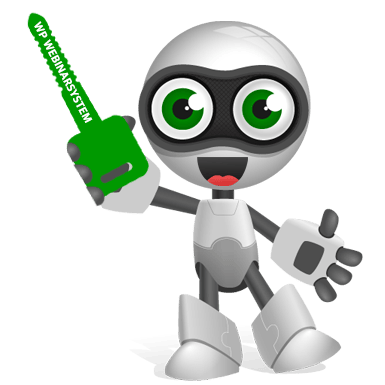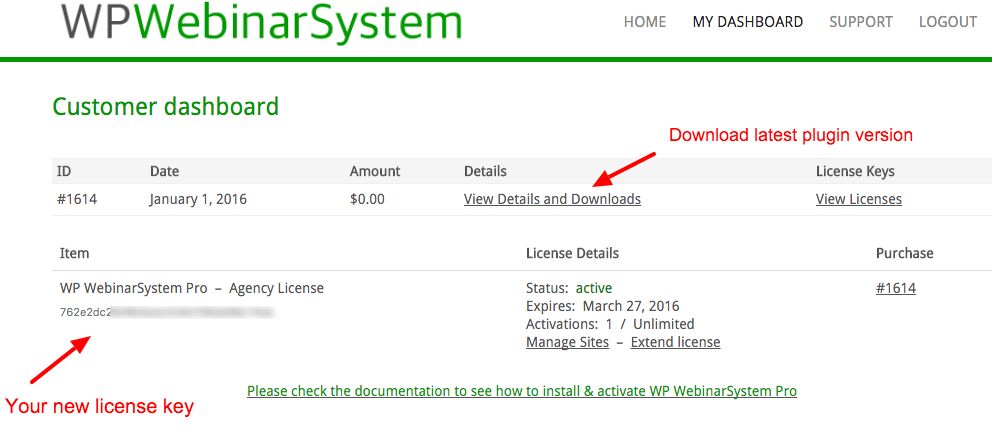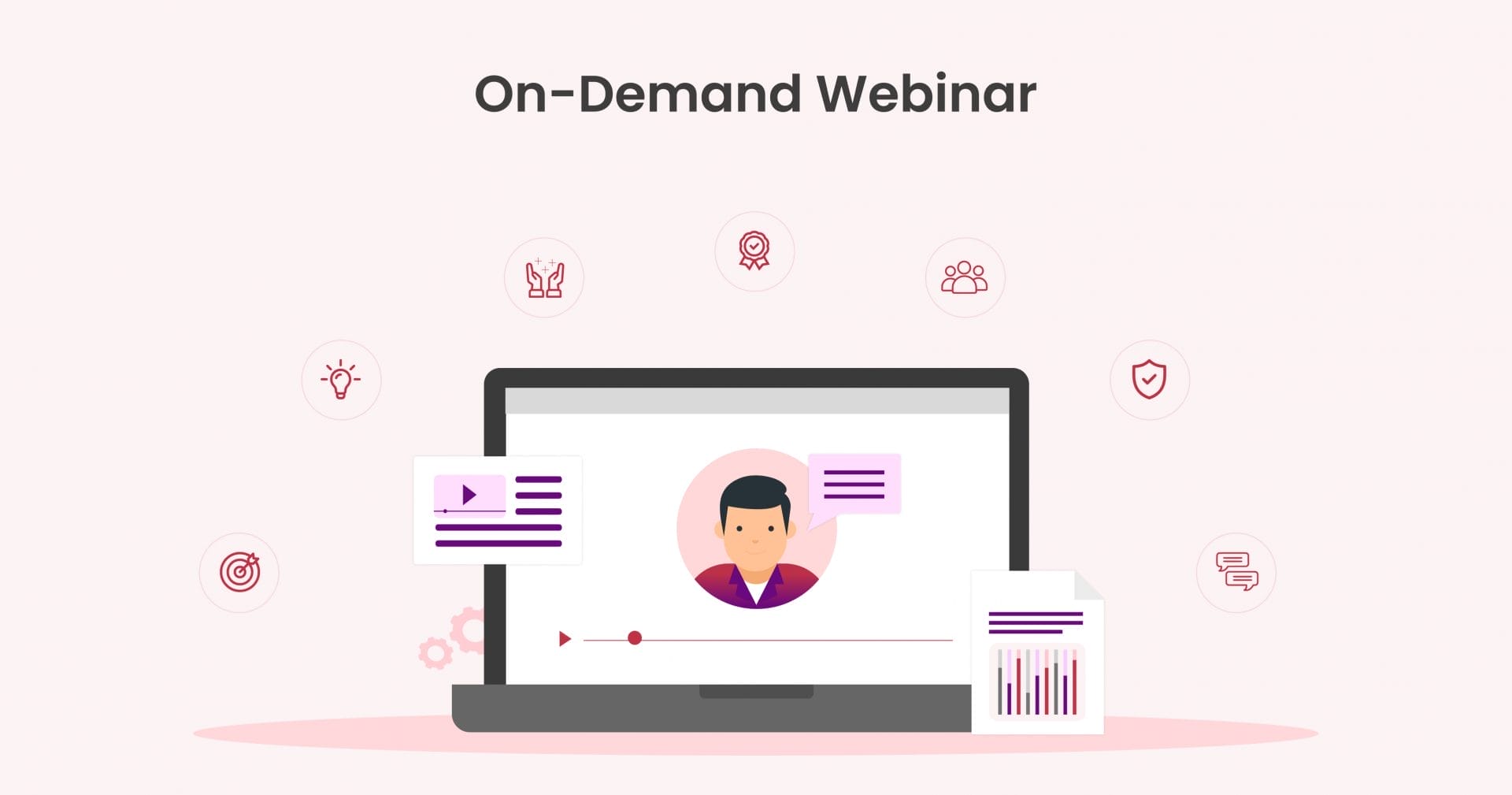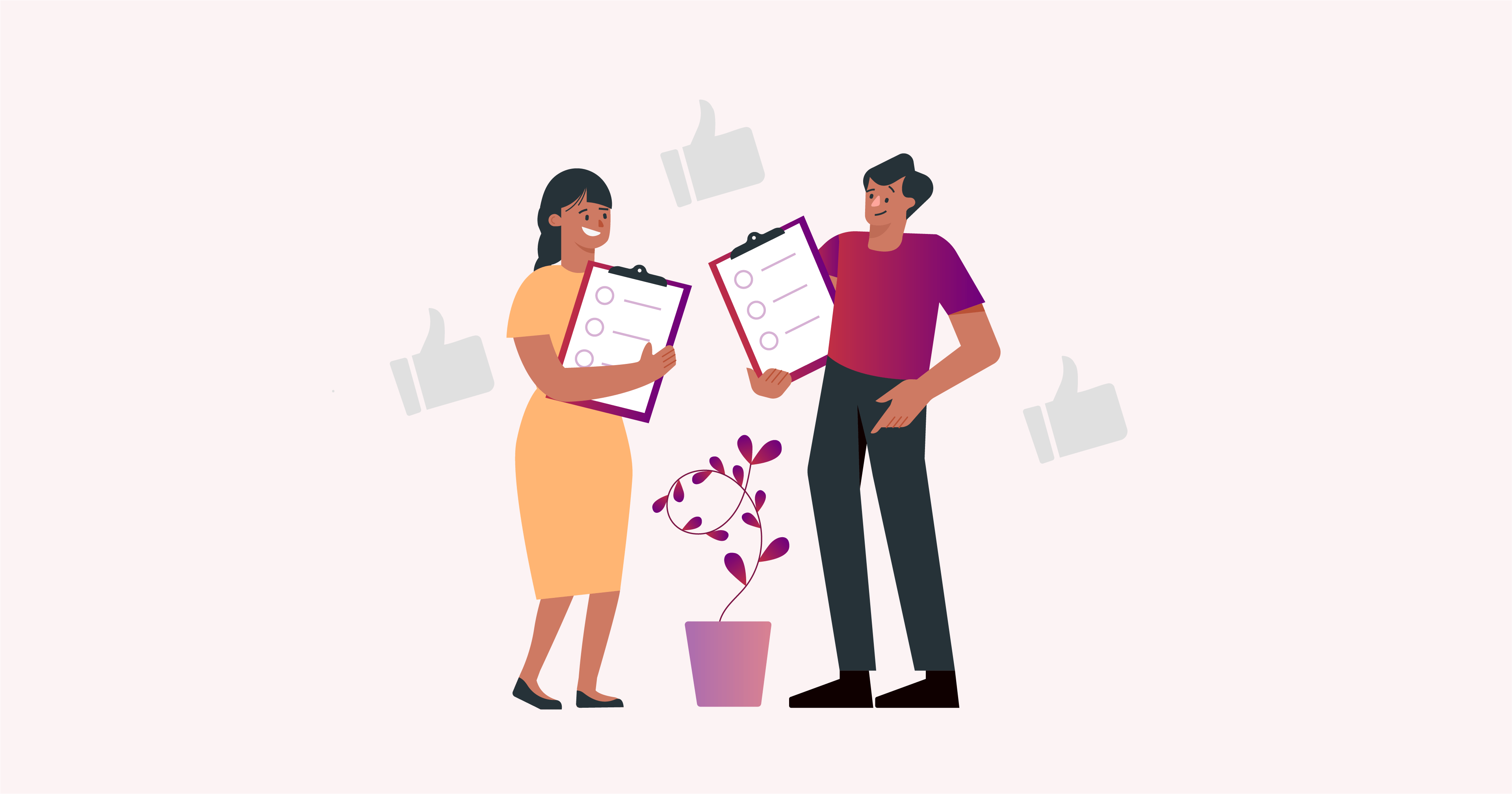Please read this update if you bought a license key for WP WebinarSystem Pro before March 21, 2016.
There is a new update (2.5.1) for WP WebinarSystem Pro waiting for you in your WordPress dashboard. This update contains the integration of our new licensing software, so you will need to add a new key after the update.
After the update, you will be prompt to add your key. Your current one will not work anymore, you can find your new key in your account on our website.
You won’t see the 2.5.1 update unless you activate your license key on your site. To receive future updates, install the latest version and enter your new key.
Where can I find my new license key?
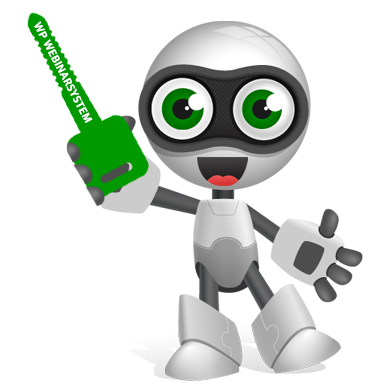
https://wpwebinarsystem.com/login/
If you don’t know your password anymore, then click on ‘Lost Password?’ to generate a new one.
Once you log in, you’ll see the new dashboard, which looks like this:
You will find your new key on this page on the left bottom.
If you want to download the latest version of the plugin, you can find a link to it on the top of the page when clicking on ‘View Details and Downloads’.
If you bought a license key for WP WebinarSystem after March 21, 2016, then you already have the latest version and the new key.
Where can I find my old license key and what will happen with it?
If you need your current/old license key so the update notification will show up, look up your purchase confirmation e-mail. Your current key is listed in the e-mail.
Please make sure to update as soon as possible, by the end of March your old key won’t be valid anymore.
If you can’t update automatically, download the plugin .zip from our website. Deactivate and delete the plugin on your site (your webinars and content will be preserved), then upload the .zip to install the latest version manually.
Do you run into problems during your license key switch? Please contact our support team so we can assist you!
–> Click here to send us a message