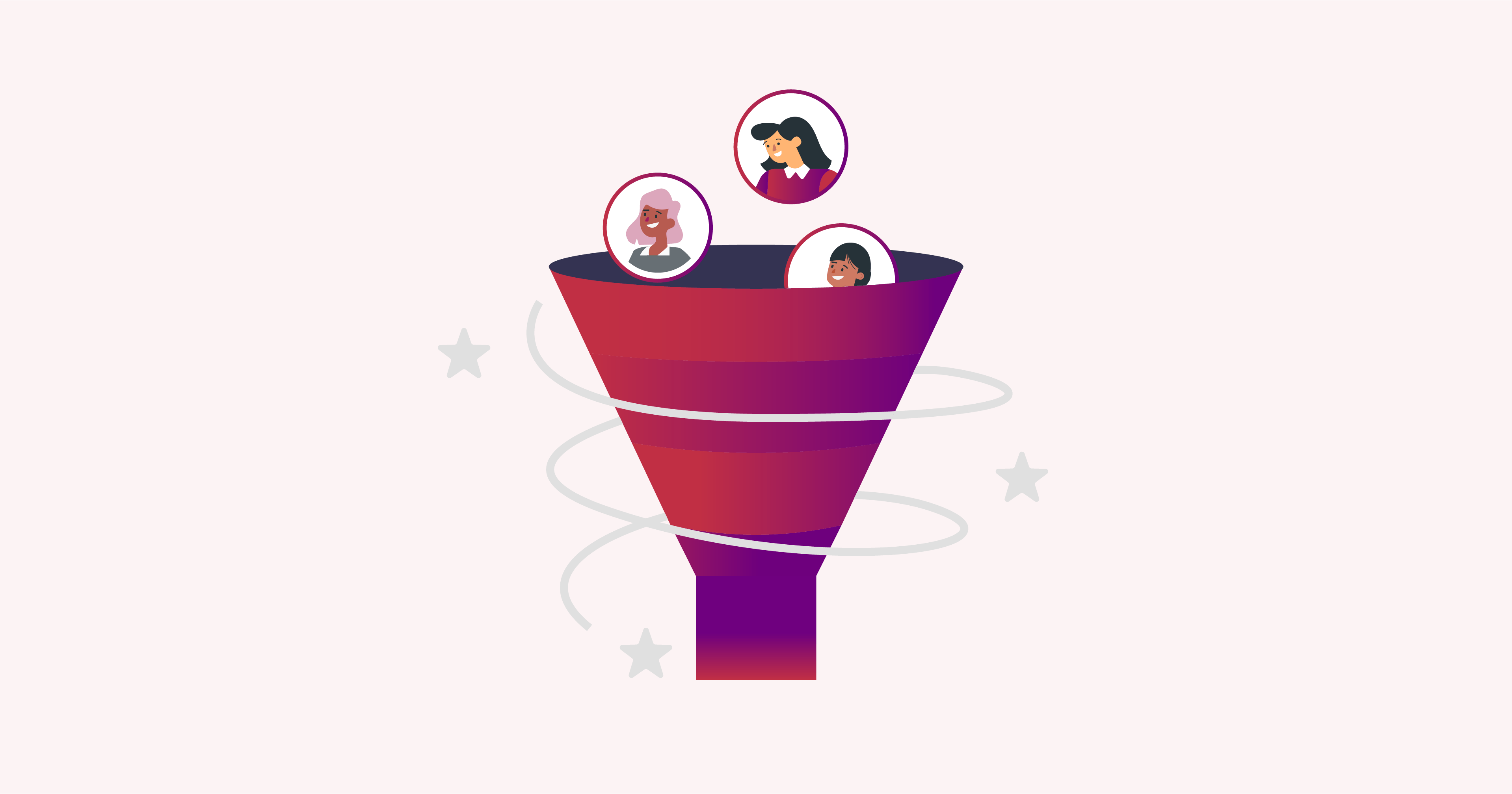Whether you run an eCommerce store, a personal blog, or a business website, one common objective unites us all: the desire to convert visitors into loyal customers or avid readers. This is where Conversion Rate Optimization (CRO) steps into the limelight.
Imagine your WordPress website as a digital storefront and your visitors as window shoppers. Your ultimate goal is to turn those casual glances into meaningful interactions and, ultimately, into profitable actions. This is where the art and science of CRO come into play, helping you maximize the potential of your WordPress website.
In this guide, we’ll delve into the world of Conversion Rate Optimization and explore a myriad of tips and tricks tailored specifically for WordPress websites. Whether you’re a seasoned webmaster or just starting your online journey, these strategies will empower you to fine-tune your website, captivate your audience, and unlock the full potential of your online presence.
Understanding conversion rate optimization
Conversion Rate is the heartbeat of your online success. It represents the percentage of visitors to your website who take a desired action, whether it’s making a purchase, signing up for a newsletter, or filling out a contact form. Understanding your conversion rate is essential because it tells you how effective your website is at turning visitors into leads.
To calculate your conversion rate, divide the number of conversions (desired actions) by the total number of visitors to your website and multiply by 100. This formula provides you with a clear metric to gauge your website’s performance.
Why CRO is crucial for online businesses
Conversion Rate Optimization is not a mere buzzword; it’s a fundamental strategy that can make or break your online business. Here’s why CRO is paramount:
- Maximizing ROI: CRO helps you make the most of your existing website traffic. Instead of pouring more resources into driving traffic, you optimize your site to convert a higher percentage of your current visitors, thereby increasing your return on investment.
- Enhancing user experience: A well-optimized website ensures a smoother and more enjoyable user experience. When visitors find what they’re looking for quickly and easily, they are more likely to engage and convert.
- Competitive advantage: In a crowded online marketplace, standing out is vital. Websites that provide a seamless, conversion-focused experience often outperform their competitors.
- Data-driven decision-making: CRO relies on data and analytics to make informed changes. By understanding how users interact with your site, you can make data-driven improvements that yield tangible results.
Key factors affecting CRO
Several factors influence your website’s conversion rate, and in the upcoming sections of this article, we will delve into these elements in detail. Some of the key factors include:
- Design and user experience: An intuitive, visually appealing website that loads quickly is more likely to engage and convert visitors.
- Compelling content: High-quality content that addresses the needs and concerns of your target audience can drive conversions.
- SEO optimization: Effective SEO strategies ensure that your website is visible to potential customers in search engine results.
With this foundational knowledge, you’re ready to embark on your journey toward optimizing your WordPress website for higher conversion rates. In the subsequent sections, we’ll explore practical tips and tricks to make this goal a reality.
Design and user experience
The design and user experience of your website are pivotal factors for CRO. In fact, research shows that good UIs can triple conversion rates, while a good UX can see this doubled. That’s because your overall site design serves as the initial touchpoints through which visitors form impressions of your brand, and they can significantly influence whether visitors choose to engage and convert or leave in frustration. In this section, we’ll delve into the critical aspects of design and user experience, helping you create a conversion-friendly WordPress website seamlessly.
A well-optimized website design and user experience should:
1. Embrace responsiveness and mobile-friendliness
Your WordPress website should be responsive, effortlessly adapting to various screen sizes and devices. This is because mobile optimization provides a more intuitive experience for your visitors, resulting in higher conversion rates. For example, a mobile-optimized landing page can improve your CR by 27%. This approach ensures a consistent and user-friendly experience across smartphones, tablets, and desktops. Pay special attention to the mobile version of your site, ensuring that buttons and links are easily tappable, text remains legible, and images load swiftly on mobile devices.
2. Prioritize user-friendly navigation
Organize your website’s navigation menu with logical precision. Clear and concise menu labels facilitate visitor navigation, allowing them to quickly find what they’re searching for. Additionally, the implementation of breadcrumb trails aids users in understanding their position within your website’s hierarchy, making it effortless to backtrack to previous pages.
3. Optimize page load speed
The speed at which your pages load is a critical consideration. Sluggish load times can lead to high bounce rates, driving potential conversions away. Tools such as PageSpeed Insights can help identify and rectify speed-related issues. Optimize images, leverage browser caching, and consider implementing a Content Delivery Network (CDN) to enhance load times. Reducing the number of HTTP requests through the consolidation and minification of CSS and JavaScript files can further contribute to a snappier user experience.
4. Cultivate an attractive and user-centric design
Clear and compelling Calls-to-Action (CTAs) should guide users toward desired actions, such as “Buy Now,” “Sign Up,” or “Learn More.” Creating adequate whitespace in your design prevents overcrowding, allowing your content and CTA buttons to stand out. Thoughtful selection of colors is also crucial, as they can influence user emotions and actions. For example, red often signifies urgency, while green conveys positivity or success. Maintain a consistent and readable font throughout your website to enhance user comprehension and engagement.
Compelling content creation
In the pursuit of Conversion Rate Optimization (CRO), crafting compelling content is a cornerstone. Content serves as the substance that engages, informs, and persuades your visitors to take desired actions. In this section, we’ll delve into the critical elements of content creation and how they contribute to the success of your WordPress website’s conversion goals.
To optimize content effectively, consider the following aspects:
High-quality and engaging content
Content quality is non-negotiable. Your WordPress website should host content that is not only informative but also engaging and relevant to your audience. High-quality content builds trust and authority and encourages repeat visits. Regularly update your content to reflect industry trends and changes.
Importance of compelling headlines
The headline is often the first thing visitors see. Craft attention-grabbing headlines that clearly convey the value of your content and entice visitors to explore further. A well-crafted headline sets the stage for a positive user experience.
Effective use of visual elements
Visual elements such as images, videos, infographics, and charts can enhance the appeal and understanding of your content. Use them strategically to break up text, illustrate points, and keep visitors engaged. Ensure that visuals are relevant and of high quality.
Implementing storytelling techniques
Storytelling is a powerful tool for conveying your brand’s message and connecting with your audience on a personal level. Share stories that resonate with your visitors, highlighting how your product or service can address their pain points or fulfill their desires.
SEO optimization
Search Engine Optimization (SEO) is a cornerstone of Conversion Rate Optimization (CRO). When your WordPress website ranks well on search engines, it not only drives organic traffic but also increases the likelihood of conversions. In this section, we’ll explore the key elements of SEO optimization that can boost your website’s visibility and ultimately contribute to higher conversion rates.
Keyword research and targeting
Keyword research is the foundation of SEO. Identify relevant keywords and phrases that your target audience is likely to use when searching for products, services, or information related to your website. Tools like Google Keyword Planner or SEMrush can assist in finding valuable keywords. Incorporate these keywords strategically into your content, headings, and metadata.
On-Page SEO best practices
Effective on-page SEO ensures that your website’s individual pages are optimized for search engines. Here are some best practices to follow:
- Optimize page titles: Craft unique and descriptive page titles that include targeted keywords.
- Meta descriptions: Write compelling meta descriptions that provide a concise summary of your page’s content and encourage clicks from search engine results pages (SERPs).
- Header tags: Use header tags (H1, H2, H3, etc.) to structure your content and make it more accessible to both users and search engines.
- Keyword placement: Include your target keywords in the page’s URL, headings, and within the content naturally.
- Image optimization: Use descriptive alt tags for images to improve accessibility and provide additional keyword optimization opportunities.
- Internal linking: Link to other relevant pages within your website to improve navigation and keep users engaged.
- Page speed: Ensure fast page loading times to enhance user experience and meet Google’s ranking criteria.
- Mobile optimization: Make sure your site is mobile-friendly, as Google prioritizes mobile-first indexing.
- Quality content: Create comprehensive and valuable content that answers user queries and provides in-depth information.
Meta tags and description optimization
Meta tags, including the title tag and meta description, are crucial for both SEO and enticing visitors from SERPs. Craft unique and compelling meta tags that incorporate relevant keywords and accurately represent the content of each page.
Quality backlinks and internal linking
Quality backlinks from reputable websites are essential for SEO. Develop a link-building strategy to earn backlinks naturally. Additionally, use internal linking to guide users to related content within your website, enhancing their experience and keeping them engaged.
By implementing these SEO optimization strategies, you’ll not only improve your website’s visibility in search engine results but also create a more user-friendly environment. The resulting increase in organic traffic can lead to higher conversion rates.
Leveraging webinars for engagement and conversion
Webinars and webcasts have emerged as potent tools for engaging audiences and driving conversions. These live or pre-recorded webinars offer a unique platform for connecting with your target audience, showcasing your expertise, and building trust.
Webinars can be seamlessly integrated into your WordPress website, serving as a valuable resource for engaging visitors and encouraging them to take action. Here’s how you can leverage webinars effectively:
- Webinars offer expertise: Webinars allow you to position yourself or your brand as an authority in your industry. By sharing valuable insights, knowledge, and solutions to common problems, you demonstrate your expertise and build credibility among your audience.
- Interactive engagement: Unlike traditional forms of content, webinars enable real-time interaction. Participants can ask questions, seek clarification, and engage in discussions, fostering a sense of community and engagement that can be challenging to achieve through static content alone.
- Lead generation: Webinars are a powerful lead generation tool. Require participants to register for your webinar by providing their contact information. This not only allows you to capture valuable leads but also enables you to nurture these leads through follow-up emails and marketing campaigns.
- Product or service showcases: Webinars provide an excellent platform for showcasing your products or services. You can highlight their features, benefits, and use cases, demonstrating their value to potential customers.
- Conversion-focused webinar Landing Pages: Design dedicated landing pages for your webinars on your WordPress site. These pages should be optimized for conversion, featuring compelling headlines, persuasive copy, and clear calls-to-action (CTAs) that prompt visitors to register.
- Recording and repurposing: Once a webinar concludes, don’t let the content go to waste. Record the webinar session and make it available on your website as on-demand content. This extends the life of your webinar, allowing new visitors to access valuable information at any time.
- Promotion and integration: Promote your webinars through various channels, including social media, email marketing sequences, and your website. Integration with marketing automation tools can streamline the registration and follow-up processes.
Incorporating webinars into your WordPress website not only engages your audience but also provides opportunities for conversion. By delivering valuable content, fostering interaction, and strategically promoting this dynamic medium, you can leverage the benefits of webinars to drive conversions and nurture leads effectively.
Personalized shopping experiences
Enhancing the shopping experience on your WordPress website through personalization is a powerful way to boost conversions. When visitors feel that your website understands their preferences and caters to their needs, they are more likely to engage and make a purchase.
Personalization can take various forms:
- Personalized shipping and billing address: Simplify the checkout process by allowing users to save their shipping and billing addresses for future purchases. This convenience reduces friction and encourages repeat business.
- Dynamic pricing: Implement pricing that adjusts based on the quantity of items in a customer’s cart. This transparency allows customers to see how prices change with their selections, promoting bulk purchases.
- Related products: Showcase related or complementary products strategically. Whether on product pages or during the checkout process, suggesting additional items can increase the average order value and improve the shopping experience.
- Tailored recommendations: Leverage data-driven algorithms to offer personalized product recommendations based on users’ browsing and purchase history. These recommendations can appear on product pages, in emails, or within a dedicated section on your website.
Sitemap and website structure
A well-organized sitemap and website structure are crucial elements of a conversion-friendly WordPress website. These components not only enhance user navigation but also influence how search engines index your site. Here, we’ll explore the importance of a structured sitemap and website layout for optimizing conversions.
A clear and user-friendly sitemap
A sitemap serves as a roadmap for both users and search engines, outlining the structure and hierarchy of your website’s pages. When your sitemap is well-organized and accessible, visitors can easily find the information they seek.
- Logical hierarchy: Organize your content into logical categories and subcategories. This hierarchical structure helps visitors understand the relationships between different sections of your website.
- Intuitive navigation: Ensure that your main navigation menu reflects the most important sections of your site. Use clear and concise labels for menu items to help users quickly locate what they’re looking for.
- Breadcrumb trails: Implement breadcrumb navigation to display the user’s current location within your site’s hierarchy. Breadcrumbs aid in navigation and provide context, making it easier for users to backtrack if needed.
Enhancing website structure for conversion
A well-structured website not only improves user experience but also influences how search engines rank your pages. This, in turn, can drive more organic traffic and potential conversions.
- Optimized landing pages: Create dedicated landing pages for specific products, services, or campaigns. These pages should be designed with conversion goals in mind, featuring compelling content and prominent calls to action.
- Consistent design elements: Maintain a consistent design and layout throughout your website. Familiarity breeds trust, and a cohesive design helps users feel comfortable and confident when interacting with your site.
- Mobile optimization: Ensure that your website’s structure is mobile-responsive, as an increasing number of users browse and shop on smartphones and tablets. A responsive design guarantees a seamless experience across all devices.
- Site speed and performance: Regularly monitor and optimize your site’s speed and performance. Faster-loading pages keep users engaged and are favored by search engines.
A well-structured sitemap and website layout not only improve user satisfaction but also contribute to higher search engine rankings. When visitors can easily find what they need, and your content is readily discoverable, you create an environment conducive to conversions on your WordPress website. In the next section, we’ll explore the importance of optimizing your contact form and preventing spam to enhance user interactions.
Optimized contact form and spam prevention
User engagement is a critical component of conversion rate optimization, and one of the primary methods for user interaction on your WordPress website is through contact forms. An optimized contact form and effective spam prevention measures are essential to ensure seamless communication with your audience and to prevent unwanted disruptions.
Here are some of the essential elements that successful contact forms include:
- User-friendly layout: Keep your contact form simple and user-friendly. Avoid overwhelming users with excessive fields. Include only essential information such as name, email, and message.
- Clear instructions: Provide clear and concise instructions on how to fill out the form. Ensure that users understand what’s expected of them and what information they need to provide.
- Validation and error messages: Implement validation rules for each field to prevent submission errors. When errors occur, display clear error messages that guide users on how to correct their input.
- Responsive design: Ensure that your contact form is responsive and functions well on both desktop and mobile devices. Test it across various screen sizes to guarantee a consistent user experience.
- Conspicuous placement: Position the contact form prominently on your website. Common locations include the contact page, the footer, or strategically placed call-to-action buttons.
- Spam filters: Configure your contact form plugin or service to include spam filters that automatically detect and filter out spam submissions.
By optimizing your contact form for user-friendliness and implementing robust spam prevention measures, you create a hassle-free communication channel for your audience. This encourages user interaction and inquiries while safeguarding against spam disruptions, ultimately contributing to improved conversions on your WordPress website.
Streamlining the content approval process
Efficient content management is a cornerstone of a successful WordPress website, and streamlining the content approval process is essential to keeping your site current and engaging for your audience. Moreover, it has a direct impact on your efforts to optimize conversion rates.
Developing a content approval workflow involves several key steps:
- Begin by establishing a content calendar that outlines when and what content will be published. This provides clarity and helps you allocate resources effectively.
- Assign responsibilities for content creation and ensure that team members or contributors are aware of their roles and deadlines.
- Additionally, define clear editorial guidelines that outline writing style, tone, and content standards to maintain consistency across your website.
- Finally, create a structured review and approval process, which may involve multiple stages of review, including content creation, editing, fact-checking, and final approval.
Ensuring Quality and Consistency is paramount. Prioritize quality over quantity in your content creation efforts, ensuring that all content aligns with your brand’s voice and provides value to your audience. Consistency in your publishing schedule is essential to keeping your audience engaged. Inconsistencies in content delivery can lead to visitor disengagement.
Leveraging Google Analytics for WordPress
Google Analytics for your WordPress site provides invaluable insights into your website’s functionality and user interactions. By integrating Google Analytics and leveraging its capabilities, you can make data-driven decisions, identify areas for improvement, and ultimately enhance user experiences while increasing conversion rates.
Here’s an overview of what you’ll need to get the most out of your data:
- Create a Google Analytics account and integrate it with your WordPress site using a plugin or tracking code.
- Monitor key metrics like conversion rate, bounce rate, traffic sources, user flow, and conversion funnels to identify areas for improvement.
- Utilize A/B testing to experiment with different page elements and continually refine your strategies.
- Regularly analyze reports and iterate on your CRO efforts based on insights gained from Google Analytics to drive better conversions and enhance user experiences.
Conclusion
Conversion Rate Optimization (CRO) remains a critical endeavor for WordPress website owners. By implementing the strategies and techniques discussed in this article, you can create a conversion-friendly online presence that not only attracts visitors but also encourages them to take the desired actions. From optimizing design and user experience to harnessing the power of webinars, personalization, and effective content creation, each facet contributes to a holistic approach to CRO.
Furthermore, aspects like SEO optimization, streamlined content approval processes, and the integration of Google Analytics enable you to make data-driven decisions, refine your strategies, and continually enhance your WordPress website’s performance. Remember that CRO is an ongoing process, and regular analysis, testing, and iteration are key to achieving and sustaining high conversion rates. As you apply these tips and tricks, you’ll be well-equipped to transform your WordPress website into a conversion powerhouse, driving growth and success for your online endeavors.